As an avid user and self-proclaimed tech geek, I've spent countless hours exploring the vast landscape of Kodi addons. Kodi, the versatile media center software, has revolutionized how we consume entertainment, and addons play a crucial role in enhancing its capabilities.
When I first discovered Kodi, I was immediately captivated by its ability to transform my ordinary television into a powerhouse of multimedia content. However, the vast selection of addons truly opened up a whole new world of possibilities.
Through trial and error, I've scoured the depths of the Kodi addon ecosystem to bring you a curated list of the absolute best addons that will take your Kodi experience to extraordinary heights.
Best Kodi Addons for Free Movies and TV Shows

With its extensive range of addons, Kodi provides an incredible selection of movies, from classics to the latest releases. So grab your popcorn, get comfortable, and join me on this cinematic journey through the best Kodi addons for movie buffs.
Exodus Redux
Exodus Redux is a highly popular and reliable Kodi addon for movie lovers. It offers an extensive collection of movies and TV shows, allowing you to explore various genres and eras. With a user-friendly interface and advanced search options, finding your favorite movies has always been challenging.
Exodus Redux provides high-quality streaming links and supports Real-Debrid integration for enhanced movie streaming performance.
The Magic Dragon
URL: http://ezzer-mac.com/repo/
The Magic Dragon is a versatile Kodi addon that caters to the cravings of movie buffs. Along with a vast movie library, it offers TV shows, documentaries, cartoons, and more. The addon's well-organized categories make navigating through different genres, popular releases, and top-rated films effortless.
The Magic Dragon also integrates with Real-Debrid and supports Trakt integration, allowing you to sync your watchlist across multiple devices.
Seren for Kodi
URL: https://nixgates.github.io/packages
Seren is a premium Kodi addon that delivers an unparalleled movie-watching experience. It focuses on high-quality streaming with Real-Debrid and Premiumize integration, ensuring buffer-free playback and superior video resolutions.
Seren's advanced features, such as automatic episode tracking and personalized recommendations, elevate the movie discovery process. While Seren requires a premium subscription to access all its features, it's worth the investment for serious movie enthusiasts.
Gaia
Gaia is a feature-rich Kodi addon that goes beyond traditional movie streaming. It utilizes premium services like Real-Debrid, Premiumize, and Orion to fetch high-quality streaming links. Gaia also offers advanced settings for customizing your movie-watching experience, including the ability to prioritize specific streaming sources and select preferred video qualities.
Gaia is perfect for those seeking a tailored movie experience with its comprehensive movie library and advanced streaming options.
Venom
URL: https://123venom.github.io/
Venom is a popular Kodi addon that provides many movies, TV shows, and documentaries. It offers an intuitive interface with categories like Genres, Years, and Top Rated, making discovering new films and old favorites easy.
Venom supports Real-Debrid and Trakt integration, allowing you to optimize your streaming experience and sync your watchlist. With regular updates and a reliable streaming experience, Venom is an excellent choice for movie buffs.
Covenant
URL: https://covenant01.github.io/zip
Covenant is a classic Kodi addon that has been a favorite among movie enthusiasts for years. It offers a vast library of movies and TV shows with various genres and sorting options. Covenant provides reliable streaming links and supports Real-Debrid integration for enhanced performance.
While Covenant is no longer actively maintained, it remains functional and provides a rich collection of movies for avid movie buffs.
Best Kodi Addons for Sports Fans
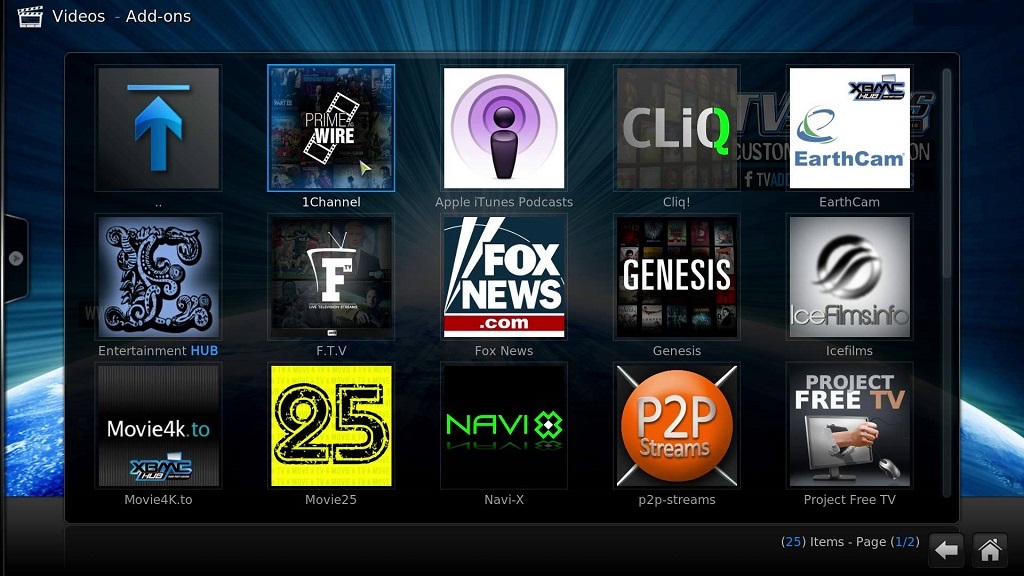
From live sports channels to highlights and replays, many Kodi addons will elevate your sports viewing. So settle into your favorite spot, and let's take a look at how Kodi can help you catch live games and stay up-to-date with the latest sports events
SportsDevil
SportsDevil is a legendary Kodi addon that has stood the test of time. It provides access to various live sports channels, including popular networks like ESPN, Sky Sports, and BT Sport.
With SportsDevil, you can stream live games, watch highlights, and explore various sporting events worldwide. Its user-friendly interface and reliable streaming quality make it a must-have addon for any sports enthusiast.
ESPN 3
Note: You can get this addon from the official Kodi repository. However, anyone outside the USA must use a VPN to bypass geo-restrictions.
ESPN 3 is an official Kodi addon from ESPN, a leading sports network. This addon lets you stream live sports events, including college football, basketball, soccer, and more. With ESPN 3, you can catch up on your favorite teams and players, watch exclusive interviews, and enjoy ESPN's original programming.
The addon provides high-definition streaming and delivers a seamless sports viewing experience.
NBC Sports Live Extra
Note: You can get this addon from the official Kodi repository. However, anyone outside the USA must use a VPN to bypass geo-restrictions.
NBC Sports Live Extra is an essential Kodi addon for American sports fans. It grants access to various sporting events, including NFL, NHL, NBA, and Premier League matches.
With NBC Sports Live Extra, you can stream live games, watch highlights, and get exclusive behind-the-scenes content. The addon also offers on-demand replays, ensuring you never miss a moment of the action.
Sports365 Live
URL: https://bugatsinho.github.io/repo
Sports365 Live is a versatile Kodi addon that covers an extensive range of sports worldwide. It provides access to live streams of various sporting events, including football, cricket, basketball, tennis, and more.
The addon offers multiple streaming sources for each event, ensuring you have reliable options. Sports365 Live also includes a comprehensive schedule to plan your sports viewing.
Rising Tides
URL: https://mullafabz.xyz/Repository/K19
Rising Tides is a popular sports addon for Kodi that offers various live sports channels. It covers major sports leagues like NFL, NBA, NHL, MLB, and international football tournaments.
In addition, to live streams, Rising Tides provides access to highlights, replays, and sports-related documentaries. Its extensive collection of channels and reliable streaming make it a go-to addon for sports fans.
Best Kodi Addons for Gamers

Movies and sports aren't the only things that Kodi addons are helpful with. There are several Kodi addons for gamers available as well. Whether you're a fan of retro gaming, live streaming, or PC gaming, these addons cater to various gaming preferences.
Rom Collection Browser
Rom Collection Browser is an essential addon for gamers exploring retro gaming. It lets you organize and launch your favorite retro game ROMs directly from within Kodi.
With support for a wide range of gaming consoles and systems, including NES, SNES, Sega Genesis, and more, Rom Collection Browser brings nostalgia to life. Its intuitive interface and customizable options make it a must-have addon for retro gaming enthusiasts.
Twitch
Twitch is a popular streaming platform for gamers, and the Twitch addon for Kodi lets you access your favorite Twitch streams directly from your media center. Stay connected with your favorite streamers, watch live gaming tournaments, and discover new gaming content right from the comfort of your couch.
The Twitch addon also provides access to VODs (videos on demand), allowing you to catch up on missed streams or relive epic gaming moments.
Steam Launcher
For PC gamers, the Steam Launcher addon is a game-changer. It integrates your Steam library into Kodi, enabling you to launch and play your Steam games seamlessly. With Steam Launcher, you can navigate your game library, view game details, and customize game artwork.
This addon simplifies the gaming experience by centralizing your game library within Kodi.
Advanced Emulator Launcher
URL: https://forum.kodi.tv/showthread.php?tid=287826
Advanced Emulator Launcher is a powerful addon that allows you to run emulators and play classic console games on Kodi. It supports various gaming platforms, including NES, SNES, Sega, PlayStation, and more.
Advanced Emulator Launcher provides customizable game lists, controller mapping options, and advanced settings to optimize your gaming experience. Rediscover the magic of classic gaming with this fantastic addon.
Internet Archive Game Launcher
URL: https://github.com/zach-morris/plugin.program.iagl
The Internet Archive Game Launcher (IAGL) addon offers access to a vast collection of retro games on the Internet Archive's website. It allows you to browse and play games from various consoles and computer systems, such as Atari, Amiga, Commodore 64, and many more.
IAGL simplifies the process by automatically downloading and configuring game files, making it easy to enjoy retro gaming directly through Kodi.
Gamestarter
URL: https://github.com/bite-your-idols/Gamestarter
Gamestarter is an addon specifically designed for OpenELEC and LibreELEC Kodi distribution users. It provides a framework to install and run popular gaming emulators, turning your Kodi device into a full-fledged gaming console.
Gamestarter supports many emulators, including RetroArch, Dolphin, MAME, and others. With Gamestarter, you can enjoy console gaming classics and relive the golden age of gaming.
Best Kodi Addons for Music and Song Lovers
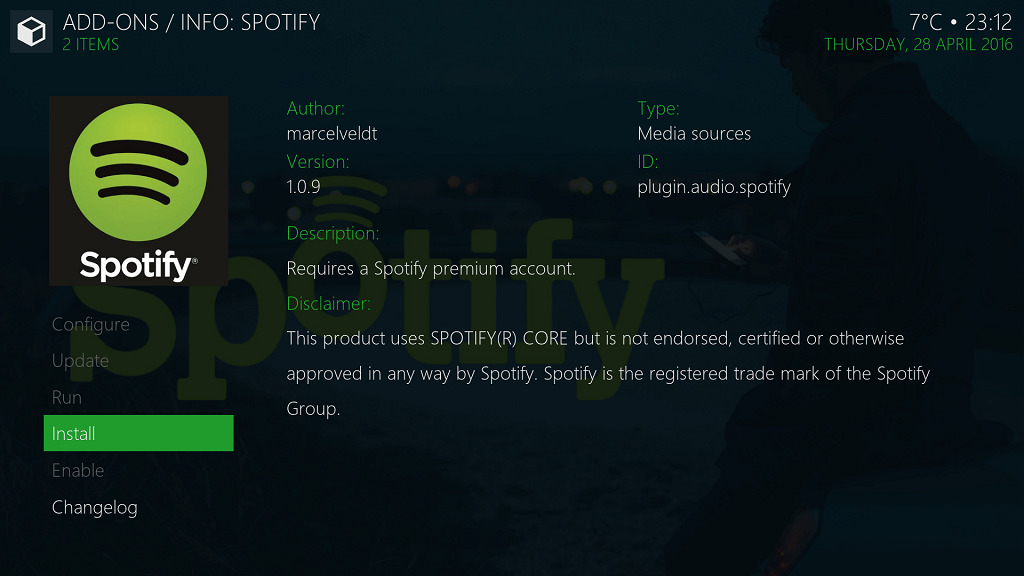
With these top Kodi addons for music lovers, your auditory journey will reach new heights of melodic bliss. Whether you prefer streaming services, radio stations, or curated playlists, these addons cater to diverse musical preferences.
Spotify
URL: https://kodi-community-addons.github.io/repository.marceiveldt/
With the Spotify addon for Kodi, you can access one of the world's largest music streaming platforms directly from your media center. Enjoy millions of songs, create personalized playlists, and discover new artists across various genres.
The Spotify addon seamlessly integrates with your existing Spotify account, allowing you to sync your favorite tracks, albums, and playlists effortlessly.
YouTube Music
YouTube Music is a popular music streaming service, and the YouTube Music addon for Kodi brings its vast library to your fingertips. Access official music videos, live performances, and personalized recommendations based on your musical preferences.
With the YouTube Music addon, you can enjoy a rich music experience and discover new artists and tracks without leaving your Kodi setup.
SoundCloud
SoundCloud is renowned for its extensive collection of independent music, remixes, and emerging artists. The SoundCloud addon for Kodi grants you direct access to this vibrant music platform.
Explore various genres, follow your favorite artists, and curate unique playlists. Whether you're into underground beats or the latest indie hits, the SoundCloud addon will introduce you to a world of musical discovery.
Plex Music
Plex Music is an addon designed for music enthusiasts using the Plex media server. It seamlessly integrates with your Plex library, providing access to your music collection, podcasts, and internet radio stations.
With Plex Music, you can create custom playlists, browse artist biographies, and enjoy a personalized music experience tailored to your tastes.
TuneIn Radio
URL: https://github.com/gigarepo/addons
TuneIn Radio is a popular platform for accessing live radio stations worldwide, and the TuneIn Radio addon for Kodi brings this vast radio network to your media center. Explore thousands of stations across various genres, including music, news, sports, and talk shows.
The TuneIn Radio addon allows you to discover new music, catch up on live events, and enjoy the charm of traditional radio broadcasting.
Radio Paradise
Radio Paradise is a unique internet radio station known for its eclectic mix of music across different genres and eras. The Radio Paradise addon for Kodi lets you tune in to this renowned station directly from your media center.
Immerse yourself in a hand-curated selection of tracks, ranging from rock and pop to jazz and electronic. Experience the joy of discovering exceptional music through the Radio Paradise addon.
Best Kodi Addons for Privacy and Security
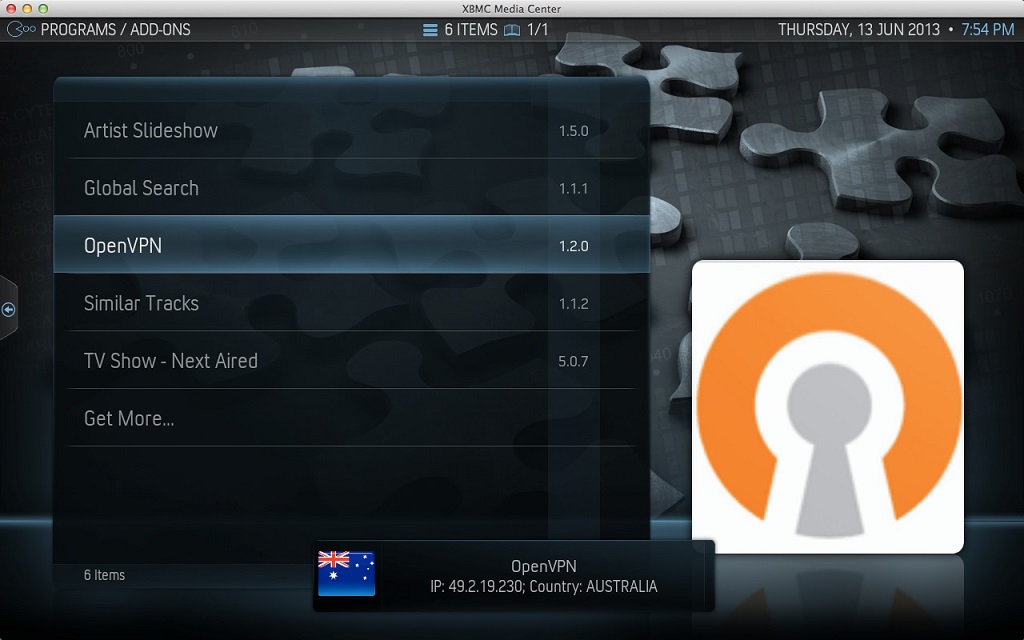
By integrating VPN services, ad blockers, malware scanners, and DNS encryption, Kodi addons can help ensure your online activities remain private and secure. Take control of your digital privacy and confidently navigate the online realm in the robust shield of privacy and security on Kodi.
OpenVPN
URL: https://github.com/Zomboided/repository.zomboided.plugins/releases/tag/1.0.0
OpenVPN is a widely recognized and trusted VPN protocol, and the OpenVPN addon for Kodi brings its power to your media center. With OpenVPN, you can establish a secure and encrypted connection to the internet, shielding your online activities from surveillance and potential threats.
This addon allows you to configure and connect to VPN servers, ensuring your privacy and anonymity while using Kodi.
DNSCrypt
DNSCrypt is an addon that encrypts your DNS traffic, adding an extra layer of privacy to your browsing activities. By preventing third parties from monitoring your DNS requests, DNSCrypt protects you against DNS hijacking and snooping.
With the DNSCrypt addon for Kodi, you can enhance your privacy and security, keeping your online activities hidden from prying eyes.
URLResolver
URLResolver is a crucial addon for streaming content on Kodi, as it resolves the streaming sources and provides access to the media you want to watch. Keeping the URLResolver addon updated ensures that it remains equipped with the latest security patches and fixes.
This helps mitigate the risk of accessing compromised or unsafe streaming sources, enhancing privacy and security.
How to Install Kodi Addons
Before jumping into the installation process, let's take a moment to understand what Kodi addons are and how they enhance your experience. Kodi addons are like mini-applications that extend the functionality of Kodi.
They allow you to access a wide range of content, such as movies, TV shows, music, sports, games, and much more. Third-party developers develop addons for various sources, including official Kodi repositories, community repositories, and individual developer websites.
It's important to note that not all addons are created equal, and while some offer legitimate and legal content, others may provide access to copyrighted material. Exercise caution and comply with copyright laws when installing and using addons.
Right, let's jump into how to install your Kodi addons then;
Step 1. Enable Installation From Unknown Sources
You'll need to enable Kodi's “Unknown Sources” option to install addons from third-party sources. Here's how you can do it:
- Launch Kodi on your device.
- Go to the home screen and select the gear icon (Settings) in the top-left corner.
- Navigate to “System” or “System Settings,” depending on your Kodi version.
- Select “Add-ons” from the left-hand menu.
- Toggle the “Unknown Sources” option to the right to enable it.
- A warning message will appear. Read the message carefully and click “Yes” to proceed.
- You have now enabled the installation of addons from unknown sources.
Step 2. Installing Addons on Kodi
Now that you have enabled the “Unknown Sources” option, you can install addons on Kodi. There are multiple ways to install addons, but I'll guide you through two popular methods:
Method 1: Installing Addons from Official Kodi Repository
The official Kodi repository is a trusted source for addons that comply with legal requirements. Here's how you can install addons from the official Kodi repository:
- Launch Kodi and go to the home screen.
- Select “Add-ons” from the left-hand menu.
- Click on the open box icon (Package Installer) in the top-left corner.
- Choose “Install from repository.”
- Select “Kodi Add-on repository” or “Official Kodi Add-on repository.”
- Browse through the available categories and select the addon type you want to install (e.g., Video add-ons, Music add-ons).
- Select the specific addon you want to install.
- Click the “Install” button to begin the installation process.
- Wait for the addon to download and install. You'll see a notification once the installation is complete.
- Return to the home screen; the newly installed addon will be available under the “Add-ons” section.
Method 2: Installing Addons from ZIP Files
Some addons may not be available in the official Kodi repository and need to be installed from a ZIP file. Here's how you can install addons from ZIP files:
- Find and download the ZIP file for the addon you want to install. Ensure that you download it from a trusted source.
- Launch Kodi and go to the home screen.
- Select “Add-ons” from the left-hand menu.
- Click on the open box icon (Package Installer) in the top-left corner.
- Choose “Install from ZIP file.”
- Navigate to the location where you saved the downloaded ZIP file and select it.
- Wait for the addon to install. A notification will appear once the installation is complete.
- Return to the home screen; the newly installed addon will be available under the “Add-ons” section.
Remember to choose addons from trusted sources, exercise caution with copyrighted material, and comply with the relevant laws and regulations. Now, go ahead and explore the vast universe of Kodi addons, customize your media center experience, and enjoy an unparalleled entertainment extravaganza!
Why Should I Use a VPN With Kodi?
Using a VPN with Kodi is not just an option but a necessity. The benefits of privacy protection, evading geo-restrictions, secure streaming, anonymity, and freedom make it an indispensable tool for any Kodi user. Not just any VPN, though; only the best VPN will provide adequate protection.
Whether a casual viewer or a dedicated streamer, a VPN ensures you can enjoy your favorite content on Kodi without compromising your privacy or security. So, take control of your streaming experience, and embrace the power of a VPN.
Privacy Protection
Privacy is a fundamental concern in today's digital age, and using a VPN with Kodi provides an essential layer of protection. A VPN encrypts your internet traffic and routes it through a secure server, ensuring that your online activities remain hidden from prying eyes.
By obscuring your IP address and encrypting your data, a VPN shields your identity, making it nearly impossible for anyone to monitor your Kodi streaming sessions.
Evading Geo-restrictions
Geo-restrictions imposed by content providers can limit access to certain streams and channels based on your geographic location. However, with a VPN, you can easily bypass these restrictions.
By connecting to a server in a different country, a VPN masks your IP address and makes it appear like you are browsing from that location. This grants you access to a wider range of content, unlocking a world of streaming possibilities on Kodi.
Secure Streaming
One of the main benefits of using a VPN with Kodi is enhanced security. Streaming content on Kodi often involves accessing various sources, some of which may need to be verified or potentially unsafe.
A VPN adds a layer of protection by encrypting your traffic and shielding your data from potential hackers and cybercriminals. This reduces the risk of malware, phishing attacks, and other malicious activities that could compromise your Kodi experience.
Anonymity and Freedom
Using a VPN with Kodi empowers you with anonymity and freedom online. It prevents your internet service provider, government agencies, and other entities from monitoring and tracking your online activities.
By masking your IP address and encrypting your data, a VPN allows you to browse, stream, and access content on Kodi without fear of censorship or surveillance. It allows you to explore a world of entertainment without compromising your privacy.
Have Fun With Kodi Addons
As technology advances and new addons emerge, the world of Kodi is constantly evolving. It's always a good idea to stay informed, watch for updates, and explore new addons that align with your preferences.
Now that you know the best Kodi addons, it's time to take your entertainment journey to new heights. Customize your Kodi experience, experiment with different addons, and create a personalized entertainment oasis in the comfort of your own home.
Remember, Kodi is a versatile platform that adapts to your needs. Explore, experiment, and enjoy the endless possibilities that these addons offer. Whether enjoying a movie night with friends, streaming your favorite sports events, discovering new music, or immersing yourself in gaming adventures, Kodi addons ensure there's never a dull moment.
Also Read;