LastPass is a popular web password manager that stores your usernames and passwords in a secure vault. Yet despite its popularity, many formidable LastPass alternatives offer similar or better features. Some may prefer an open-source solution like BitWarden, for example.
There are many reasons to choose a LastPass alternative, but the most important thing is that these exist in spades. In my search for a password manager of my own, I shortlisted the candidates and have come out with a fantastic finals list of five of them.
If you need a LastPass alternative, here are the ones I highly recommend;
1. NordPass
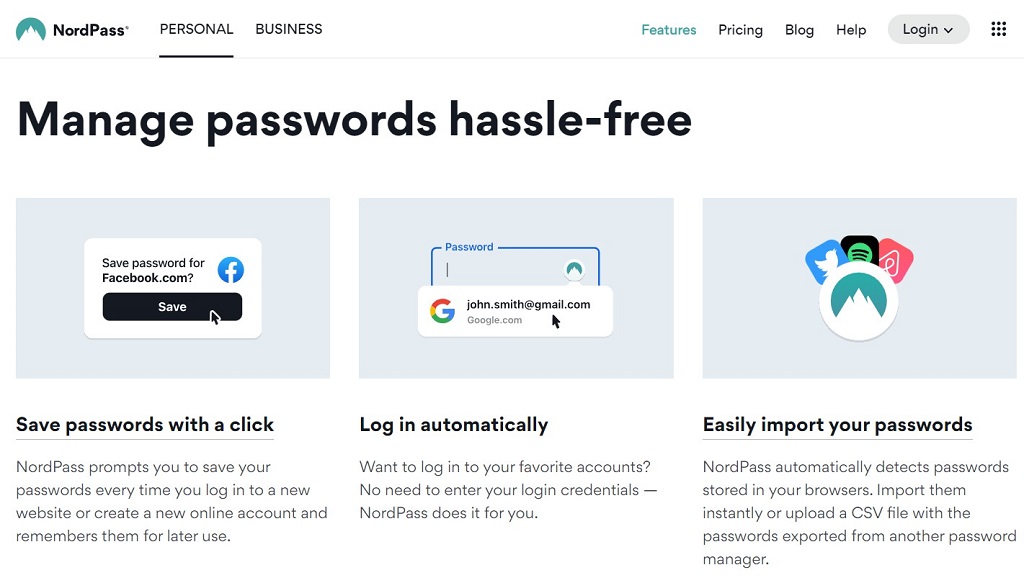
Price: Free / From $1.49/mo
Website: https://nordpass.com/
Key Features
- 1-click Password saving
- Automatic logins
- Multi-device password sync
- Web vault
- Secure notes
NordPass is a password manager that helps users securely store and manage their passwords. NordPass provides several features to make password management easy, including generating strong passwords, autofill forms, and accessing passwords on multiple devices. It also offers a secure sharing feature to share passwords with trusted contacts.
This convenient service also offers a variety of plans to meet the needs of different users, including free, premium, and family plans. The latter two provide additional features. NordPass is ideal for individuals and businesses who want to improve their password security.
NordPass is available on Windows, Mac, Linux, iOS, and Android. You can use it as a standalone application, but I find the browser extension much more convenient. Thankfully, the browser extension is compatible with most major browsers, including Google Chrome, Mozilla Firefox, and Microsoft Edge.
2. 1Password
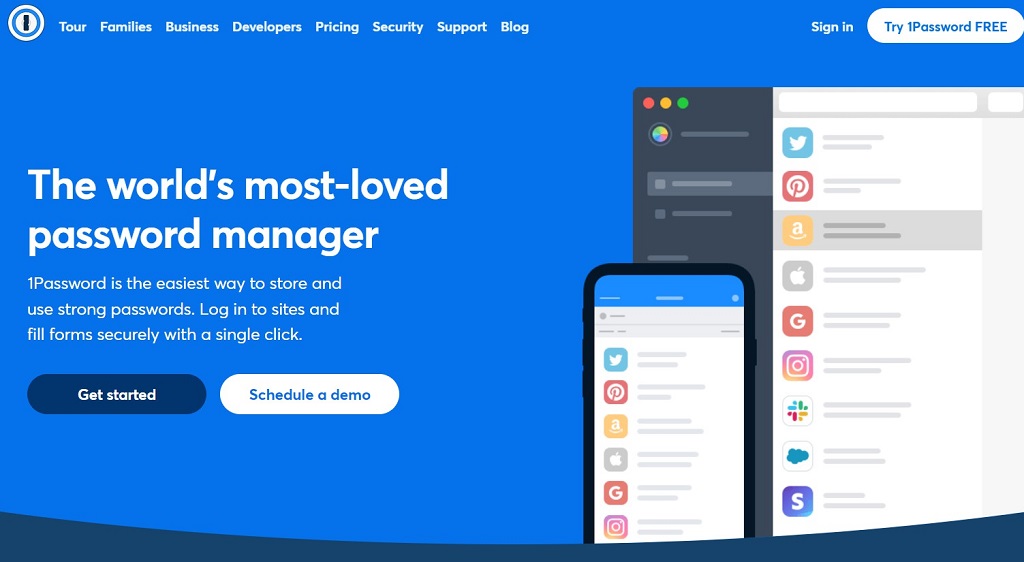
Price: from $2.99/mo
Website: https://1password.com/
Key Features
- Strong password generation
- Auto-login to websites
- Restore deleted passwords
- Secure password sharing
- 24/7 Email support
1Password helps you keep your online accounts safe through better password management. You can use 1Password to create strong, unique passwords for all of your accounts, and it will remember them for you.
You can use 1Password on almost all devices, including your computer, phone, and tablet. Like NordPass, you can use it as a standalone app or extension to your web browser. Again, I find the browser extension much handier since that’s where it is of most use. It allows you to log into your accounts with just one click.
1Password is free to try for 30 days, and then it costs $2.99 per month or $49.99 per year. 1Password is a great way to keep your online accounts safe and secure. There are different plans for regular or business users.
3. BitWarden
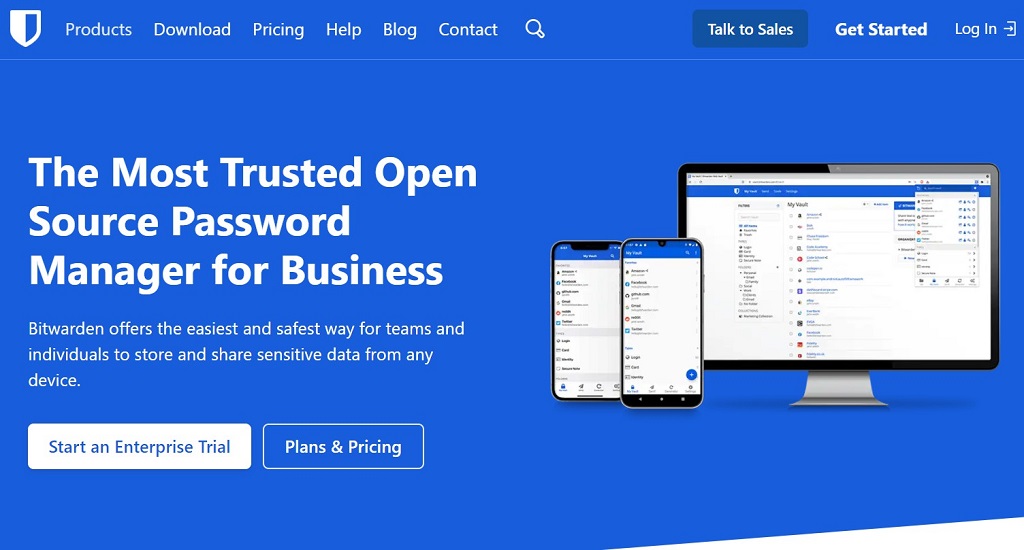
Price: Free / From $10/yr
Website: https://bitwarden.com/
Key Features
- Open source code
- Available in 40 languages
- Flexible integration with services
- Secure password sharing
- Multi-platform support
BitWarden is a password management tool that stores your passwords in an encrypted format. It is similar to LastPass, but BitWarden offers some additional features. The free version includes most of the features you would need, such as storing unlimited passwords, autofill passwords, and generating new passwords.
The premium version includes additional features, such as priority support and 1 GB of secure file storage. BitWarden is available on Windows, Mac, Linux, iOS, and Android. It’s an excellent LastPass alternative for those looking for better usability.
BitWarden is also more affordable than LastPass, with a yearly subscription costing $10 compared to LastPass's $36 annual fee. However, BitWarden does not have some of the bells and whistles offered by LastPass, such as the ability to automatically change your passwords or receive real-time alerts if your account is compromised.
4. Keeper
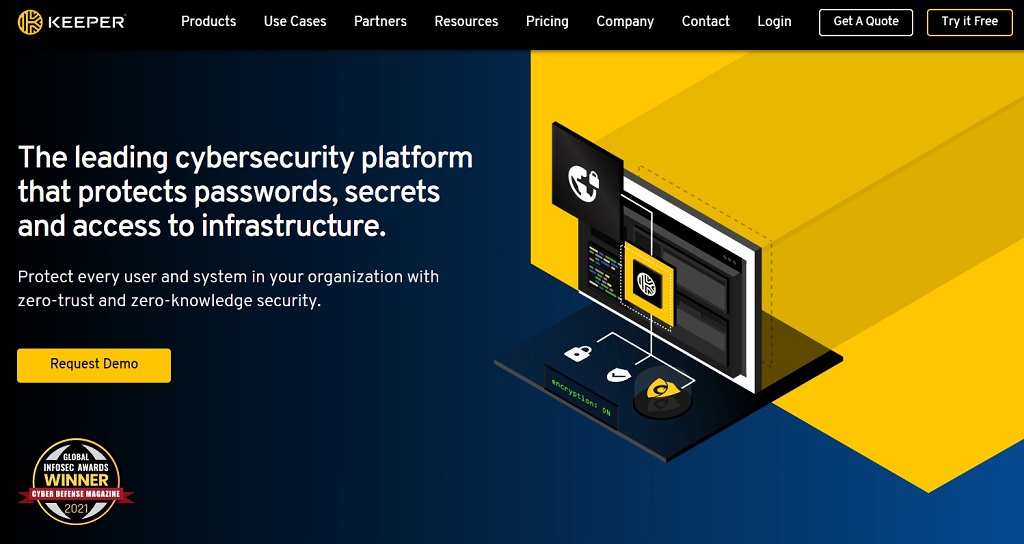
Price: From $2.91/mo
Website: https://www.keepersecurity.com/
Key Features
- Secure digital vault
- Biometric login support
- Payment information storage
- Zero-knowledge security
- Apple watch compatible
Keeper is another LastPass alternative that helps users securely store and manage their passwords. It offers several features similar to those provided by LastPass. However, some unique aspects make Keeper a strong competitor.
It can store an unlimited number of passwords, and you can share those securely with other Keeper users. Keeper also offers enterprise-grade security features such as two-factor authentication and military-grade encryption to keep your passwords safe and secure.
Keeper prices follow the number of users and the amount of storage required. There’s a free trial for new users. After the free trial, Keeper prices start at $2.91 per month for individual users and $3.75 per user per month for businesses.
5. Dashlane
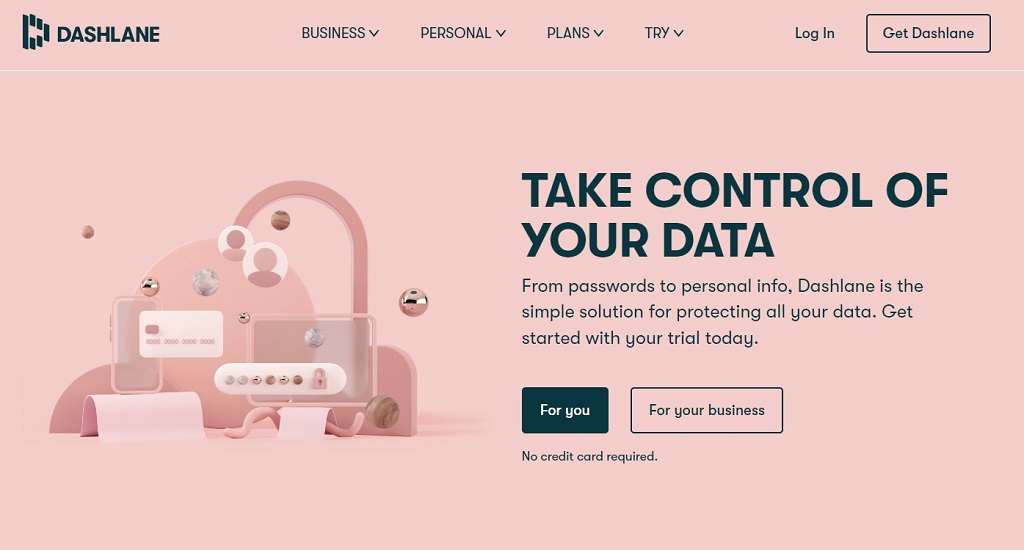
Price: From $3.99/mo
Website: https://www.dashlane.com/
Key Features
- Dark web monitoring
- Security alerts
- VPN for WiFi
- Password health checker
- Automatic password changer
Dashlane helps users keep track of their login information for various websites and apps. It is similar to LastPass in that it offers a secure way to store passwords and other sensitive data. Dashlane is available in both free and premium versions.
The free version includes basic password storage and syncing features, while the premium version offers additional features such as dark web monitoring, credit monitoring, password sharing, and priority customer support.
Dashlane prices start from $3.99 per month for the premium version, slightly more expensive than LastPass. However, Dashlane offers a free 30-day trial so that users can try out the premium features before deciding whether to upgrade.
Why Choose a LastPass Alternative
There are many reasons why you might want to consider a LastPass alternative. One reason is that LastPass is a paid service, and you may not want to or be able to pay for it. As you can see from the list of LastPass Alternatives I’ve curated, several are completely free to use.
Some users are wary about LastPass since it’s had previous security vulnerabilities. For example, in late 2021, the LastPass suffered a data breach. Thankfully, they said nothing significant was lost. Still, if you were a LastPass user, wouldn’t you worry about your online banking credentials?
There have also been a few users that felt the LastPass interface is challenging to use. While I didn’t feel that way, NordPass has spoiled me thanks to its simplicity. There’s nothing like using a service that lets you click your way through.
LastPass Alternatives Compared
| Brand | Price/mo | Free Option | 2FA | Encryption |
| NordPass | $1.49 | Yes | Yes | XChaCha20 |
| 1Password | $2.99 | No | Yes | AES-256 |
| BitWarden | $3.00 | Yes | Yes | AES-256 |
| Keeper | $2.91 | No | Yes | AES-256 |
| Dashlane | $3.99 | Yes | Yes | AES-256 |
Why You Need a Password Manager
In the past, people used to store their passwords in a text document or their web browser. However, this isn’t safe as programs can now easily access this information. As a result, many people are now looking for alternative ways to store their passwords.
One option is to use a password manager. These programs encrypt your passwords and store them in a secure location. They then provide you with a single master password that you can use to access all of your other passwords.
Another reason is that many of us are lazy when it comes to passwords. I’ve often used a few “default” passwords since I have many login credentials to remember. When one site suffers a data breach – it’s hell to change all my affected service passwords. My password manager eliminates this risk by allowing me to store strong, unique passwords for every online service.
Also, Read:
- 10 WhatsApp Scams to Avoid
- What is HaveIBeenPwned and is it safe?
- Largest data breaches in recent times
Final Thoughts on LastPass Alternatives
LastPass is not the only password manager out there. Still, it’s undoubtedly one of the most popular options. Yet you may also simply prefer another password manager for personal reasons. Personally, I decided to use NordPass since I’m already using NordVPN. Having my applications under one roof is convenient at times.
When choosing a LastPass alternative, it is essential to consider your specific needs and find a password manager that meets those needs. There are many great password managers, so take your time and find the right one for you.