Despite TikTok's popularity, there have been many concerns about the app's data privacy and security practices. One of the hottest questions is whether TikTok tracks your location data. And if it does, what happens to that information?
As one of the most popular social media platforms globally, TikTok boasts over one billion active users. The app, which allows users to create and share short videos, has been downloaded by people of all ages, making it a cultural phenomenon.
It's precisely this popularity that makes potential privacy threats on the platform an increasing global concern.
What is Location Data?

Location data refers to any data that can be used to determine an individual's or device's physical location. This can include GPS coordinates, Wi-Fi networks, and Bluetooth connections.
Location data can be collected through various means, such as mobile devices, apps, and other connected devices.
Why TikTok Collects Location Data
Like many other social media apps, TikTok collects location data to offer personalized content and advertising. Location data can help the app's algorithm determine what content is relevant to users based on location and provide them with local recommendations.
TikTok also uses location data to improve its app's functionality, such as enabling geotagging, which allows users to add location information to their videos.
What Location Data Does TikTok Collect?
TikTok collects a range of location data, including GPS coordinates, IP addresses, and Wi-Fi access points. The app also collects data about your device, including the model, operating system, and mobile carrier.
TikTok collects location data when users allow the app to access their device's location settings. When you download and install TikTok, it will ask you for permission to access your device's location data. If you agree, TikTok can access your device's GPS coordinates and other location-related data.
Additionally, TikTok can collect location data through other means, such as when users tag their videos with location information or use location-based filters.
How TikTok Collects and Uses Location Data
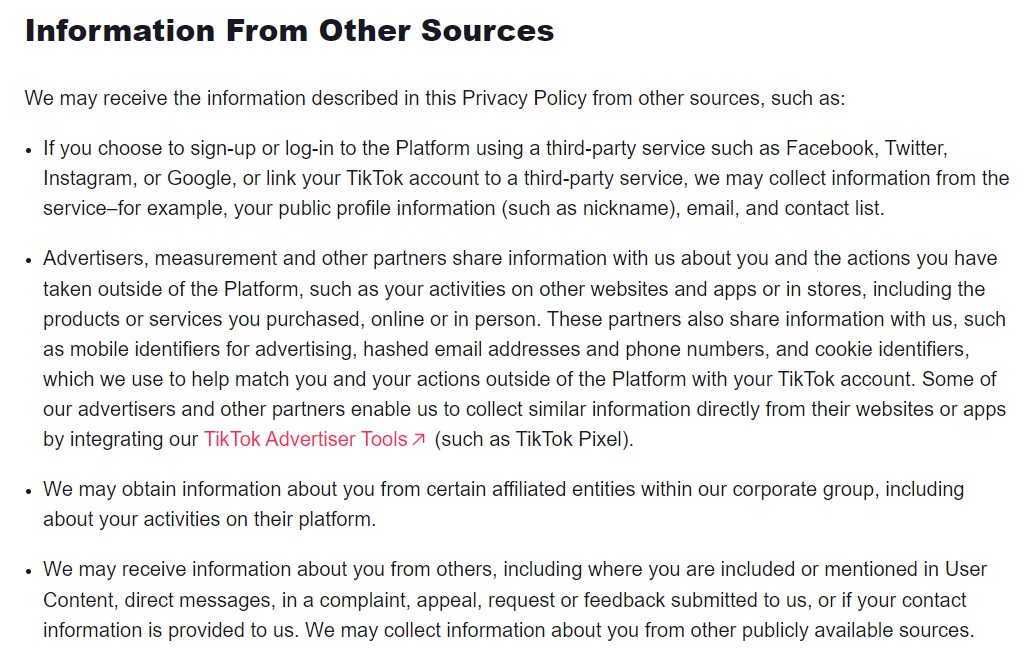
TikTok uses location data to provide personalized content and advertising. The app's algorithm can suggest content relevant to a user's location by analyzing location data, such as local events or popular restaurants.
TikTok also uses location data to serve targeted advertising. For example, if a user frequently visits a specific store or restaurant, TikTok may display ads for similar businesses in their area.
In addition, location data can be used to improve the app's features, such as geotagging and location-based filters. These features allow users to add location information to their videos, making them more discoverable to others in their area.
TikTok can get user data in these ways;
- You can choose to add location information to your profile or individual videos.
- TikTok may collect location data through the IP address of the device you use to access the app.
- The app may collect GPS data when you use features that require location information, such as geotagging or local content recommendations.
- TikTok may collect location data through your mobile carrier or internet service provider.
- The app may also collect location data through Bluetooth or WiFi connections.
Does That Mean TikTok Tracks Your Every Move?
There have been concerns that TikTok is tracking users' every move and collecting more data than it needs to operate the app. However, the reality is that TikTok only collects location data when users give the app permission to do so.
TikTok also doesn't continuously track users' locations. Instead, it only collects location data when the app is in use or when a user interacts with a feature that requires location information, such as geotagging.
Additionally, TikTok states in its privacy policy that it doesn't share location data with third-party advertisers or data brokers without users' consent.
Why TikTok's Data Collection is Worrying

TikTok is owned by ByteDance, a Chinese technology company headquartered in Beijing. ByteDance was founded in 2012 by entrepreneur Zhang Yiming and has snowballed to become one of the world's largest privately-held technology companies, with a valuation of over $100 billion.
There are concerns that the Chinese government could access user data collected by TikTok, given that ByteDance, TikTok's parent company, is based in China. Some people worry that the Chinese government could use the data for surveillance or other purposes. In addition, there have been allegations that TikTok has engaged in censorship and the suppression of political speech.
Furthermore, TikTok has been fined by various governments and regulators for violating data privacy laws.
- In 2019, the US Federal Trade Commission (FTC) fined TikTok $5.7 million for violating child privacy laws.
- The UK also fined the company for failing to protect children's privacy.
While TikTok has stated that it takes data privacy seriously and has implemented measures to protect user data, there are still concerns about its data collection practices and the potential risks associated with collecting and using personal data.
How to Control TikTok's Access to Your Location Data
You can control TikTok's access to your location data in several ways. When you download and install TikTok, it will ask you for permission to access your device's location settings. You can decline this permission if you don't want TikTok to collect your location data.
You can also change your location settings at any time. If you've previously permitted TikTok to access your location data, you can revoke this permission in your device's settings. This will prevent TikTok from collecting any further location data.
Revoking TikTok Location Tracking on iPhone and iPad
- To revoke TikTok's access to your location data on an iOS device, go to Settings > Privacy > Location Services.
- Find TikTok on the list of apps and choose “Never” for its location access.
Revoking TikTok Location Tracking on Android Devices
- On an Android device, go to Settings > Location > App permissions.
- Find TikTok on the list of apps and toggle off the location permission.
It's important to note that revoking TikTok's access to your location data may affect the app's functionality. For example, you may be unable to use geotagging or location-based filters if you don't permit TikTok to access your location data.
TikTok also offers a “Location Services” feature in the app's settings. This allows users to choose whether to enable or disable location-related features, such as geotagging and local content recommendations. You can find this option by going to your profile, tapping the three dots in the top right corner, and selecting “Privacy and Safety.”
In addition to controlling TikTok's access to your location data, you can also protect your privacy and security on the app. This includes using a strong password, enabling two-factor authentication, and being mindful of the information you share in your videos and profile.
Best Privacy Settings to Adjust When Using TikTok
When using TikTok, you can adjust several privacy settings to help protect your privacy and control the data the app collects about you. Here are some of the best privacy settings to consider:
Turn Off Location Services
As mentioned, TikTok collects location data to provide personalized content and advertising. If you don't want the app to collect this data, you can turn off location services in your device's settings or the TikTok app itself.
Control Who Can Comment On Your Videos
TikTok allows you to control who can comment on your videos. You can allow anyone to comment, only your friends or no one at all. This can help prevent unwanted comments and harassment.
Filter Comments
TikTok offers several filters to help you manage comments on your videos. You can filter out comments containing specific keywords or only allow comments from users with a particular engagement or followers.
Restrict Who Can Duet With You
TikTok allows users to create duets to make a video alongside someone else's. You can restrict who can duet with you to only your friends or turn off the duet feature altogether.
Manage Your Data
TikTok allows you to manage the data it collects about you, including your account information, activity data, and more. You can access these settings by going to your profile, tapping the three dots in the top right corner, and selecting “Privacy and Safety.”
Use A Strong Password
To protect your account from hackers, use a strong and unique password. Avoid using the same password for multiple accounts, and consider using a password manager to help you generate and remember complex passwords.
Final Thoughts: Be Careful of Permissions You Grant Any Apps
In summary, TikTok collects location data to provide personalized content and advertising and improve the app's features. However, the app only collects location data when users permit it. Unless you give it complete permission, it does not continuously track your every move.
You can control TikTok's access to their location data by adjusting your device's settings or using the app's “Location Services” feature. It's also essential to protect your privacy and security on the app, such as using a strong password and being mindful of the information you share.
Overall, TikTok's collection and use of location data are similar to other social media platforms. You can make informed decisions about your digital privacy and security by knowing how the app collects and uses this information.
Also Read: