The term “social” isn’t an accident, and only by breaking down privacy barriers can these platforms thrive. However, not all of us are always in agreement. That’s when some decide it’s time to leave. If you’re one of them, here’s how to delete your Instagram account immediately.
Instagram, like its parent corporation Facebook, has gained explosive momentum in recent years. Yet not everyone loves Instagram, especially those who discover just how invasive social media platforms are.
How to Delete Your Instagram Account Permanently in 5 Steps
If you’re sure you want to delete your Instagram account immediately then remember; everything will be gone. Doing so will permanently eliminate account details, photos, videos, comments, likes, other content, and followers.
1. Log in to Instagram
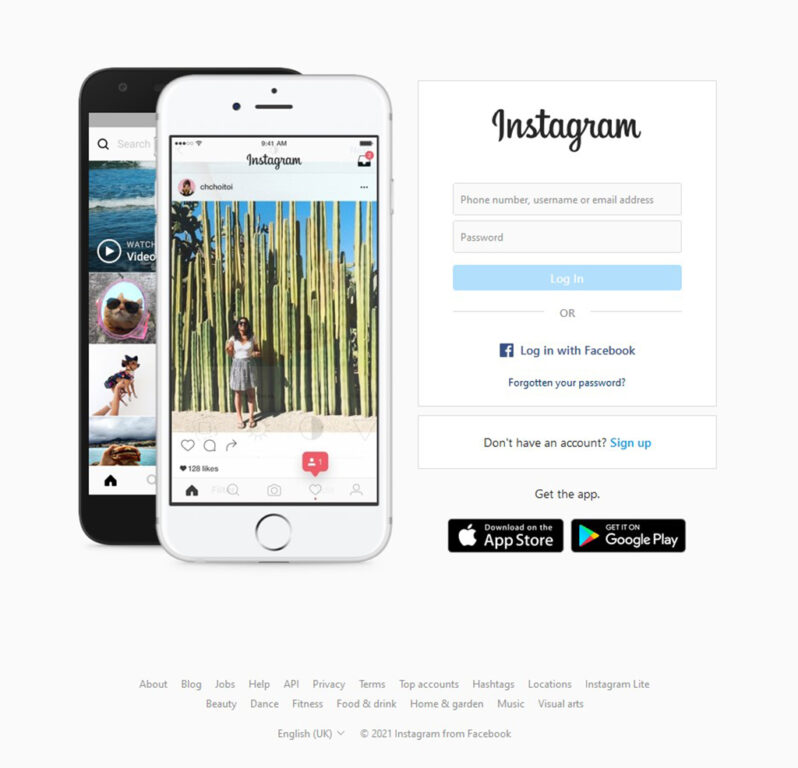
Head over to the Instagram website and log in with your account credentials. You can choose to log in via Facebook instead.
2. Go to “Delete Your “Account”
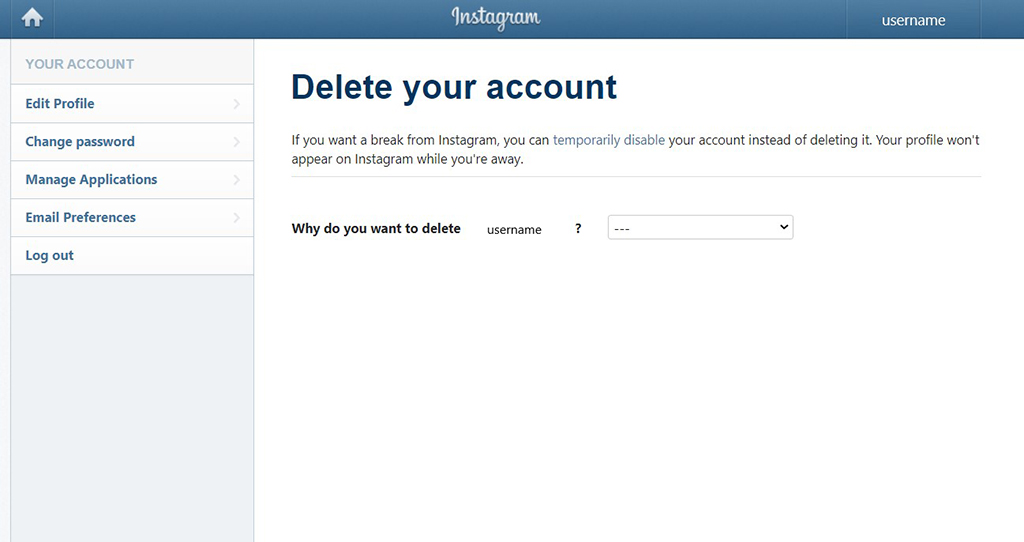
You won’t be able to find this page by browsing through Instagram. You need to have the exact link: https://www.instagram.com/accounts/remove/request/permanent. Just copy and paste this link into your web browser.
You MUST have completed Step 1 above before using this link. As you can guess by now, Instagram doesn’t want you to delete your account. It thrives on numbers, and your leaving gives it less power.
On the page that appears, select the username of the account you want to delete.
3. Select the Reason You’re Leaving
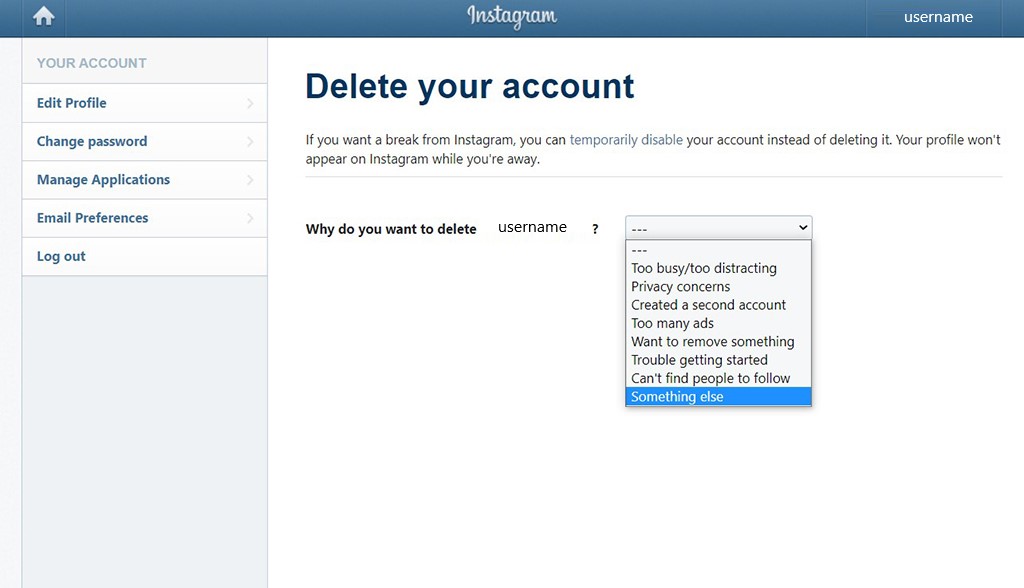
You’ll need to select the reason from the drop-down menu. This step is mainly for internal processes and doesn’t affect you in any way. Choose the real reason or a random one – it doesn’t matter.
4. Key In your Password
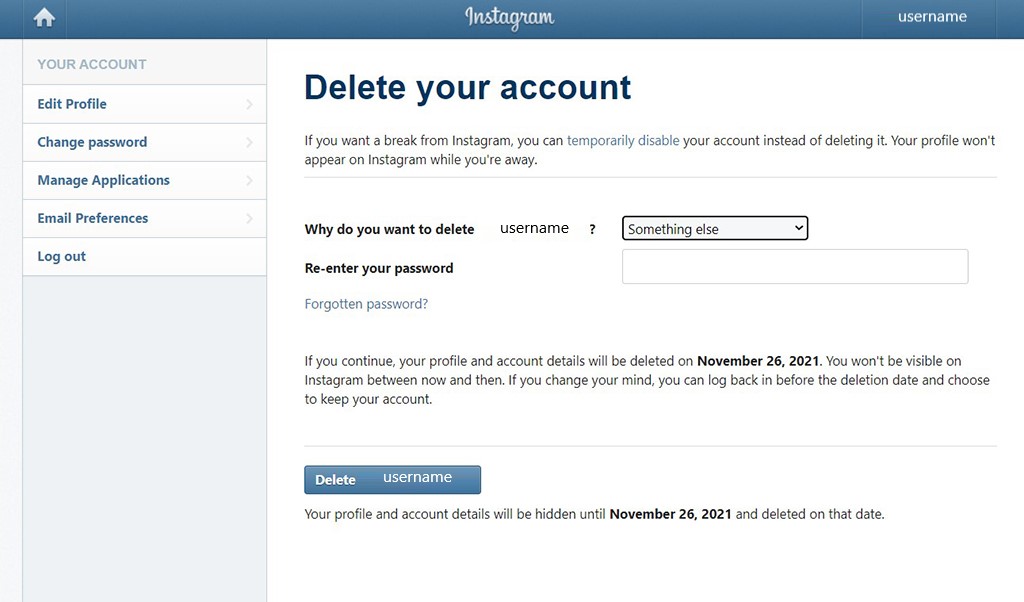
As a security feature, Instagram will ask you to enter your password again. It’s an extra step but valuable in case your account was somehow compromised. When everything is in place, you can go ahead and hit the “Delete Username” button below.
Once you hit that button, a popup will appear asking if you’re sure you want to delete your account. Take a deep breath, think it through, and if you’re confident, hit the “OK” button.
5. Confirmation Page
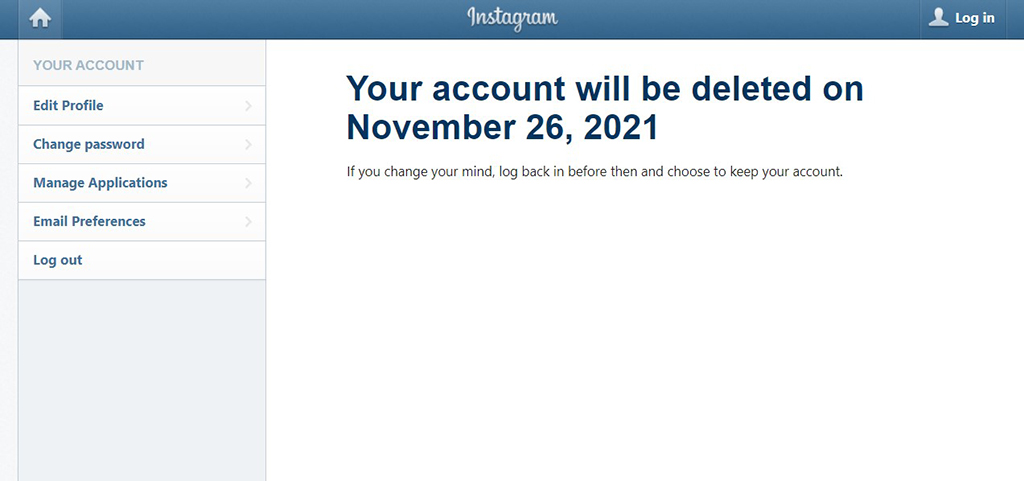
Having jumped through all the official hoops, Instagram will begin the account deletion process. It takes a little time, but that time also allows you to have last-minute regrets.
If you note the date, you’ll find it’s a month after the current data. During this period, you can choose to recover the account. To do so, simply log in and reactivate the account.
How to Delete Your Instagram Account on iPhone
Deleting your Instagram account on your iPhone isn't as direct as you think. The app doesn't provide a way for you to do so. However, it's okay if you use a web browser on the phone to delete your account.
Just follow the steps below to use Safari on your iPhone to delete your Instagram account:
- Tap the Safari browser icon
- Head to the Instagram website
- Sign in to your account
- Tap the menu and select the “Delete My Account” option
- Re-enter your password
- Choose a reason why you want to delete your account
- Tap “Delete”
Also Read:
- How to Delete Your Reddit Account Permanently
- 10 Ways to Reduce Your Digital Footprint
Instagram in a Nutshell
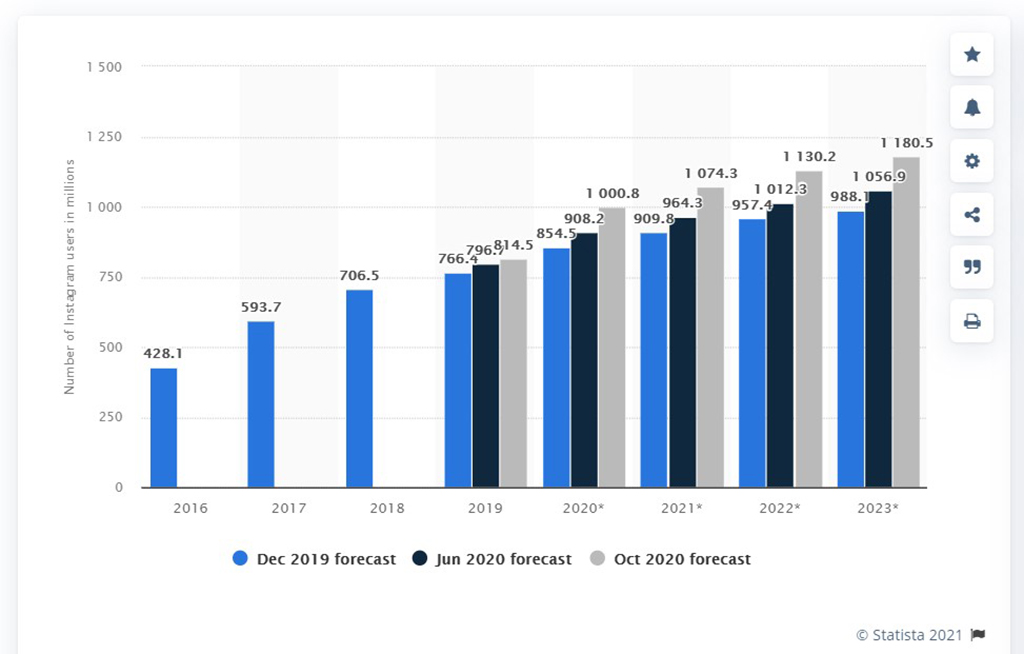
It is not surprising that Instagram is one of the most popular social media sites around. After all, it is a free, online photo-sharing application and social network platform that is easy to use. You can edit, upload photos, and upload short videos here.
Also, you can add a caption to each of your posts, use hashtags and location-based geotags to index these posts, and make them searchable by others. As expected, you can like, comment on and bookmark others' posts and send private messages to your friends.
Instagram is used popularly by businesses too. They can create a free business account to promote their brand and products. This strategy is how many companies increase their global outreach.
Important Note: Before You Delete Your Instagram Account
For those who’ve decided to say goodbye to Instagram for good, it’s better to download all your Instagram data first. Deleting an account is final, so saving the information is sort of a “panic button” if you change your mind.
To back up your Instagram data, you need to do the following:
- Log in to Instagram.
- Click your profile picture (top right).
- Click “Profile” and select “Edit.”
- Select “Privacy & Security,” then scroll to “Data Download.”
- Click “Request Download.”
- Enter your email address (Instagram will send a data link to this address).
- Enter your password.
- Click “Download Data,” and within 48 hours, you’ll get a link to download everything.
Reasons People Want to Delete Their Instagram Accounts
Like other social media networks, Instagram is no stranger to privacy and security scandals. According to The Verge, Instagram accidentally exposed several user passwords via its data download tool. A feature that the company rolled out in April 2018 contained a bug.
Aside from this, there are several other ways Instagram could pose a threat to your privacy; their default setting tracks your location unless you manually turn it off. Also, Instagram is known to share your in-app activity with others. As such, if you feel you have had enough of sharing online via Instagram, you might want to look into deleting or deactivating your Instagram account.
Alternatives to Deleting Your Instagram Account
If you aren’t sure you want to delete your Instagram account or simply feel like taking a break, you can temporarily disable your account. This action hides your entire profile and contents before you log in again.
One thing to note is that you cannot temporarily disable your account from within the Instagram app. You have to use a web browser – either desktop or mobile is fine. Here’s what you need to do;
- Log in to your Instagram account.
- Click your profile picture (top right).
- Click “Edit Profile.”
- Scroll down, look for “Temporarily disable my account” at the bottom right, and click that option.
- Select an option from the drop-down menu to let Instagram know why you want to disable your account.
- Re-enter your password.
- Click “Temporarily Disable Account.”
Conclusion
You can never run away from social media. After all, social media has many beneficial uses, be it personal or business. Instagram, like other social media platforms, has its share of issues. But with the practice of good digital hygiene, you can mitigate many of these risks.
Use a good, trusted, and reputable Virtual Private Network (VPN) to protect your identity and information. Don’t forget to do your due diligence by looking into the privacy policies of any site before using it more extensively. Then, configure your privacy settings accordingly.
Whatever it is, you need to do whatever you can to stay safe on social media and prevent yourself from becoming the victim of cybercriminals. Always bear in mind that any lax in safe digital practices could end up costing you significantly in the future.
Also Read;
How to Delete Your Facebook Account Permanently
How to Delete Your Reddit Account Permanently
10 Ways to Reduce Your Digital Footprint