The Onion Router, or Tor is a web browser that is designed to help users stay anonymous on the Internet. It does this by routing connections through a network of thousands of relay points that act as transit points. This is especially helpful for those who want to surf the dark web, even out of curiosity.
Benefits of this aside, it also allows users to connect to websites that have the .onion domain suffix. These are special websites that can only by accessed by users of Tor browsers or special gateways that can do so.
Setting up Tor
1. Download and Install Tor Browser
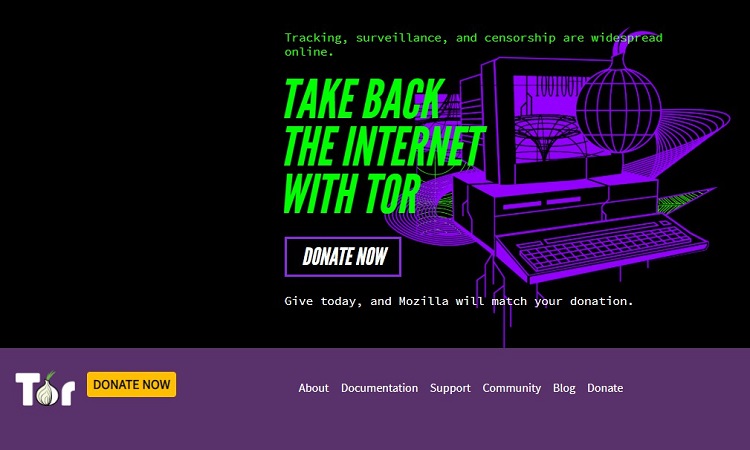
The first thing you will need to do is visit the Tor Project website and download the installation file from there. On the Tor homepage, there is a big link on the top right corner of the page labelled “Download Tor Browser”.
Click that and you’ll be given a choice of which version of Tor you want to use. For the moment, Tor is only supported on Windows, MacOS, Linux, and Android. Click on the icon of the Operating System (OS) you want to use it on and save it to your device. Remember the location you saved it to.
Run the installation file you downloaded and select what language you want to run Tor in. The browse currently supports 30 languages with English as the default. Next, select where you want to install it to and click on “Install”. When that’s done, hit “Finish”.
2. Launch Tor Browser and Configure It
Launching Tor for the first time will bring up a screen with two main options – Connect and Configure. The latter is mainly meant for users of Tor who have special needs. Most people should be able to get Tor to work simply by clicking “Connect”.
If Tor Doesn’t Work for You – You might be in a country where Tor is censored or on a Network that runs through a proxy. If this is the case, click the “Configure” button and select the right option that fits your scenario.
Tor usually takes a bit of time to connect but once it does, you’ll be brought to a page very similar to what most mainstream browsers like Chrome or Firefox will display.
3. Using Tor Browser
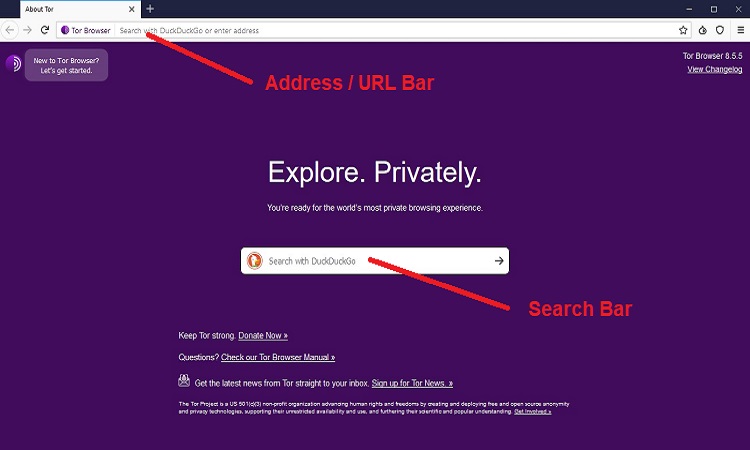
At the top of the browser window there will be a bar where you can type a website URL (a.k.a. ‘address’). That same bar can also be used as a search bar. If you want to find anything, just type your search query there.
In the middle of the default Tor startup screen you’ll see a dedicated search bar. This is like the search bar that many browsers show. The default search engine used by Tor Browser is DuckDuckGo. This browser is recommended for users more concerned about privacy and anonymity on the Internet.
To start off all you need to do is either search for something or type a URL in the address bar.
Understanding How Tor Behaves
To get the maximum benefits of Tor browser you need to understand the main principle behind how it works. On a normal browser, your device connects directly to any site you navigate to. This behavior allows websites to easily identify your devices and track your usage behavior.
The Tor browser avoids this be routing your connection through a series or random relay points within the Tor network. Each time you are routed through a relay point, data is scrubbed from your connection. This process of data anonymization helps Tor Browser hide your source.
Unfortunately, the process does slow down connections a little bit and you will notice that web pages do take longer to load on Tor browser.
Getting Started on the Deep / Dark Web?
For most of us who surf the Internet, we are familiar with regular browsers that allow us to access websites that have domains managed by the global Domain Name System (DNS). However, that is merely a fraction of the information that’s really on the world wide web (WWW).
There are two other lesser-travelled paths to normal users – the deep web and dark web. The deep web comprises a massive part of the WWW that isn’t usually easily accessible yet still technically a part of the WWW.
These are areas of the WWW that aren’t indexed by search engines, private, protected, or otherwise difficult to get to by normal means. A good example of this would be your bank account page, which is part of the WWW but only accessible by you.
Lastly, there is the dark web, which needs specialized means to get to. Dark web sites are encrypted sites that works with the .onion domain suffix. Here exist sites which offer many services which are usually illegal in many parts of the world.
What Will You Find on the Dark Web?
Although the primary reason for its existence is extreme anonymity and privacy, many take advantage of these features to offer services normally unobtainable. This includes hackers renting out their skills, illegal pornography, or even restricted instructional content like how to manufacture certain illicit drugs.
You’ll find websites that cover topics or offer services that cover;
- Financial services
- Hacking / Warez
- Commercial Services
- Drugs
- Erotica
and much more.
Because of this combination of content, there are not just curious readers on the dark web but also dangerous criminals and law enforcement officers. The problem is that you won’t know who is what.
Safety on the Dark Web
Despite the inherent anonymity and security features built into Tor browser, we highly recommend that users take additional precautions when visiting the deep / dark web. To keep yourself safe;
Change Browsing Habits – The deep / dark web can be a dangerous place. Never give out personal details at all to any website or person on the dark web.
Use disposable email – If you are determined to sign up for some services or if you need email to access some content, use a disposable email address (DEA). There are providers that offer DEA services, some of which you might even recognize like Yahoo! Mail.
Use a VPN – Virtual Private Networks (VPNs) keep you anonymous with secure servers and a combination of communication protocols and encryption. Routing your Internet connection through a VPN server can mask many personal device and location details. Always be sure to subscribe to a reputable VPN service.
Also read;
Best Starter .onion Sites for Deep / Dark Web Tourists
As a reminder, sites on the dark web are often run on non-commercial private servers and may no perform like most mainstream websites. This combined with the way Tor behaves results in sub-optimal speeds on the dark web. Some sites may take minutes to load, so be patient.
DuckDuckGo
http://3g2upl4pq6kufc4m.onion/
Speed: Fast
DuckDuckGo (“The search engine that doesn't track you”) is one of the most popular search engines for users on the deep / dark web. It is one of the few search engines that are capable of indexing .onion websites. It is more useful for searching this zone since Google doesn’t like users on the Tor network and subjects them to frequent reCAPTCHA confirmations.
https://www.facebookcorewwwi.onion/
Speed: Fast
For those who have a split desire to remain anonymous and yet have a social network, Facebook has a .onion mirror site you can use. Although on an .onion domain, users will still struggle to manage options and behave in a way to fight the nature of Facebook – a service provider that simply loves collecting data.
Pasta
http://pastagdsp33j7aoq.onion/
Speed: Slow
This innocuous sounding service allows users to use a free pastebin service. You can upload a message or file to the server for sharing to specific people and set it to self-destruct after a certain period. It’s like a self-destructing message seen in some movies.
ProPublica
https://www.propub3r6espa33w.onion/
Speed: Medium
Just as the Internet has CNN and Reuters, the deep web has its very own publications such as ProPublica. This site acts as a repository for news and other resources that are part of the dark web ecosystem. The content here is contributed by independent journalists who work for free and cover a wide range of topics.
Guerrila Mail
http://grrmailb3fxpjbwm.onion/
Speed: Fast
This DEA service allows you to create an email account that lasts for 60 minutes then kills itself. Ideal for those seeking a temporary identity that will enable them to sign up for service providers of dubious reputation on the dark web.
ProtonMail
https://protonirockerxow.onion/login
Speed: Fast
This email service provider which also has a clearweb presence specializes in providing users with a secure email account that is highly encrypted. There are free accounts for basic users, but those who need more storage space or better features may want to sign up for their paid accounts.
Conclusion: Browse at Your Own Risk
Reading the news on the clearweb you often wonder how many sick individuals are lurking on the Internet today. If you’re thinking about heading on to the dark web, then be prepared for it to get a lot worse.
Always keep in mind the safety tips we offered earlier in this article and make sure that you are securing your connection as far as humanly possible. The investment in things like a VPN may cost a small amount of money, but it isn’t easy to cure most people of the browsing habits we adopt on the Internet.
Remember, don’t tell anyone who you are or where you are from. Share as little information as possible!