As you navigate the vast digital landscape, you may question the safety and privacy of the search engines you use. One such search engine that has been gaining popularity is DuckDuckGo. But the question remains, is DuckDuckGo safe?
In today's digital age, where your online activities are constantly monitored and your data is often used for targeted advertising, your concerns about online privacy have become more prevalent than ever.
Join me as I explore the safety and privacy aspects of DuckDuckGo, shedding light on whether it is truly a secure and trustworthy search engine.
- What is DuckDuckGo?
- Is DuckDuckGo Safe?
- Recommended DuckDuckGo Security and Privacy Settings
- Best Features of DuckDuckGo
- 8 Reasons Why DuckDuckGo is Bad
- Safety Precautions When Using DuckDuckGo
- How DuckDuckGo Makes Money
- Comparing DuckDuckGo vs Google
- Using DuckDuckGo With Chrome and Other Browsers
- Final Thoughts: DuckDuckGo is Safe But Offers Less Convenience
- DuckDuckGo Frequently Asked Questions
What is DuckDuckGo?
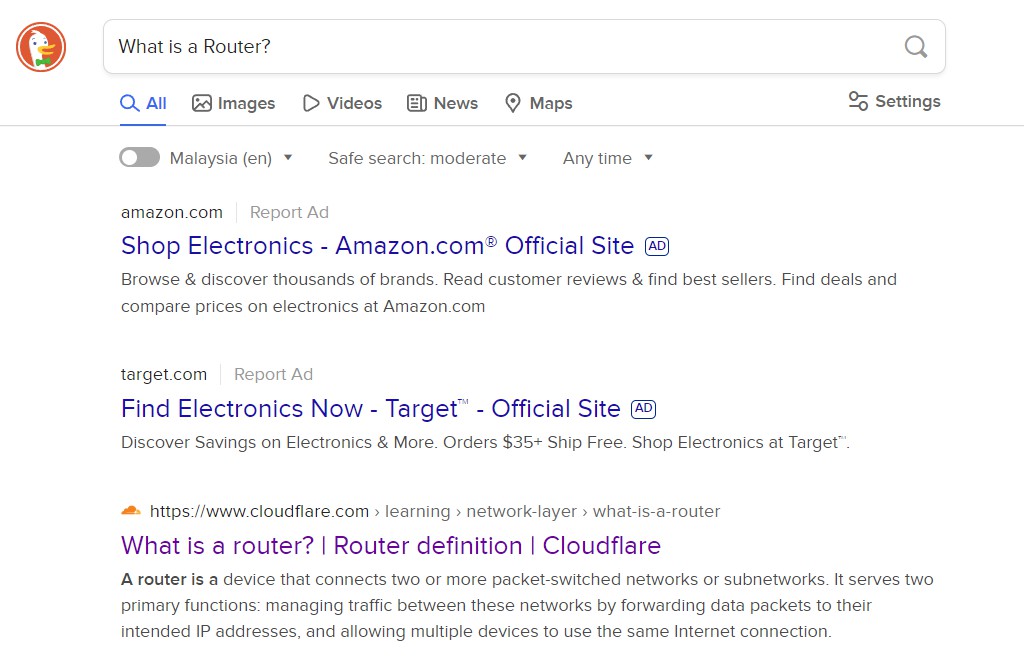
DuckDuckGo is a search engine that prioritizes user privacy and avoids the filter bubble of personalized search results. It distinguishes itself from other search engines by not profiling its users and showing all users the same search results for a given search term.
Founded by Gabriel Weinberg in 2008, DuckDuckGo's primary focus is to protect user privacy. It doesn't track or store any personal information of its users. This means it doesn't collect data about your searches and prevents websites from collecting your information.
Unlike Google, DuckDuckGo has a strict anti-tracking policy, preventing websites from collecting data about your browsing habits. This feature alone makes it a more private option for your online searches.
Is DuckDuckGo Safe?
DuckDuckGo is generally considered safe. The browser doesn't keep information about your searches, and it prevents websites from collecting information about you. That's far different from Google, which often uses your data to offer you content you're more likely to engage with.
There was a time when DuckDuckGo's browser allowed specific Microsoft trackers during page loads. This raised questions about its safety. However, DuckDuckGo has since addressed this issue.
Recommended DuckDuckGo Security and Privacy Settings
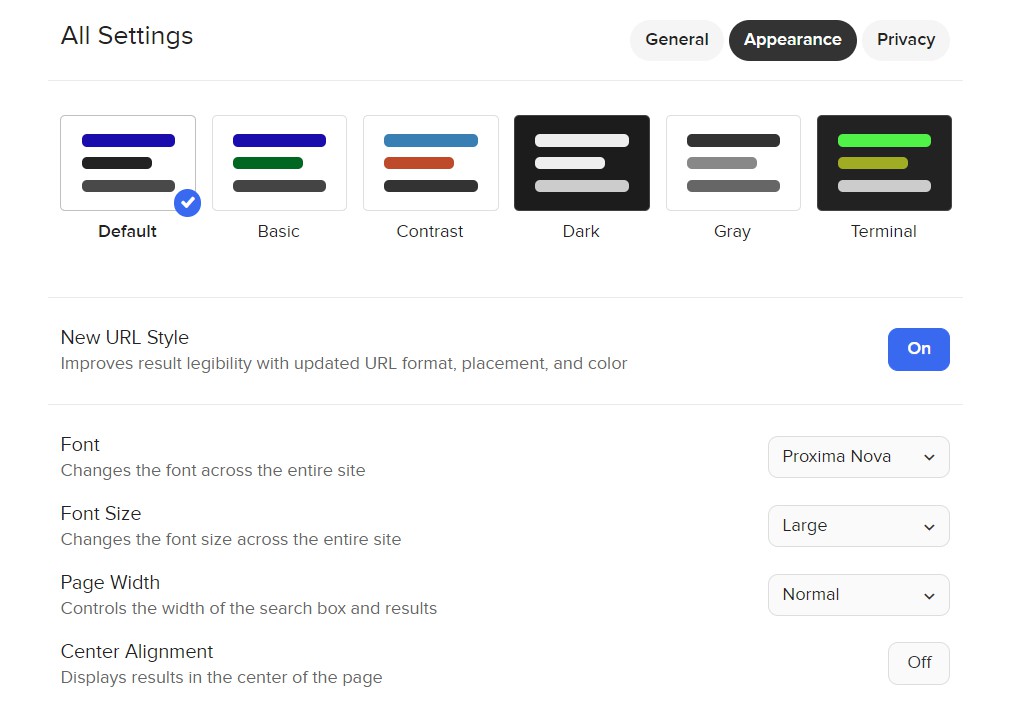
While DuckDuckGo is already a privacy-focused search engine, there are several settings and practices you can adopt to enhance your safety further when using it:
Use DuckDuckGo's Browser Extension or App: DuckDuckGo offers a browser extension for desktop users and a mobile app for iOS and Android users. These tools provide additional privacy features, such as tracker blocking and a Privacy Grade for each website you visit.
Enable Encryption: DuckDuckGo has a setting that forces sites to use an encrypted (HTTPS) connection where available, protecting your data from being intercepted.
Turn Off Instant Answers: If you prefer, you can turn off Instant Answers to prevent any potential issues with third-party content.
Use !Bangs Wisely: The DuckDuckGo !Bangs feature allows you to search directly within other websites. However, once you leave DuckDuckGo, your data may be subject to that site's privacy practices.
Best Features of DuckDuckGo
DuckDuckGo offers several unique features that set it apart from other search engines, particularly in terms of privacy and user experience. Here are some of the best and most unique features of DuckDuckGo:
!Bangs: DuckDuckGo offers a feature called ‘!Bangs', which allows you to search directly within other websites from the DuckDuckGo search bar. For example, typing “!w” followed by your search term will take you directly to the relevant Wikipedia page.
Privacy Grade: For each website you visit, DuckDuckGo provides a ‘Privacy Grade' (A-F) to quickly understand the site's privacy practices and the number of trackers blocked.
Instant Answers: DuckDuckGo provides instant answers for many queries at the top of the search results page. These answers are sourced from reputable sites and aim to provide quick information without needing to click through to another page.
8 Reasons Why DuckDuckGo is Bad
While DuckDuckGo is praised for its privacy features, it has drawbacks. Here are eight reasons why some users might find DuckDuckGo less than ideal:
- Less Personalized Results: Because DuckDuckGo doesn't track your search history, it can't provide personalized search results based on your past activity. This can lead to less relevant results for some queries.
- Limited Search Algorithm: DuckDuckGo's search algorithm isn't as sophisticated as Google's. This can sometimes result in less accurate search results.
- Fewer Search Features: DuckDuckGo doesn't offer as many search features as Google. For example, it lacks an equivalent to Google's “I'm Feeling Lucky” button, which takes you directly to the top search result.
- Less Comprehensive Image and Video Search: DuckDuckGo's image and video search capabilities are less comprehensive than other search engines.
- No Google Integration: If you're heavily invested in the Google ecosystem and use services like Google Maps, Google Drive, or Google Scholar, you might find DuckDuckGo's lack of integration with these services inconvenient.
- You Still Get Ads: While DuckDuckGo doesn't track your search history to serve personalized ads, it still displays ads based on your current search query.
- Limited Local Search Results: DuckDuckGo's local search results need to be more detailed and accurate than those from search engines that track user location.
- Learning Curve: If you're used to Google's interface and features, there might be a learning curve when switching to DuckDuckGo.
Safety Precautions When Using DuckDuckGo
While DuckDuckGo is a safer alternative when protecting your privacy online, it's important to remember that no search engine can fully protect you from all online threats. Here are some precautions to enhance your safety when using DuckDuckGo:
Use a Private Browser: While DuckDuckGo doesn't track your searches, other websites might still collect data about your browsing habits. Using a private or incognito browser can help protect your privacy.
Check the Privacy Grade: DuckDuckGo provides a ‘Privacy Grade' (A-F) for each website you visit. This grade lets you quickly understand the site's privacy practices and the number of trackers blocked.
Install a Robust Antivirus Program: A good antivirus program can protect you from malware, phishing attacks, and other online threats. Ensure your antivirus software is always up-to-date.
Use a VPN: A Virtual Private Network (VPN) can provide an additional layer of security by encrypting your internet connection and hiding your IP address.
Be Wary of Phishing Attempts: Always double-check the URLs of the websites you visit to avoid falling for phishing attempts. Be cautious when providing personal information online.
Enable Two-Factor Authentication (2FA): If available, enable 2FA on your online accounts for an extra layer of security.
Regularly Update Your Devices: Ensure your devices and applications are up-to-date. Updates often include security patches that protect against known vulnerabilities.
How DuckDuckGo Makes Money
DuckDuckGo, like many other search engines, makes money through advertising and affiliate marketing, but it does so in a way that respects user privacy.
Advertising
When you search on DuckDuckGo, you may see sponsored ads at the top of the search results. These ads are based on the keywords of your current search, not on your personal data or search history. This is because DuckDuckGo does not track its users or their searches. The ads are served through the Yahoo-Microsoft search alliance.
Affiliate Marketing
DuckDuckGo earns affiliate revenue through partnerships with Amazon and eBay. When you visit these sites through DuckDuckGo and make purchases, DuckDuckGo earns a small commission. However, your personal information is not shared with these sites.
Comparing DuckDuckGo vs Google
DuckDuckGo and Google Search are both search engines, but they have different approaches to user privacy, search results, and advertising.
User Privacy
The most significant difference between DuckDuckGo and Google Search is their approach to user privacy. DuckDuckGo does not track user activity, store personal information, or share data with third parties. On the other hand, Google tracks user activity, stores personal information, and uses this data for targeted advertising.
Search Results
DuckDuckGo provides the same search results to all users for a given search term, avoiding the “filter bubble” effect that can occur when search results are personalized based on past searches. Google, however, personalizes search results based on the user's search history and activity.
Advertising
DuckDuckGo displays ads based on the current search term, not user data. Google displays personalized ads based on user data and search history.
Using DuckDuckGo With Chrome and Other Browsers
To use DuckDuckGo with Google Chrome or any other browser, you can manually navigate to the site or set DuckDuckGo as your default search engine.
Here's how you can do it:
How to Use DuckDuckGo With Google Chrome
- Open Google Chrome: Launch the Google Chrome browser on your computer.
- Go to Settings: Click on the three-dot menu icon in the browser's top-right corner, then select “Settings” from the dropdown menu.
- Search Engine Settings: In the settings menu, look for the “Search engine” section on the left side (or it might be in the middle if your window is maximized). Click on it.
- Change Search Engine: In the “Search engine used in the address bar” section, click on the dropdown menu and select “DuckDuckGo.”
How to Use DuckDuckGo With Microsoft Edge
- Open Microsoft Edge: Launch the Microsoft Edge browser on your computer.
- Go to Settings: Click on the three-dot menu icon in the browser's top-right corner, then select “Settings” from the dropdown menu.
- Search Engine Settings: In the settings menu, look for the “Privacy, Search, and Services” section on the left side. Scroll down until you find the “Services” section, then click “Address bar and search.”
- Change Search Engine: In the “Search engine used in the address bar” section, click on the dropdown menu and select “DuckDuckGo.”
How to Use DuckDuckGo With Safari Browser
- Open Safari: Launch the Safari browser on your Mac.
- Go to Preferences: Click “Safari” in the top menu, then select “Preferences” from the dropdown menu.
- Search Engine Settings: In the preferences window, click on the “Search” tab.
- Change Search Engine: In the “Search engine” section, click on the dropdown menu and select “DuckDuckGo.”
Final Thoughts: DuckDuckGo is Safe But Offers Less Convenience
DuckDuckGo offers a compelling alternative to traditional search engines with its strong commitment to user privacy. It does not track your searches, does not store your search history, and does not create a profile of you based on your online activity. This makes it a safer choice for those who value their online privacy.
However, it's important to remember that no search engine, including DuckDuckGo, can provide complete online safety or absolute privacy. While DuckDuckGo does not track your activity, other websites you visit might still do so.
DuckDuckGo Frequently Asked Questions
Also Read;