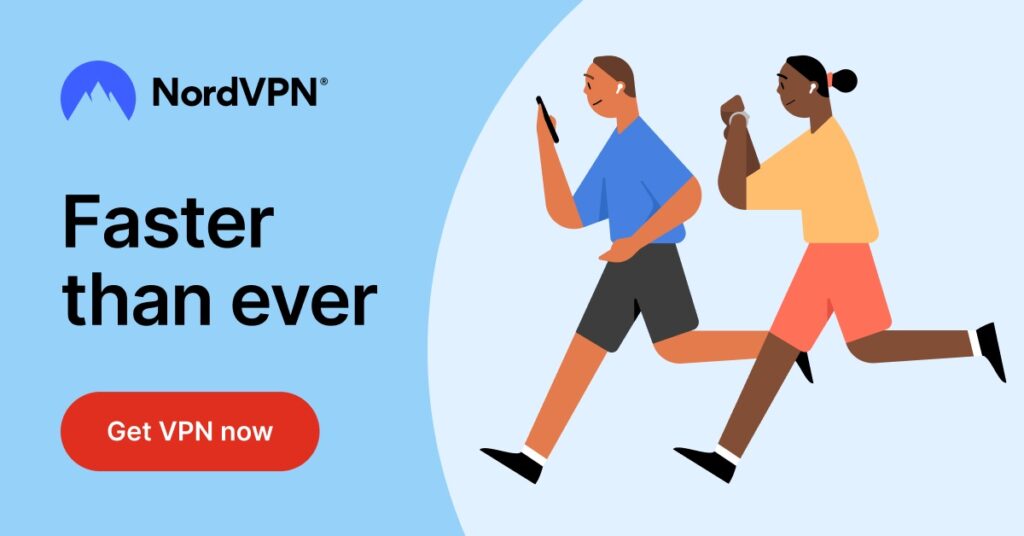With over two billion active users per month, WhatsApp is the world’s most popular messaging app. Aside from the app, you can also use WhatsApp on larger devices like PCs using WhatsApp Web. Yet, given that Facebook owns WhatsApp, how safe is this messenger, and is your data private?
Facebook is a formidable player in the social media space, but it’s also plagued with privacy and security issues. From data leaks to running afoul of data privacy laws, Facebook (now Meta) hasn’t shown its best where our rights are concerned.
Let’s look at how WhatsApp Web works and consider if it’s safe to use.
How the Web Version of WhatsApp Works
WhatsApp Web uses web standards/protocols like HTTPS and HTML5. No matter what platform you're using to access it, everything should work seamlessly as long as your browser supports those technologies too.
It uses web sockets technology, allowing two-way communication between the web server and the web browser. When you load the WhatsApp Web page, your web browser sends a request to the WhatsApp server.
The WhatsApp server then sends a response back to your web browser, including an encrypted code. This code helps connect the web browser and the WhatsApp server. Once the connection is complete, you can send and receive messages through the web browser.
How to Use WhatsApp Web on Your PC Browser
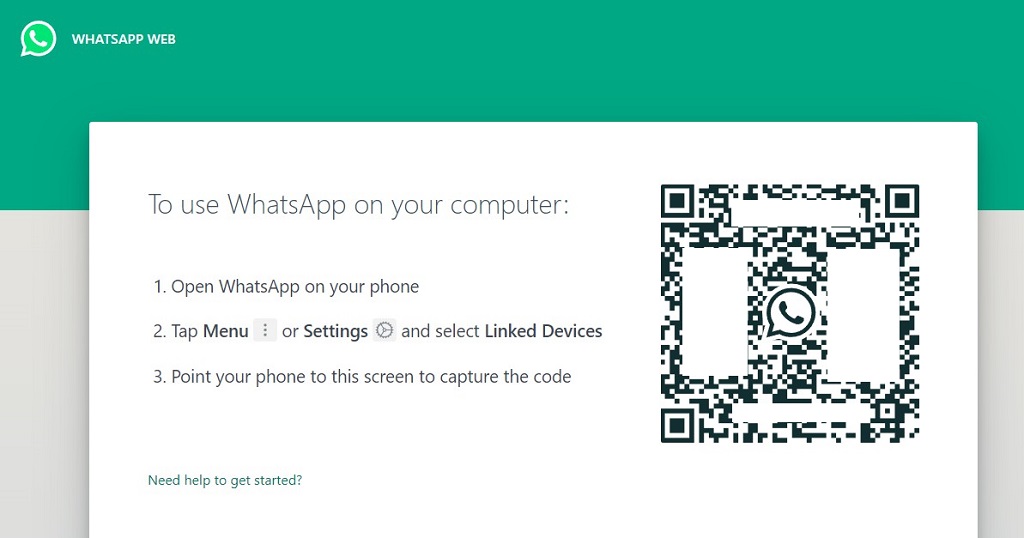
WhatsApp Web requires that you already have a working version of WhatsApp on your smartphone. Your WhatsApp account needs a mobile number to work. If you already have WhatsApp working on your phone, here’s how to use WhatsApp web:
- Go to https://web.whatsapp.com using your PC browser. You’ll see a QR code displayed.
- Launch the WhatsApp app on your mobile device.
- Click the three dots on the top right and tap on “Linked Devices.”
- Scan the QR code on your PC monitor, and you can use WhatsApp Web.
Is WhatsApp Web Safe to Use?
WhatsApp Web is a free service provided by WhatsApp. The word “free” often means lots of undesirable effects or consequences accompany it. The reality is that simple economics dictates no company can afford to provide services at no cost.
However, in technical terms, WhatApp is relatively safe. One of the best things about WhatsApp is its end-to-end encryption feature, which makes it possible for users to communicate over a secure line.
Data is encrypted on your device and can only be decrypted by the recipient's device, ensuring that no one besides you and your friend can read or intercept messages shared between you. That means no hackers—or even WhatsApp itself—can access any personal information shared through this app in this process.
However, suppose someone else uses your PC while you're logged into WhatsApp web. In that case, they could see some of those conversations if they opened the app window. That’s something even the best apps can’t help you avoid.
What Data Does WhatsApp Web Store?
WhatsApp Web has some significant differences compared to the WhatsApp App regarding data storage. While the mobile app stores all data locally on your device, WhatsApp Web stores data in the cloud.
That means that your messages and calls do not get stored on your computer but WhatsApp's servers. However, that’s still relatively secure since the messages are encrypted. The only potential privacy tradeoff is that encrypted or not; the data is out of your hands.
Since WhatsApp Web uses a web browser, it does store the date and time of your last log out from the web client on your device. WhatsApp web stores this information in a cookie, and you can erase it by clearing your browser cache. You can alternatively close the open tabs in your browser.
Also Read:
- What is APKPure and is APKPure Safe?
- What is HaveIBeenPwned and is it Safe?
- What is Samsung Pass and is it Safe to Use?
The Hidden Dangers of WhatsApp Web
WhatsApp Web is a convenient way to use the messaging app on your computer. However, it comes with some security concerns. WhatsApp for Android and iOS devices are more secure than WhatsApp Web because mobile devices run on a relatively closed system.
On the other hand, computers have many different ways for malicious code to enter their Operating Systems. When you open WhatsApp Web in your browser, you’re opening yourself to potential risks.
Another danger is that WhatsApp Web does not automatically log out of your account, which means that if you forget to log out, someone else could gain access to your account and read your messages.
There is also the most dangerous hidden element: how Facebook might change WhatsApp behavior at any time. Facebook is known for quietly modifying user privacy settings. While juggling settings randomly is against regulations, it works around this by rearranging and renaming them and then toggling some of the defaults.
How to Protect Your Privacy on WhatsApp Web
If you use WhatsApp Web, it’s essential to take steps to protect your privacy.
Lock WhatsApp Web with a password: If you don’t already have a password set up for WhatsApp, click on Settings in the top right corner and select Account. Enter your phone number and tap Continue, then tap Password > Create New Password and follow the instructions to create a strong password.
Use a VPN for WhatsApp Web: A Virtual Private Network (VPN) is a tool that encrypts your internet traffic and routes it through an intermediary server in another location before connecting back to its original destination.
This secure connection makes it hard for anyone who may be snooping on your data. For example, governments or ISPs may want to see what websites or files you download. If you’re traveling abroad, using one will also help avoid international censorship issues while using local apps like Facebook Messenger or Instagram).
Never share login codes with anyone else: You are giving someone else access to your account and all of your conversations by sharing your login code. This slip could lead to identity theft or fraud and privacy breaches.
Log out of WhatsApp Web when you finish using it: You can do this by clicking on the “Log Out” button in the upper right-hand corner of the screen. Finally, if you are using a public computer, clear your browser history before logging out.
How WhatsApp Web Earns Money
Earlier I mentioned that Facebook provides a free service with WhatsApp Web. However, “free” is a relative term. The company does monetize WhatsApp web. One of the primary ways it earns money is through advertising. Most of Facebook's revenue comes from advertising (See their Earnings reports).
Facebook shows targeted ads within the WhatsApp web interface by collecting data on user behavior. It designs these ads to be relevant to the user, making them more likely to click on them. For example, if you search Facebook for comic books, you may see comic book ads appear on your WhatsApp Web.
Additionally, Facebook also sells access to WhatsApp data to businesses. Businesses can use this data to target ads and improve their marketing campaigns. Lastly, WhatsApp also charges companies for certain features, such as bulk messaging and automated responses.
By offering various monetization options, Facebook can generate revenue from WhatsApp web without causing undue inconvenience for users. Of course, that’s as long as you don’t mind your data being used.
So if you ask “is WhatsApp Web safe?” the answer would be yes – but it is by no means private.
WhatsApp Web vs. WhatsApp App
WhatsApp Web and the WhatsApp App serve the same purpose. They allow you to send and receive texts, photos, videos, and voice messages over the internet. WhatsApp Web is an alternative way to access WhatsApp by using your web browser.
It doesn’t require the WhatsApp app to use but requires verification through the app. It’s more convenient for those working on a PC or laptop. It works on any browser that supports HTML5 like Google Chrome or Mozilla Firefox. The device you use does need an Internet connection.
Conclusion: WhatsApp Web is Safe, Not Private
So is WhatsApp Web safe? It's an excellent alternative to using your phone while at work, but you need to follow some basic security practices to ensure no one else is accessing your account. If you're careful and don't do anything risky, you can use this service without any problems.
As with any online service, it’s essential to ensure your safety and privacy with proper precautions. With a few simple steps, you can ensure that your WhatsApp Web experience is safe and secure.