If you have grown tired of managing all your passwords, a password manager would be your best bet. LastPass is one of the popular password managers available in the market. Not sure whether you should even use it? Below, I dive deep into the pros and cons to help you decide.
Impotant Notice
Due to the severe security breaches at LastPass and it's poor handling of the issues, we no longer recommend LastPass. The review remains a reminder of their past glory, which, sadly, they have dismantled piecemeal on their own.
Quick Facts About LastPass
Company: LastPass US L.P.
Headquarters: Boston, MA, USA
Price: From $3/mo (Free plan available)
Device Compatibility: macOS, Windows, iOS, Android, various browsers
Pros of LastPass
1. Great password generator
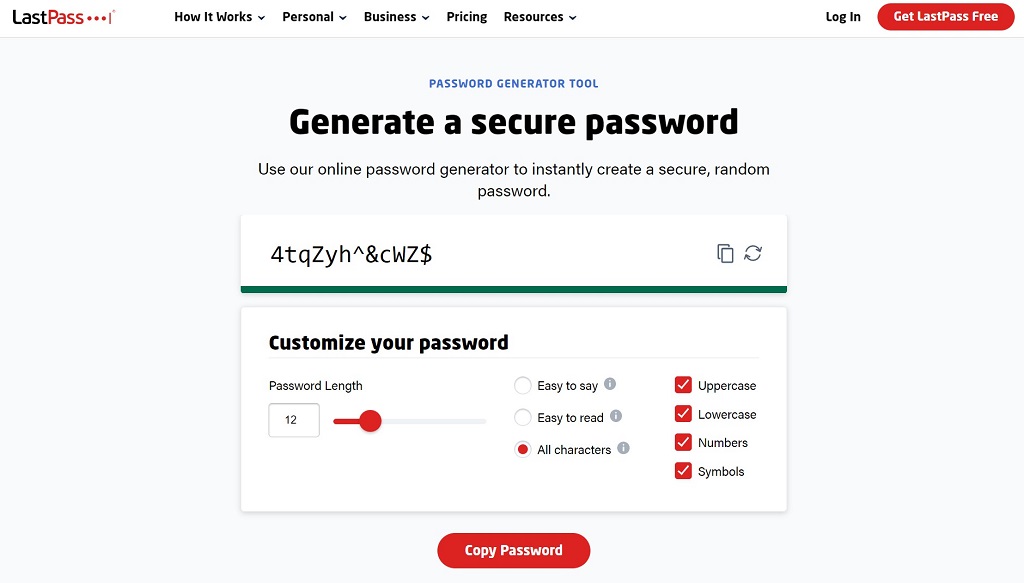
LastPass saves you the hassle of generating passwords. It will auto-generate for you with 100% random numbers and characters.
Another plus point is that it will notify you if several websites or platforms have the same passwords, so you can easily change it to another new generated password. You can include uppercase, lowercase, numbers, or symbols in your passwords.
2. Passwords Can be Shared Securely With Others
Do several people need to access the same account? No worries – just key in their emails, and they can log in with the saved username and password with ease. There is also an option for the recipient to view the shared password, but you can simply uncheck it if you prefer the password to be private.
You can easily find already shared passwords under ‘Sharing Center’. There are three primary tabs displayed: Managed Shared Folders, Shared With Others & Shared With Me.
If you prefer to group your passwords to several accounts together, you can share an entire folder. Otherwise, you can share them separately, which you can find under the ‘Shared With Others’ tab.
3. Convenient Security Dashboard
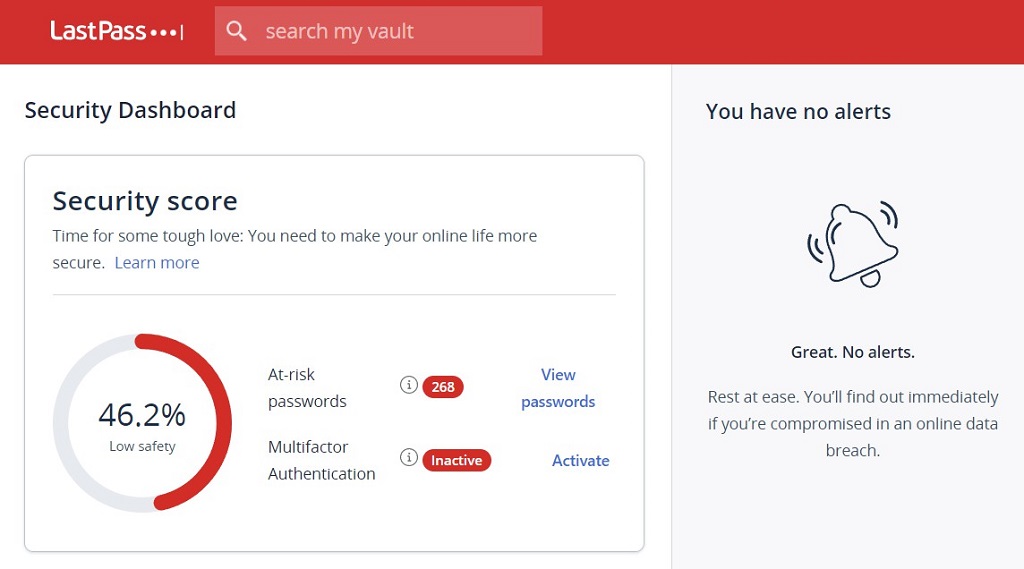
You probably would not know whether all of your passwords are considered weak or strong. Under the Premium and Families plans, you gain access to a security dashboard that tells you the overall strength of every password (known as ‘Security Score’). It also notifies you when your data gets breached.
4. Compatible With Most Devices and Browsers
With the browser extensions for Chrome, Safari, and Firefox, you can use LastPass across all devices, including computers, laptops, and mobile devices such as your iPhone or Android phone. I find this useful as it is easy to sync all my devices with LastPass, especially because sometimes I have to access certain accounts with my phone instead of my laptop.
The security measures on mobile devices are considerably tight because it has biometric security whereby to access the app, only the registered thumbprint can be used (which is only yours). This prevents anyone else from accessing the app when using it.
5. Safe and Secure Encryption
If you’re worried about your passwords getting stolen, LastPass has AES-256 bit encryption with PBKDF2 SHA-256, also known to be one of the highest standards in the industry. Even the LastPass staff cannot access your data because it is 100% encrypted, so the information is not stored in their servers.
Thanks to multifactor authentication, you will have ample security. You can choose between six available multifactor options under the Free plan, two additional options under the Premium plan, and one additional option under the Business plan.
It’s so secure that you can even store your password for bank accounts! Have trouble remembering your credit card details? LastPass allows you to save them so it can autofill every time you need to enter your credit card details. I know it can get tedious to key in one by one each time, so I consider it a time-saving method while shopping online.
6. User-Friendly Interface
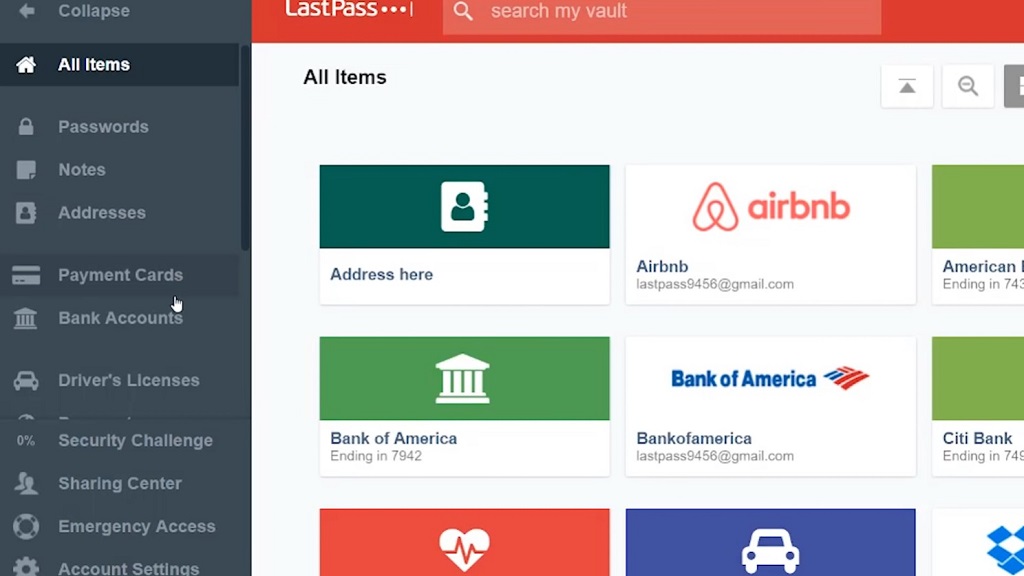
The user interface is pretty straightforward, with the menu items positioned on the left. ‘All Items’ is where you’ll find every single password saved. It will store your saved Addresses, Payment Cards, and Bank Accounts separately.
They also have other folders for specific accounts such as Insurance policies, Wi-Fi passwords, Health Insurance, etc. I can also easily search for a specific website or account by using their ‘Search’ bar situated right at the top.
Aside from that, once you are required to enter your username/email and password on websites, the options to auto-login or autofill the fields will appear, making it super convenient.
Cons of LastPass
1. Losing Your Master Password is Painful
LastPass only requires you to remember one master password – the rest you can just save in your vault. However, once you forget your master password, it will be hard to regain your account.
I had forgotten my master password, and it was difficult to get it back due to the tight security measures. The system will ask you to refer to your password hint. But if you haven’t set it you might need to reset your entire account. That, unfortunately, wipes all your stored password data.
2. Customer Support is Close to Non-existent
There’s no live chat agent support, so you’ll need to browse through their resources or email them. Passwords are crucial, so I can’t imagine not being able to retrieve a password without instant support.
3. Passwords Need to be Imported Manually
If you’re making a switch from other password managers, you will need to import the database manually. It would be much easier if I could automatically import them, but you need to choose the type of file to import and copy all of the data saved in that specific file.
LastPass Plans and Pricing
The available LastPass pricing and plans are split into two main categories: Single Users & Families and Business Plans.
Single Users & Families
Below are the main features of the plans under this category:
| Features | Free | Premium ($3/month) | Families ($4/month) |
| Users | 1 | 1 | 6 |
| Platforms | 1 | Unlimited | Unlimited |
| Password Generator | Yes | Yes | Yes |
| Security Dashboard | No | Yes | Yes |
| Email Support | No | Yes | Yes |
| Passwords Stored | Unlimited | Unlimited | Unlimited |
Business Plans
Below are the main features of the plans under the LastPass Business category:
| Features | Teams ($4/month) | Business ($6/month) |
| Users | Less than 50 users | Unlimited |
| Dark Web Monitoring | Yes | Yes |
| Shared Folders | Yes | Yes |
| Single Sign-on (SSO) | No | Yes |
| Multifactor Authentication (MFA) | No | Yes |
LastPass Alternatives
If you feel that LastPass isn’t right for you there are many alternatives available. Some popular choices include Bitwarden and 1Password. Here’s how they stack up against one another.
LastPass vs Bitwarden
Bitwarden is another popular password manager that offers the same basic features as LastPass. The main difference is that Bitwarden provides better security as an open-source password manager. You can also self-host your passwords on your private servers.
Bitwarden is also worth the value as it is relatively much cheaper than other password managers. The premium plan is only $10 a year, while LastPass is at $36 a year, whereas the family plan is $39.96 a year while LastPass is $48 a year. So if you prefer a paid plan over a free plan but still want to save some cash, Bitwarden is your go-to.
Besides, when you compare both free plans, Bitwarden can be accessed through all devices, but LastPass only allows one type of device. If you’re using a password manager for business, Bitwarden wouldn’t be ideal as they only offer a Teams plan that caters to up to 5 users, while LastPass allows up to 50 users.
LastPass vs 1Password
These two password managers are entirely different as LastPass offers both free and paid plans, whereas 1Password only offers paid plans. So if you can afford it, then 1Password would be a much better option than LastPass due to the security and customer support.
1Password requires you to have a master password alongside a security key. On top of that, they also offer a QR code setup (Touch ID for Mac & Face ID for iOS), so you don’t have to type everything manually.
As for customer support, 1Password has a community forum on top of the availability to contact them through email or Twitter.
Besides that, 1Password’s family plan is more expensive than LastPass, which is about $11 extra. So, LastPass would be more affordable if you’re under a certain budget.
1Password only offers up to 14 days for their free trial, but LastPass offers up to 30 days, so LastPass gains an added advantage here. But 1Password would not be an ideal option if you use a password manager for business purposes.
Conclusion: So, is LastPass worth it?
I have been using it for three years now, and I find it very convenient and an absolute life-saver. Without LastPass, I would struggle to remember all the passwords, especially since I use the computer 99% of the time for almost every need.
Another reason why I love LastPass is that sharing passwords is easy, so it works great for my shared accounts (like Netflix). Besides, if you’re just using it for Single-use, the free plan is sufficient to have all the essential features you need.