Imagine sitting in a café, sipping your cappuccino while working on a crucial project on your laptop. Public WiFi can be risky for your data security, but you need the internet. The solution to your predicament? NordVPN Meshnet.
But what is it, how can you use it, and can it match the best VPN solutions? We'll dive deep into this topic, helping you understand and implement this cutting-edge technology to bolster your data security.
What is NordVPN Meshnet?
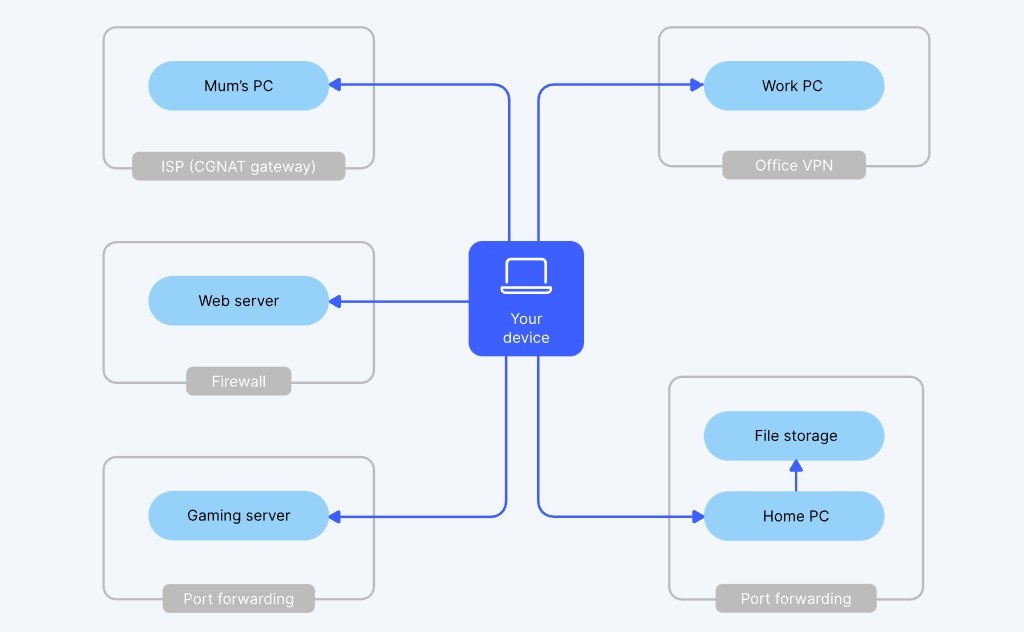
NordVPN Meshnet is a decentralized VPN service allowing you to create a private and secure network using many interconnected nodes. It exploits a mesh network topology's robust and adaptable nature to make your online experience even safer.
Each node represents a device that connects to other devices in the network. So, rather than relying on a central server, each node can communicate with the others directly. This architecture makes the network incredibly resilient. If one node fails, the network reroutes traffic adaptively to keep data flowing seamlessly.
NordVPN has harnessed this technology to create a decentralized VPN solution that provides higher security and privacy.
What Does NordVPN Meshnet Do?
Picture a traditional VPN. It establishes a secure, encrypted tunnel between your device and a server, shielding your online activities from the prying eyes of hackers and surveillance agencies.
NordVPN takes this concept further, leveraging the power of a decentralized network, or ‘Meshnet,' to secure your data. Meshnet transforms your internet experience in several ways:
Creates a Mesh Network
NordVPN Meshnet uses the principles of a mesh network, where each device (node) can communicate with all other nodes directly instead of relying on a central server. This network architecture enhances the reliability and resilience of your connection since there are multiple paths for your data to travel.
Enhances Security
NordVPN Meshnet adds an extra layer of security to your online activities. Using multiple nodes, your data is encrypted and distributed across the network, making it much harder for cybercriminals to intercept or compromise it.
Provides Greater Privacy
Unlike traditional VPNs, where your data travels through a central server, in a Meshnet, your data travels across several nodes. This means your digital footprints are dispersed across multiple points, making it significantly more difficult for third parties to track your online activities.
Improves Reliability
A mesh network's decentralized nature ensures no single point of failure. If one node becomes unavailable, the network can automatically reroute your data through another node. This resilience leads to more reliable, uninterrupted connectivity.
Enables Private Networking
NordVPN's mesh network lets you create your private network linking devices across different locations as if on the same local network. This feature can be highly beneficial for businesses with remote teams or individuals who want to access their home network from anywhere in the world securely.
How to Use NordVPN Meshnet
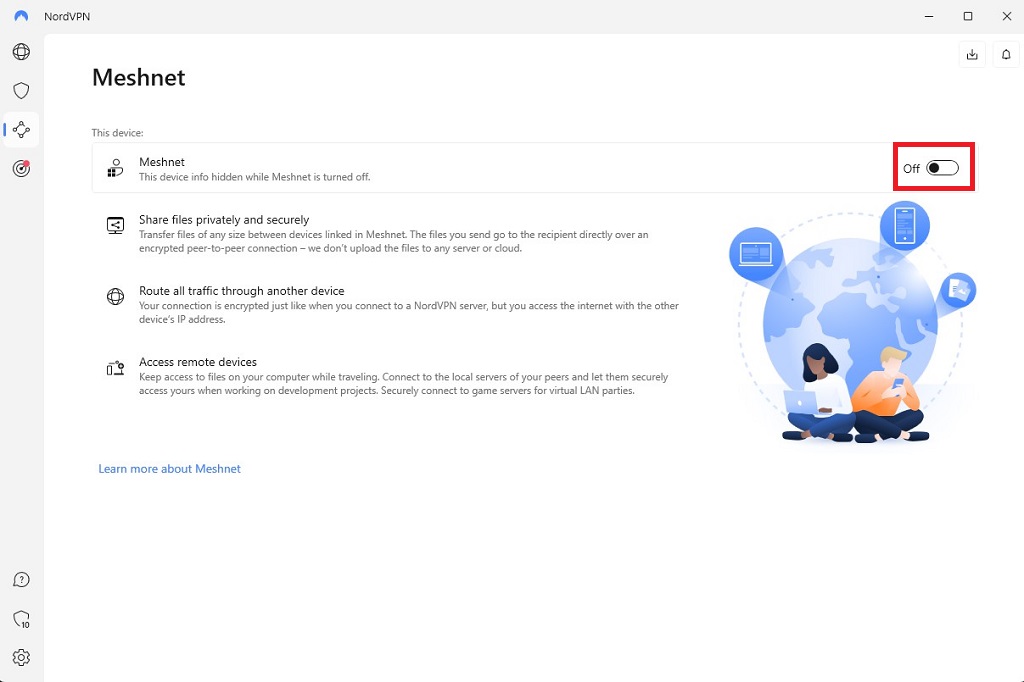
Now, let's walk you through setting up and using NordVPN Meshnet. It's straightforward, and even if you're not a tech whiz, you should be able to follow along without any problems.
1, Sign Up and Install NordVPN
Before using Meshnet, you'll need a NordVPN subscription. Go to their website, choose a subscription plan, and create an account. After that, download and install the NordVPN app on your device. NordVPN supports various devices, from PCs and smartphones to routers and smart TVs.
2. Activate NordVPN Meshnet
Once you've installed NordVPN, open the app, and log in using your NordVPN account credentials. Look for the Meshnet feature in the settings menu. Enable it, and you're ready to create your Meshnet.
3. Add Nodes to Your Meshnet
In this context, a node is a device connected to your NordVPN Meshnet. To add a node, you must install and set up NordVPN on that device and then connect it to your Meshnet. The process is simple: From your NordVPN app, go to Meshnet settings and select ‘Add Node.' Follow the instructions provided to complete the setup.
4. Manage Your Meshnet
With NordVPN Meshnet, you can easily manage your network. You can add or remove nodes, monitor the status of your Meshnet, and even configure different routes for your data. You can also set up a private network that links your devices to the same local network.
Remember, the strength of your Meshnet lies in the number and distribution of your nodes. The more nodes you have, and the more geographically spread out they are, the stronger and more resilient your network will be.
Difference Between Meshnet and a Traditional VPN
While both NordVPN's Meshnet and traditional VPNs share the goal of creating a secure and private internet experience, they achieve this in different ways, presenting unique advantages and disadvantages. Let's take a closer look at these two options:
Network Structure
Traditional VPN: Traditional VPNs are based on a centralized network structure. Your device first connects to a VPN server, which then connects to the internet. All your data passes through this single VPN server, which acts as a secure gateway to the internet.
NordVPN's Meshnet: Unlike traditional VPNs, NordVPN uses a decentralized network structure, more precisely, a mesh network. This means that instead of using a single VPN server, your data can pass through multiple nodes (devices) within the network before reaching its destination. This eliminates the single point of failure associated with a centralized network.
Security and Privacy
Traditional VPN: Traditional VPNs encrypt your data, hiding it from hackers, ISPs, and other third parties. However, since your data travels through a single VPN server, anyone who can gain control of this server could access your data.
NordVPN's Meshnet: In addition to encryption, the decentralized nature of NordVPN's Meshnet offers an added layer of security. Since your data passes through multiple nodes, it becomes incredibly challenging for an attacker to compromise it. This means NordVPN's Meshnet offers superior privacy.
Reliability
Traditional VPN: The centralized structure of traditional VPNs implies a single point of failure – the VPN server. If this server goes down, your VPN connection will be disrupted.
NordVPN's Meshnet: Due to its decentralized structure, NordVPN's Meshnet doesn't have a single point of failure. If one node fails, the network can easily reroute your data through another node, leading to higher reliability.
Network Flexibility
Traditional VPN: Traditional VPNs primarily allow secure access to the internet. Some may offer features like split tunneling, allowing you to select which applications use the VPN connection and which do not.
NordVPN's Meshnet: This service goes further, allowing you to create your private networks. You can connect devices across different locations as if they were on the same local network. This offers significant flexibility, particularly for businesses and individuals with multiple devices spread across various locations.
Read our Complete VPN Guide for Beginners
When to Use Meshnet
The decision to use NordVPN Meshnet largely depends on your specific needs, particularly regarding security, privacy, and networking. Here are a few scenarios when NordVPN Meshnet would be especially beneficial:
1. International Business Operations
Suppose you're running a business with offices in different countries. In such a scenario, NordVPN Meshnet allows you to create a private, encrypted network connecting all these locations. This setup improves communication and data sharing security among your international teams, a feat challenging to achieve with a traditional VPN.
2. Remote Media Production Teams
Imagine you're part of a media production team working remotely from different locations, each member needing to access large, sensitive files like raw video footage or graphic design assets. The private network feature of NordVPN Meshnet ensures secure and reliable access to these resources, minimizing the risk of data leaks or cyberattacks.
3. High-risk Cyber Environment
If you're a journalist or activist operating in an environment with high cybersecurity risks or stringent online surveillance, NordVPN Meshnet's decentralized structure and enhanced security offer an additional layer of protection, making it harder for adversaries to intercept or track your communications.
4. Hosting a Private Game Server
For gamers looking to host a private game server for friends located worldwide, NordVPN Meshnet can be an excellent choice. It allows you to create a secure, private network, giving your friends the feeling of playing on a local network, regardless of their physical location.
5. IoT Environment
If you have a smart home setup with various IoT devices (smart speakers, security cameras, smart appliances), NordVPN Meshnet allows you to interconnect these devices securely. Since IoT devices can often be weak security points, the added layer of protection from Meshnet could significantly improve your overall digital security.
NordVPN is Interesting, But it Won't Replace a VPN
To wrap up, NordVPN Meshnet is a game-changer in online security and privacy. It brings the power and resilience of a decentralized network to your fingertips, making your internet experience more secure and flexible.
Now that you know what it is and how to use it, why not try it? Secure your digital life today with NordVPN Meshnet.
Also Read;