Lax data regulation enforcement means you must take your online privacy more seriously, and knowing the best private browsers to use is an excellent first step.
Remember those annoying ads that keep following you everywhere you go? Yup – that’s because some web browsers like Chrome collect your data and display ads based on what they find. Yet there’s good and bad with most browsers.
Below, I’ve rounded up some of the best browsers you can take for a spin:
1. Tor Browser – Best Private Browser for the Dark Web
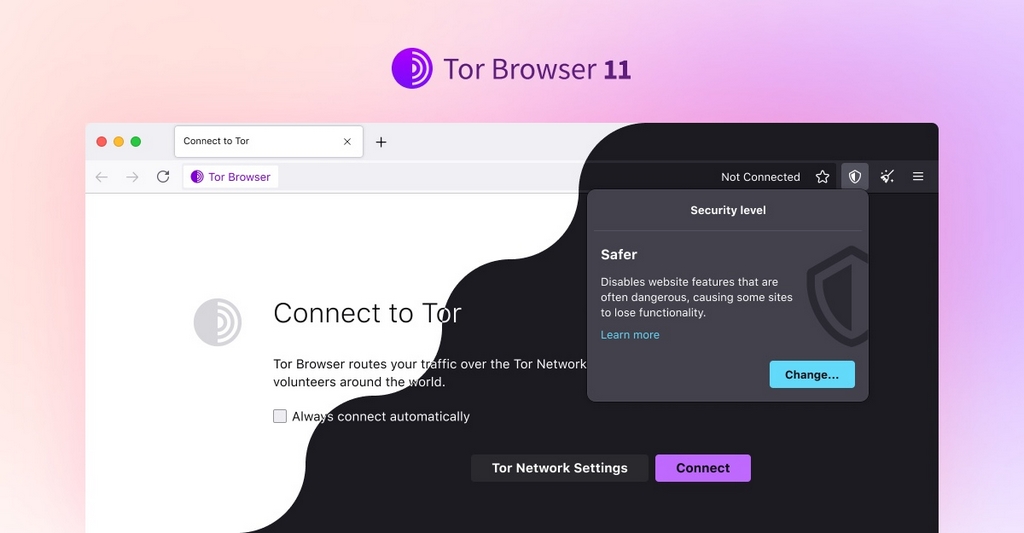
Price: Free
Website: https://www.torproject.org/
Key Features
- Clears cookies after every browsing session
- Multiple layers of encryption
- Prevents browser fingerprinting
- Access blocked websites
Tor, or “The Onion Router,” is a secure private browser with a connection method called “onion routing.” It peels through three layers of encryption before your encapsulated message reaches its destination.
In other words, your IP address will be hidden as it goes through several servers before your device accesses a website. Hence, no one can track your internet activity since your identity is hidden.
When you’re on Tor Browser, you can browse easily without getting annoyed by ads following your every move. If you’re into the ‘deep web’ or blocked websites such as porn websites, you’ll be glad to know you can access it freely on Tor Browser.
The only downside of Tor Browser is that it’ll slow down your Internet connection speed. The onion routing method goes through several servers, affecting your connection speed. However, you won’t have to worry too much if you have an excellent Internet connection.
Read our detailed guide on How to Use the Tor Browser.
2. Mozilla Firefox – Best Mainstream Private Browser
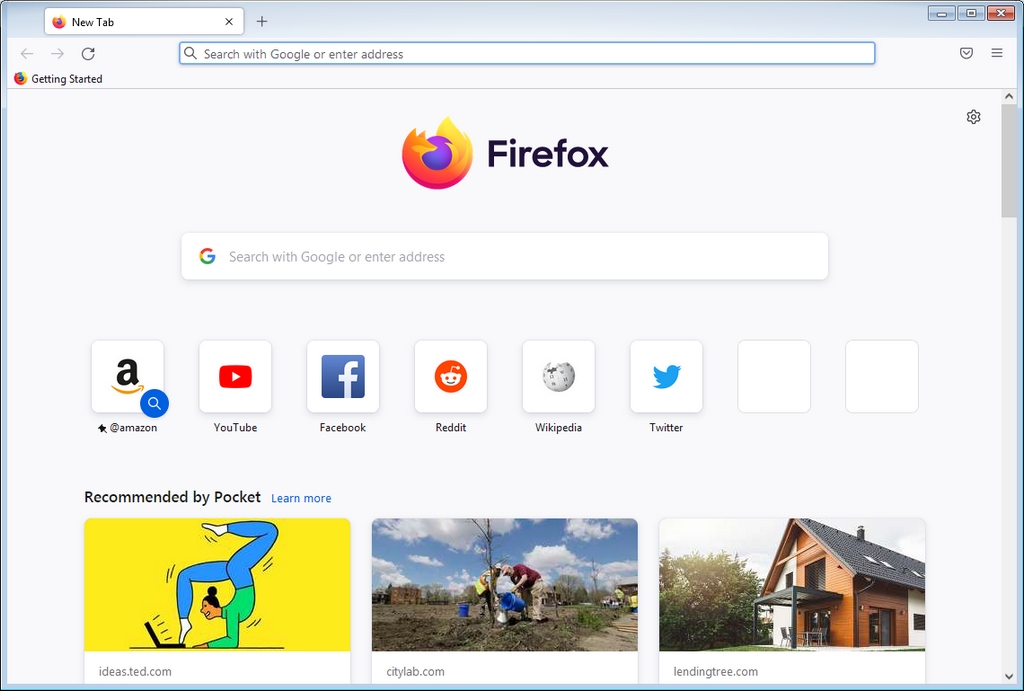
Price: Free
Website: https://www.mozilla.org/en-US/
Key Features:
- Customizable privacy settings based on different levels
- Automatically blocks trackers with enhanced Tracking Protection
- Protects your passwords with the 256-bit encryption
- Offers DNS over HTTPS (DoH) encrypted browsing
Mozilla Firefox is an open-source project and an excellent candidate as one of the best private browsers. For those who prefer to be more hands-on, you can freely customize the options according to your liking. But even if you’re not that tech-savvy, don’t worry; the interface and functions are incredibly beginner-friendly too.
DoH protection is automatically enabled, making it harder for third parties to access your browsing history. The Enhanced Tracking Protection feature also blocks any crypto miners and fingerprint trackers.
3. Opera – Best Multi-platform Web Browser
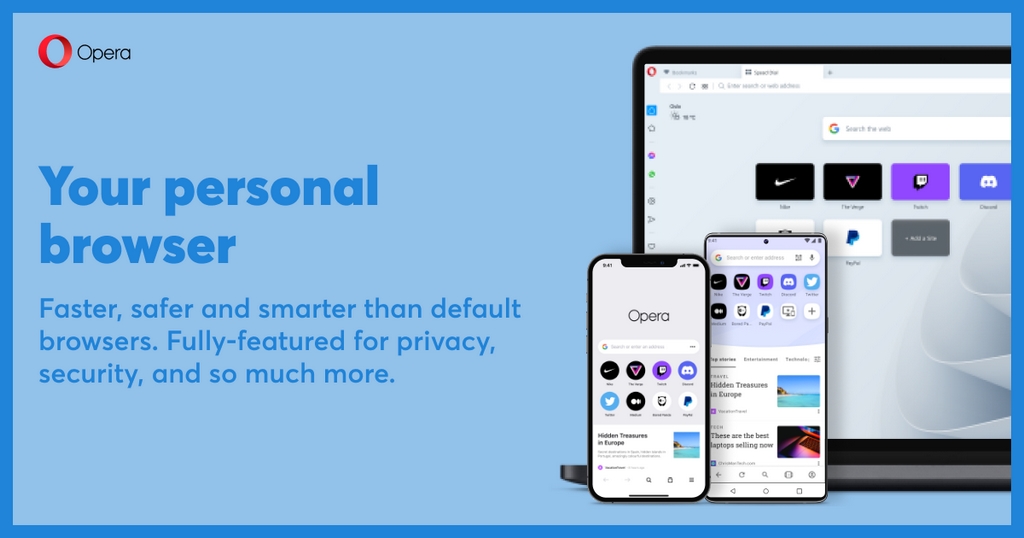
Price: Free
Website: https://www.opera.com/
Key Features:
- Browse in private with a built-in ad blocker
- Includes a proxy service
Opera was created by Hakon Wium Lie, the creator of the CSS web standard. Since the software is made with Chromium, it’s open-sourced and compatible with most browser extensions and plugins. It isn't bad as one of the best private browsers, but I find it's not the best at user-friendliness.
There’s some confusion involving the free built-in VPN on Opera. It’s not considered a VPN but a proxy service that protects your online activity from being tracked. I wouldn’t say it’s the most secure as only your IP address will be hidden – it doesn't precisely protect you as VPNs do.
Read about the differences between a VPN and a Proxy Server.
4. Chrome
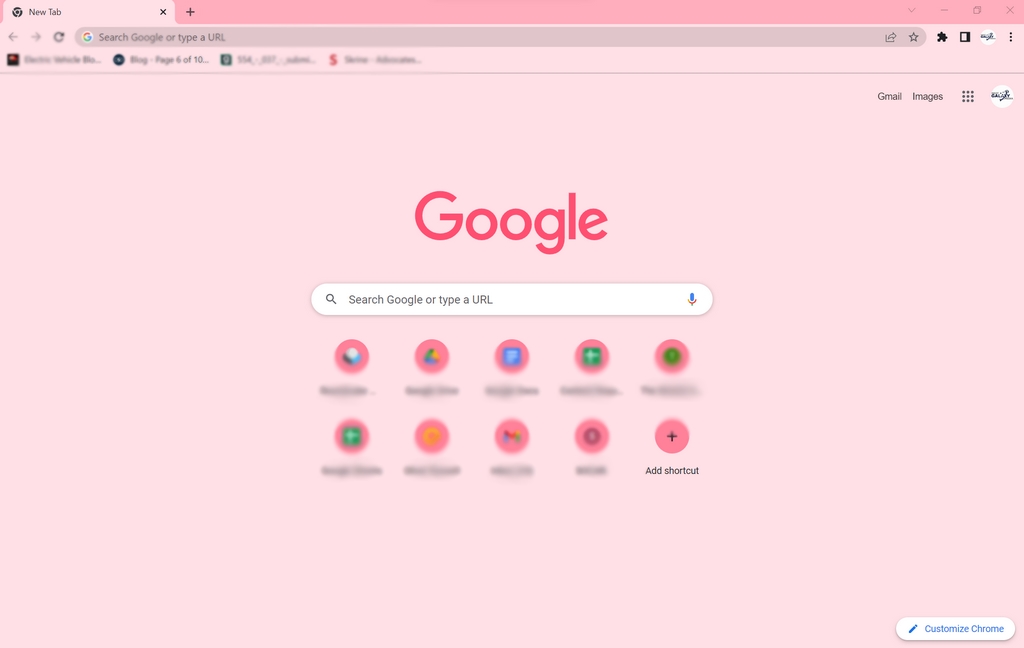
Price: Free
Website: https://www.google.com/chrome/
Key Features:
- Frequently updated
- Extremely fast and agile
Regarding security, Google Chrome automatically updates every few weeks, ensuring every user is using the latest versions with the latest security features. However, I think Chrome is considered one of the secure private browsers, but not regarding privacy.
I’m sure you’re aware of how much data Google Chrome collects from us, mainly because one of their primary sources of revenue is gathering personal information for advertising purposes.
Besides, most have built-in ad blockers compared to the other private browsers. On Google Chrome, you’re required to install extensions or plugins.
5. Vivaldi
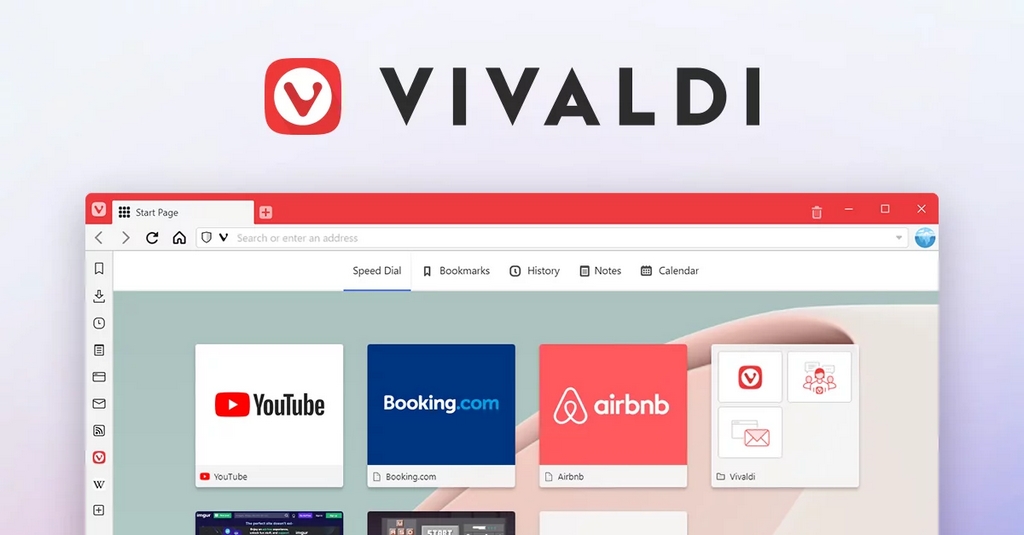
Credit: https://vivaldi.com/
Price: Free
Website: https://vivaldi.com/
Key Features:
- Built-in ad and tracker blocker
- Can choose your preferred default search engine
- Fully customizable user interface
Vivaldi ensures that no data will be collected while you use their browser. I can sense a sigh of relief from most of you – it's good to know our data is protected. However, privacy wouldn’t be an issue, but in terms of security, it might. Your location is tracked daily.
The built-in ad and tracker blocker do help a ton, though. You can also choose whether you want to block all website pages or specific websites. They even offer reports on what has been blocked by the trackers.
6. DuckDuckGo Extension
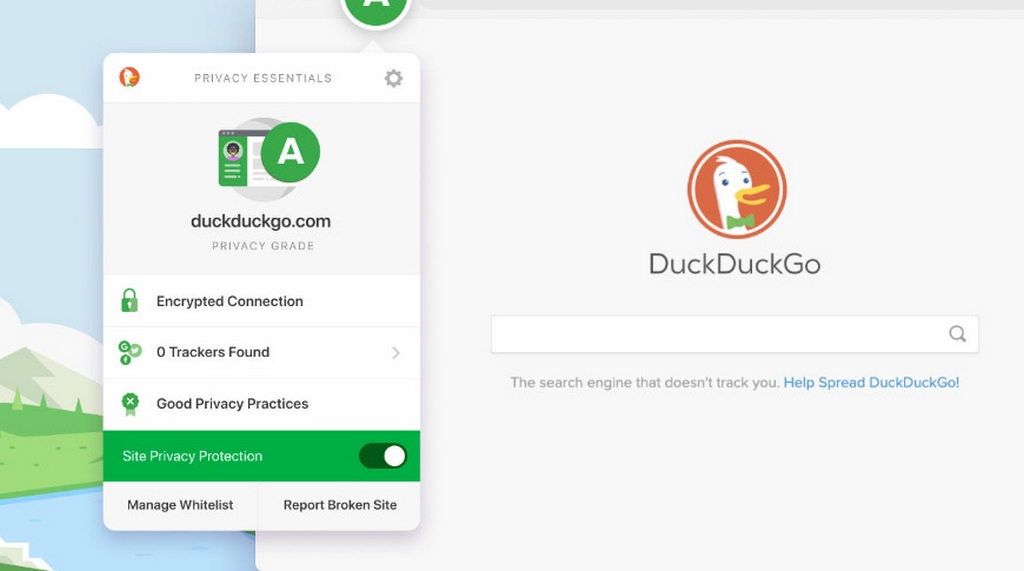
Price: Free
Website: https://duckduckgo.com/
Key Features:
- Forces web pages to use HTTPS
- Built-in tracker blocker
- Doesn’t store search history
The private search provider DuckDuckGo allows you to use it as a standalone browser extension on your preferred web browser. Though it’s not necessarily a web browser, it offers ample privacy with built-in tracker blockers. This means it’ll block Google trackers too.
No one else will find out whatever you’re searching on the Internet – including your internet service provider. You’ll be completely 100% anonymous. I wish DuckDuckGo would simply build an autonomous private web browser as an extension isn't the best approach for privacy.
7. Brave Browser
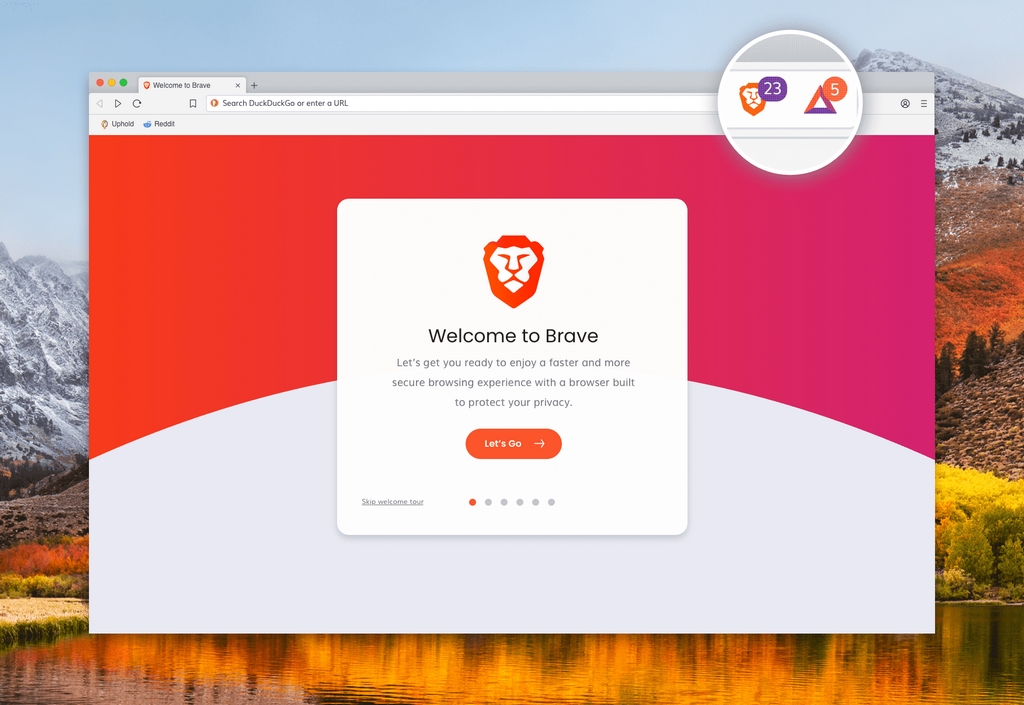
Price: Free
Website: https://brave.com/
Key Features:
- Automatically secure websites with HTTPS
- Built-in blocker for ads, trackers, and fingerprinting
- Allow users to customize the security settings
The primary reason why Brandon Eich created the Brave Private Browser was to develop something that offers ample privacy. Though it uses Chromium, the code has been tweaked to ensure it doesn’t collect as much data as home Chrome. It also has a report log to check how many trackers or ads get blocked.
In terms of ads, instead of earning through ads like Chrome, Brave has its system called BAT (Basic Attention Tokens), where you get rewarded if you were to view their private ads. That’s how you can support content creators or website publishers without getting all the ads right up in your face!
8. Epic Browser
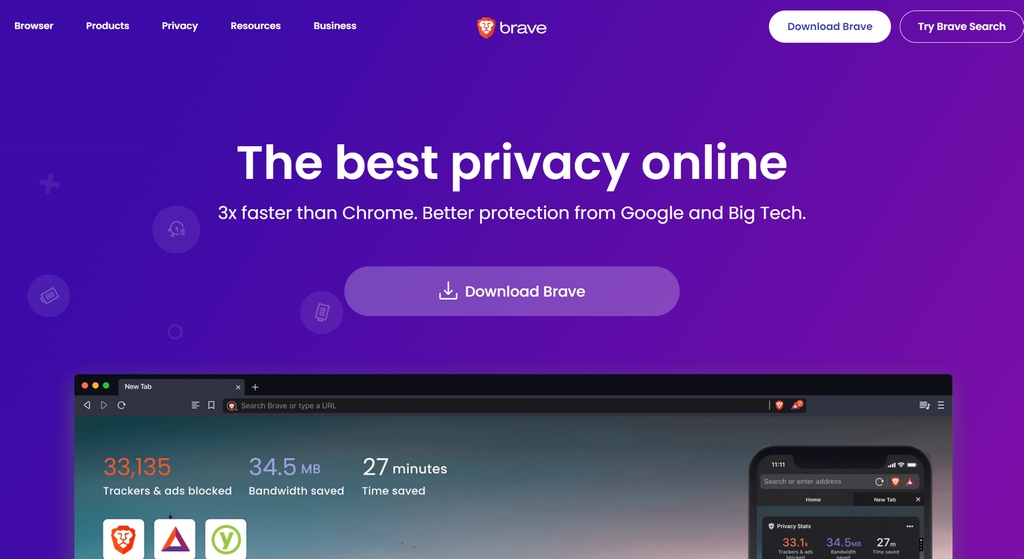
Price: Free
Website: https://www.epicbrowser.com/
Key Features:
- Hides your IP address with an encrypted proxy server
- Deletes your search history and cookies automatically after each browsing session
- Provides report log for blocked cookies and trackers
Epic, like the name itself, is epicly secure as it hides your IP address using its encrypted proxy server. Data is stored locally instead of on their servers plus will be deleted once you close the browser.
One thing to note is that although it’s considered open-source, no one is allowed to access their source code themselves. You’ll have to contact the company directly. Aside from that, it doesn’t auto-fill forms, spell-check, and such like how other web browsers do.
9. Microsoft Edge
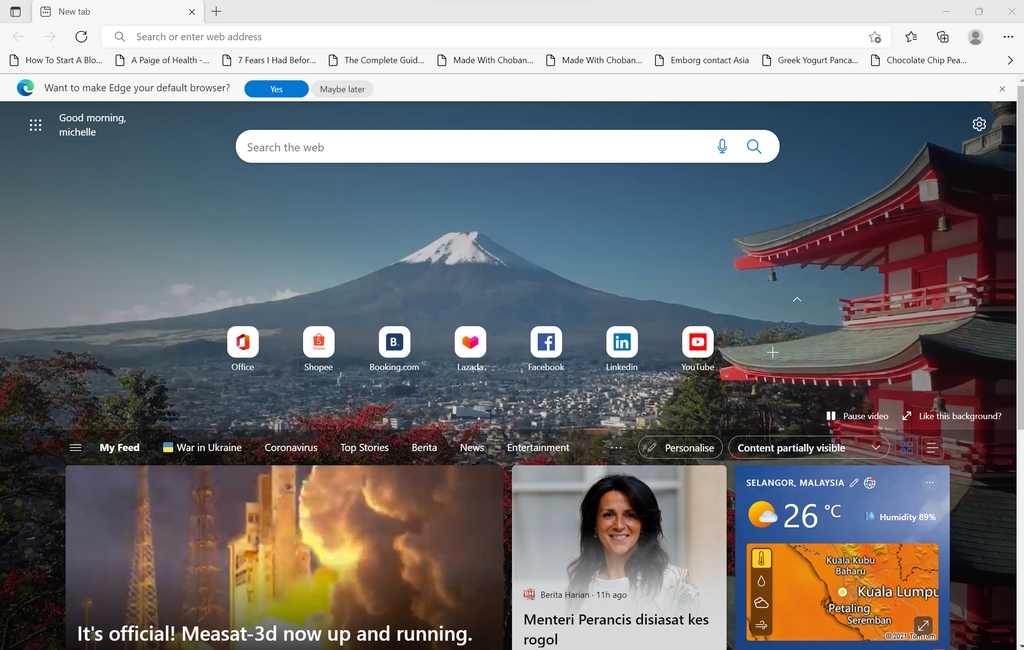
Price: Free
Website: https://www.microsoft.com/en-us/edge
Key Features:
- Automatic weekly updates
- Includes Microsoft Defender Smart Screen
- 3-level tracker blocking system
When you use Microsoft Edge, it comes with the SmartScreen anti-phishing tool, which detects spam or malicious websites quickly. The tracker blocking system also comes with three levels: Basic, Balanced and Strict, which you can easily adjust the settings to your liking.
I guess you could say that Microsoft Edge wins in terms of security to avoid phishing attacks, but as for privacy, it all depends on how you adjust the settings.
10. Pale Moon
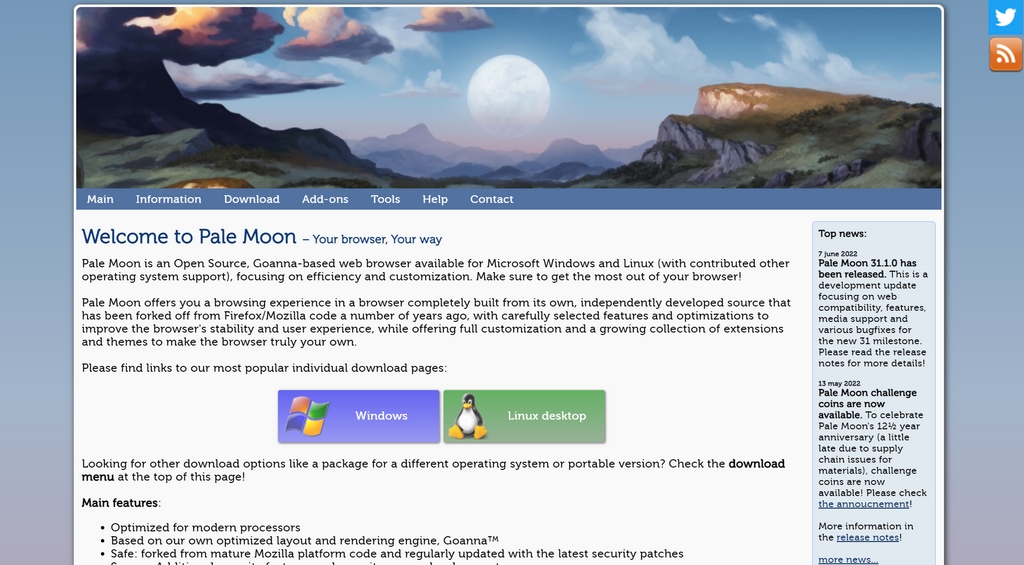
Price: Free
Website: https://www.palemoon.org/
Key Features:
- Wide range of customizable options
- Built-in ad and tracker blockers
With their motto, “Your browser, your way,” you’ll enjoy Pale Moon if you prefer complete control over your browser. It values efficiency and speed over security. In terms of privacy, it doesn’t have annoying ads or any sort of data gathering.
Some say Pale Moon derives from Firefox’s source code and is even faster than Firefox itself due to its lightweight code.
Why You Need To Use A Private Browser
Do you realize how much of your data the developer of your web browser can access? If you didn’t know already, advertising and marketing companies tend to purchase data from browser companies. That means potential access to your personal, sensitive data.
While using a private browser, you’ll be protected against cookie-based tracking as your cookies will automatically be cleared once you end the session. This helps to prevent ads from appearing right in front of your face.
Most private browsers already have their built-in blocker, which prevents any form of third-party tracking. Therefore, your data will be safe and sound.
Wrapping It Up
That said, despite the browsers listed on this list, no one browser’s wholly secure or private. Every browser has its pros and cons, so it’s best to determine your needs to know which one suits you best.
I would recommend Tor Browser for those who value security and privacy. Firefox or Brave would be a good choice if you value speed and efficiency.