A Remote Access VPN allows you to access a private network remotely. This VPN is primarily for business users who need to access their company's private network from different locations securely. It also suits individual users who want to access geo-restricted content or maintain their privacy and security online.
What is a Virtual Private Network?
As you navigate the ever-evolving digital landscape, you'll often hear the term VPN. But what does it mean? VPN stands for Virtual Private Network, a service that protects your internet connection and privacy online.
It creates an encrypted tunnel for your data, protects your online identity by hiding your IP address, and allows you to use public WiFi hotspots safely. Several types of VPNs are available, including the Remote Access VPN.
How a Remote Access VPN Works
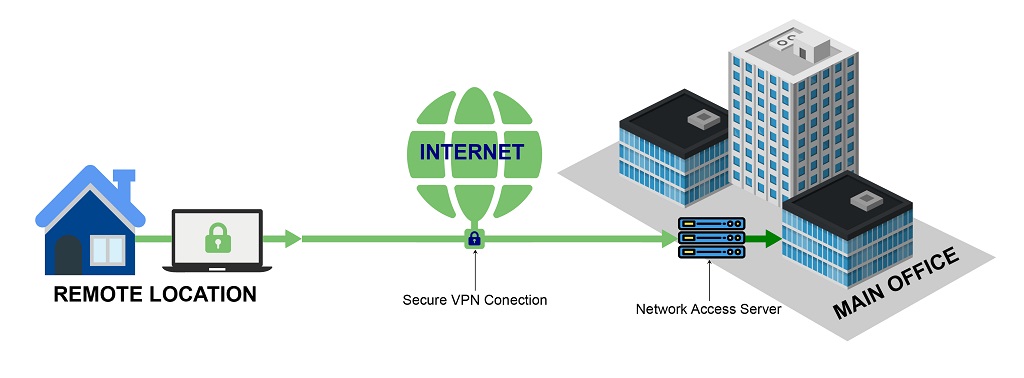
A Remote Access VPN is about connecting to a distant network as if you were physically connected to it. When you initiate a VPN connection, it creates a secure tunnel between your device and the VPN server. All your online traffic goes through this tunnel, and the data you send and receive is encrypted.
When you use a Remote Access VPN, your device first connects to the public internet. Then, the VPN software on your device creates an encrypted connection to the VPN server. Your requests are sent to the VPN server, which decrypts the information and sends it to the internet.
The server then fetches the response, encrypts it, and sends it back through the secure tunnel to your device.
Why We Need a Remote Access VPN
Now that you've grasped what a VPN is let's take a deeper look at Remote Access VPN. Picture yourself working from a coffee shop, utilizing their free WiFi to catch up on your tasks. Though it seems convenient, it exposes you to significant security risks. Here, a Remote Access VPN is your digital superhero.
As the name suggests, a Remote Access VPN allows you to access a private network remotely. This VPN is primarily for business users who need to access their company's private network from different locations securely.
It also suits individual users who want to access geo-restricted content or maintain their privacy and security online.
Security and Privacy Benefits of a Remote Access VPN
Remote Access VPNs provide a plethora of benefits when it comes to your online security and privacy. Here are some of them:
Data Encryption: Your data is secured using high-grade encryption algorithms. This means that even if a hacker manages to intercept your data, they won't be able to understand it because of the encryption.
IP Address Masking: When you use a Remote Access VPN, your IP address is hidden and replaced with one from the VPN server. This helps protect your identity online as your actual location is masked.
Safe Remote Access: A Remote Access VPN can securely access your company's network from anywhere. This is particularly beneficial if you work from home or are a digital nomad.
Access to Geo-Restricted Content: A Remote Access VPN can make it seem like you're browsing from a different location, allowing you to access content that may be blocked in your actual location.
Secure Public WiFi Use: Public WiFi hotspots are breeding grounds for hackers. A Remote Access VPN ensures your data remains secure when connected to these networks.
Protocols Used in Remote Access VPNs
In the context of a VPN, protocols are instructions that determine how your data is formatted, transmitted, and secured over the network. Some standard protocols used in Remote Access VPNs include:
Internet Protocol Security (IPSec): This protocol secures internet communication across an IP network by authenticating and encrypting each IP packet in a communication session.
Layer 2 Tunneling Protocol (L2TP): While it doesn't provide encryption or privacy, it's usually used with IPSec for security.
Point-to-Point Tunneling Protocol (PPTP): One of the oldest VPN protocols, PPTP is easier to set up and faster than other protocols but with weaker security.
Secure Socket Tunneling Protocol (SSTP): Owned by Microsoft, SSTP provides a secure and efficient method of creating a VPN connection.
OpenVPN: It's a widely used protocol known for its balance of speed and security.
WireGuard: The newest VPN protocol, WireGuard is praised for its lightweight design and performance.
Your choice of protocol can significantly impact your VPN's performance and security.
Remote Access VPN vs. Remote Access: What's The Difference?

A VPN and Remote Access are both technologies used to connect to networks from remote locations, but they serve different purposes and work in slightly different ways.
A VPN allows you to connect to the internet via a server run by a VPN provider. All data traveling between your device and this VPN server is securely encrypted. The primary purpose of a VPN is to provide you with online privacy and anonymity.
On the other hand, remote access usually refers to a method that allows users to access a computer or a network from a remote location. This means you can access your work computer from your home computer.
You can access your files, applications, and network resources as if sitting in front of your computer at work. This is commonly used in corporate environments to allow employees to work from home or on the go.
A remote access VPN combines these concepts by providing remote access to a network (usually a corporate network) using a secure, encrypted connection. This allows users to access the network as if they were physically connected while providing the security and privacy benefits of a VPN.
Remote Access VPN vs. Site-to-site VPN
| Feature | Remote Access VPN | Site-to-Site VPN |
| Primary Users | Individual users or employees | Networks at different locations |
| Connection | Connects devices to a network | Connects entire networks |
| Security | Single user encryption | Multi-user Encryption |
| Use Case | WFH, travel, remote work | Office networks, Intranet |
| Needs client software | Yes, on each device | Only on VPN routers |
| Ideal For | Small businesses, freelancers | Large businesses, MNCs |
| Scalability | Easy to add users | More complex |
| Ease of Setup | Generally easier | More complex |
| Cost | Less expensive | Can be more costly |
The most significant difference between these two types of VPNs is who (or what) they're designed for. Remote Access VPN is for individuals or employees who want to access a network securely from a different location. On the other hand, Site-to-Site VPN is more for securely connecting networks in different areas.
Think of a VPN as your invisible bridge from your device to the school network, wherever you are. In contrast, think of Site-to-Site VPN as a more prominent bridge that connects entire networks securely, allowing all the devices in one network to communicate with all the devices in another.
3 Examples of Remote Access VPN
Numerous Remote Access VPNs are available, which vary in price, features, and usability, so it's essential to research to determine which would best meet your needs. Remember, the fundamental idea behind these services is to provide secure access to remote resources, protecting your data from prying eyes.
Here are three examples of Remote Access VPNs:
1. NordVPN
NordVPN is a popular Remote Access VPN with high-level encryption and privacy features. They have over 5,000 servers in over 60 countries, allowing users to mask their online identity effectively.
NordVPN is widely known for its strong security measures, including double VPN and onion over VPN for extra security. In addition, they have a policy of not storing any logs, which means they don't keep records of your online activities. Visit NordVPN
2. ExpressVPN
ExpressVPN is another well-known VPN service. It's appreciated for its ease of use, robust security, and fast connection speeds, making it an excellent choice for people who stream videos or download large files. Visit ExpressVPN
ExpressVPN also has a broad server network spanning 94 countries, providing many options for users accessing resources from different locations. Like NordVPN, they also have a strict no-logs policy.
3. CyberGhost VPN
CyberGhost VPN is a user-friendly option particularly suitable for beginners. It provides reliable encryption and anonymity for its users, with over 6,000 servers in over 80 countries.
CyberGhost is compatible with various operating systems, including Windows, MacOS, iOS, Android, and Linux. One distinctive feature is its automated HTTPS redirection, ensuring the most secure connection to every website. Visit CyberGhost VPN
Remote Access VPN Helps You Stay Safer Online
Remember, in an ever-evolving digital age where data breaches are becoming more common, a Remote Access VPN is no longer a luxury but a necessity for anyone mindful of their digital footprint. Let's make your digital life not only convenient but also secure.
With options like NordVPN, ExpressVPN, and CyberGhost VPN, and many more on the market, there's a Remote Access VPN out there to meet your specific needs, from the simplicity of setup to the level of security desired.
That's a wrap on Remote Access VPNs. Keep your data safe and browsing private; you'll be on your way to a secure online experience. Happy, safe surfing!