uTorrent is safe and, in fact, one of the most popular options. Unfortunately, the uTorrent app is often flagged as dangerous by various Internet security applications. The list of offending apps includes Windows Defender and even Malwarebytes. However, as far as I know, the results have been false.
What is uTorrent?
uTorrent is a software that provides direct access to the peer-to-peer (P2P) file-sharing network. It is considered one of the most famous pieces of software for client-server-based file sharing. The application is efficient and feature-rich, available on various platforms including Windows, macOS, and Linux. There is also a web-based service available.
Ludvig Strigeus developed the program, and it became available for download on May 21, 2005. Today, new development continues under Rainberry Inc., the same company that works on the BitTorrent protocol. They are based in San Francisco, California, and are a subsidiary of Tronc (formerly Guggenheim Digital Media).
Although uTorrent holds a 68% market share among P2P clients, it sadly suffers from some reputational damage.
Is uTorrent Safe to Use?
uTorrent is safe to use from an application point of view. I’ve tested several versions of the uTorrent client for Windows and Linux and found them to be safe. At least the security applications used haven’t flagged them as being suspicious. The ones I tested with include Norton 360 and Kaspersky Internet Security.
You must understand that while the uTorrent client is safe to use, P2P can be dangerous. From the risk of Malware infection to overzealous legal firms pursuing copyright claims, users should take adequate measures to ensure privacy and security.
To understand the risk, you need a basic understanding of how P2P works. Downloading files on the P2P network means allowing multiple devices to connect to your files. That is inherently risky since the connection can reveal a lot of private information.
Several steps need to be taken to ensure you use uTorrent safely. You will need to;
- Use a Virtual Private Network )VPN)
- Run an Internet security application
- Configure uTorrent correctly
Let's take a look at these steps in greater detail.
1. Using a VPN Makes File Sharing on uTorrent Safer
By concealing your real identity, a VPN service can help make your uTorrent client safer for file sharing on P2P networks. Your IP address is your ticket to internet anonymity, and a VPN service does exactly that.
Data sent to and from your device when using a VPN is encrypted. That means it can't be intercepted by your Internet Security Provider (ISP) or hackers. Using a VPN guarantees more security for everyone involved in a file transfer.
Some VPN services like NordVPN (You can get a NordVPN free trial) and Surfshark also include Malware protection, but you should still use an Internet security application.
2. Internet Security Apps Protect You From Malicious Files Downloaded by uTorrent
uTorrent is only an application that facilitates file sharing. Not all files available on the network are safe, and some may be infected with Viruses, Trojans, or other Malware. A dedicated Internet Security application is necessary to safeguard against these malicious files.
Many people say Windows Defender is sufficient, but I’ve never put much faith in Microsoft. Today I run Norton, but in the past have also used Avast, AVG, Kaspersky, and other Internet Security apps.
3. How to Configure the uTorrent Client Correctly
uTorrent includes various security features but isn’t optimized for safety by default. After all, their focus is on making file sharing faster and easier. Security often slows things down, so enabling the right features is up to you.
Important note: If you haven’t already installed uTorrent, download the installer from the official uTorrent website. It is the best way to ensure the installer is safe and doesn’t come with any malware attached.
Some things to do to improve uTorrent safety include:
Enable File Encryption
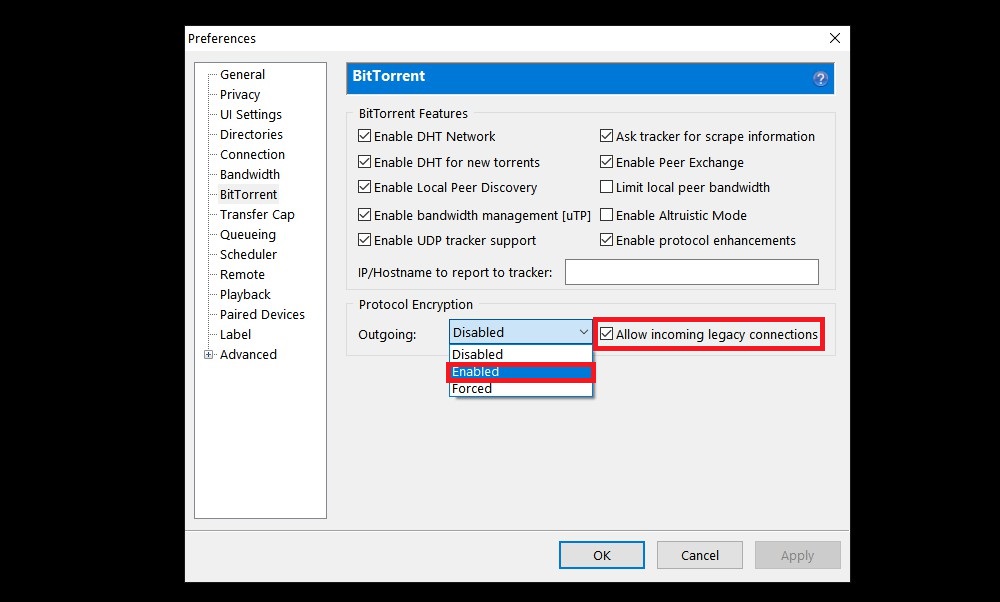
This feature is essential if you don’t want to spend money on a VPN. In your client app, head to Preferences -> BitTorrent. Make sure the “Protocol Encryption” option is enabled for outgoing connections. Then check the box labeled “allow incoming legacy connections.”
Set a SOCKS5 Proxy
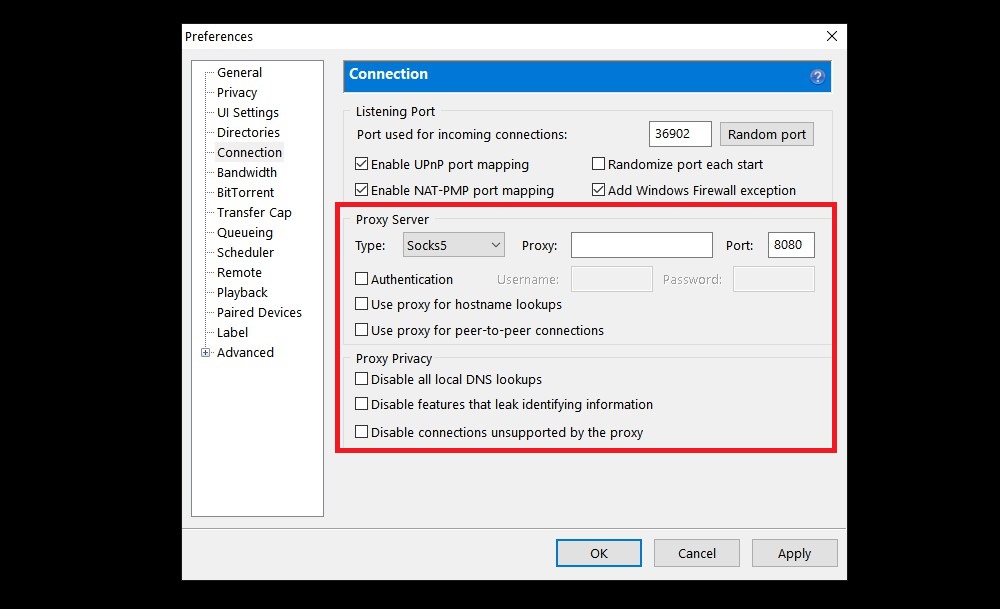
A SOCKS5 proxy can help hide your IP address for those not using a VPN. While uTorrent includes this capability, you must provide it with your proxy server information. Also, remember that proxies are less secure than a VPN.
To fill your proxy settings in uTorrent, head to Preferences -> Connection. There, under “Type,” choose “SOCKS5.” You must fill out the rest of the information on your SOCKS5 proxy server in that area, enabling authentication, hostname lookups, and peer-to-peer connections.
Next, disable local DNS lookups, features that leak personal information, and connections unsupported by the proxy.
uTorrent Web – The uTorrrent Client Alternative
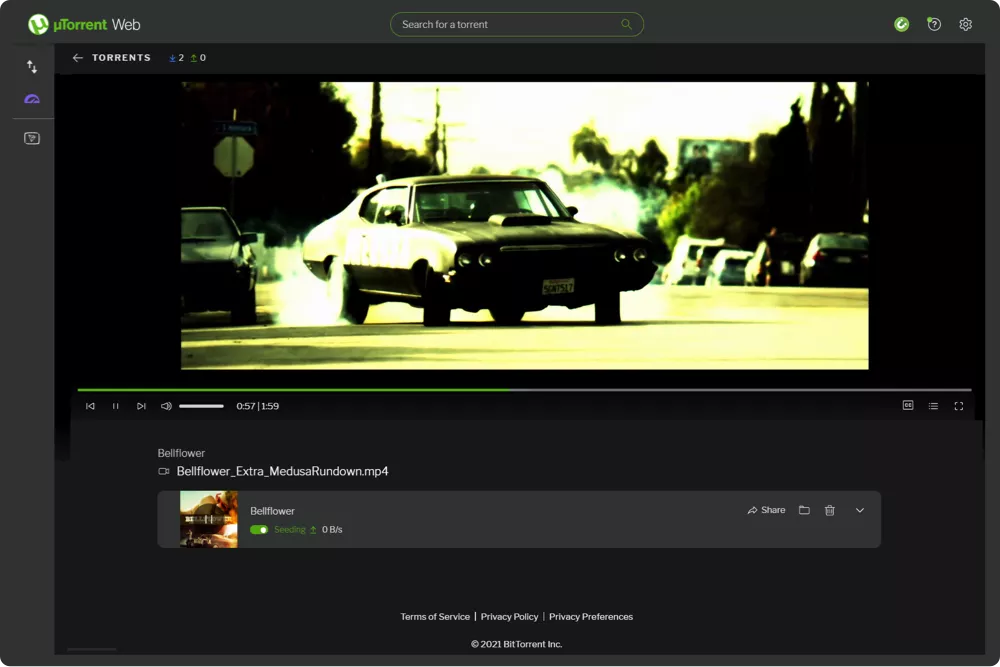
uTorrent Web is a browser-based torrent client that makes downloading and streaming torrents quick, easy, and accessible. It's the most convenient way to get torrents, period. With uTorrent Web, you can download your favorite files directly from your web browser.
However, you will still need to download an installer from their website. Once you do that, you can click on a magnet link or open a .torrent file and let your browser do the rest. You can also use it to stream files while downloading to see what they're like before they've finished. It's the best of both worlds: incredible convenience and powerful torrenting capabilities at your fingertips.
Is uTorrent Legal?
The answer is simple: Yes, uTorrent is legal. However, some of the things you may download with uTorrent may be illegal, depending on your country’s laws. For example, downloading any kind of copyrighted material for free in some countries is illegal.
This means that even if you use the app legally and only to transfer non-copyrighted content, your government may still consider you a pirate. The same goes for uploading copyrighted content – even if it was sent to you by mistake it makes no difference in the eyes of the law.
Disclaimer: HideMyTraffic neither condones nor encourages the sharing, seeding, distributing, downloading, or peering of copyrighted material. Breach of copyright laws is illegal in almost all jurisdictions, and offenders can be prosecuted.
Final Thoughts on uTorrent Security
If you’re still concerned about security, many free uTorrent alternatives are available. These include BitTorrent, qBittorrent, and Vuze. Some are lightweight; others are feature-packed. Take your time to check them out and see which best fits your needs.
Most importantly, P2P file sharing is often dangerous and can be illegal if you’re downloading copyrighted materials. Ensure you stay safe online and within the confines of the law when downloading files with uTorrent.