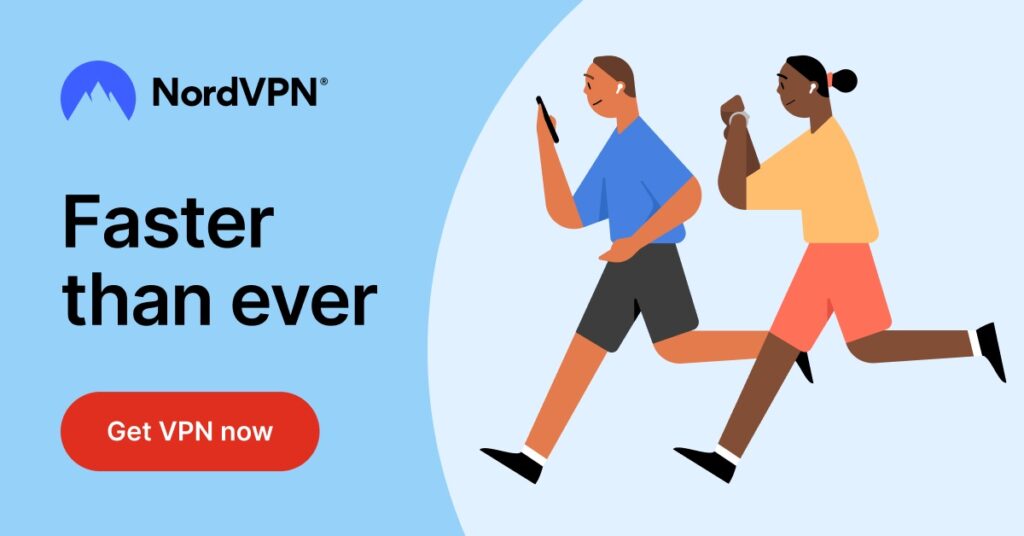Have you ever wondered how your devices can connect to the internet and communicate with each other seamlessly? The answer lies in a crucial networking device called a router. This comprehensive article will take you on an in-depth journey to explore the world of routers, from their fundamental definition to their role as the backbone of modern networking.
So, fasten your seatbelts and dive into the fascinating realm of routers. We will unravel their functions, delve into their routing processes, discuss their various types, and explore their immense importance in network architecture.
What is a Router?

A router is a networking device that connects multiple computer networks and directs data packets between them. Imagine the internet as a vast network of interconnected roads and routers as the traffic controllers that ensure data flows smoothly to its intended destination.
Their primary purpose is to determine the most efficient path for data transmission based on network addresses, allowing different networks to communicate with each other.
How a Router Works
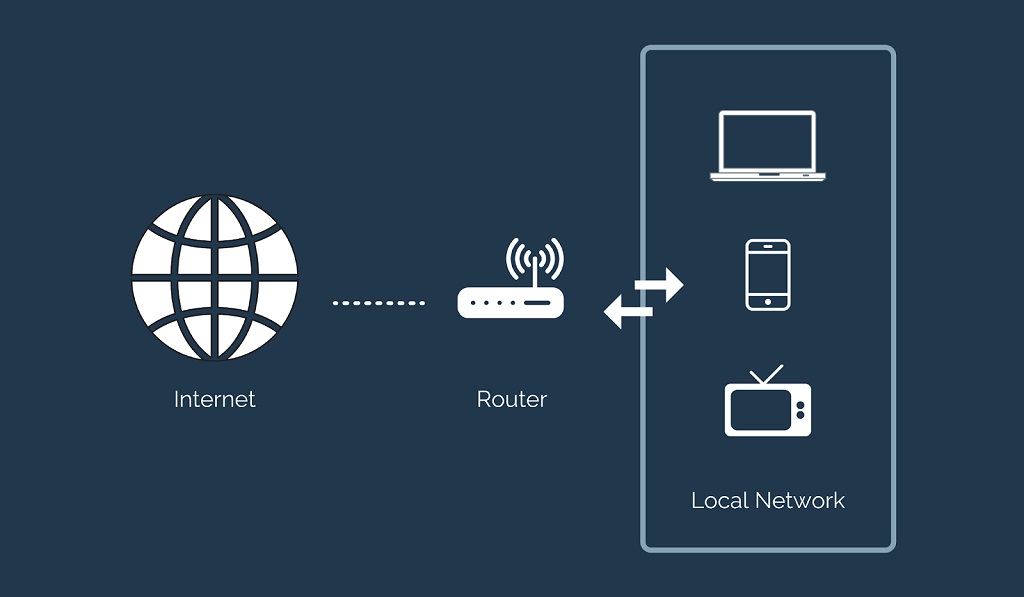
Imagine you want to message a friend across town. You put your message into an envelope and write your friend's address as the destination. But how does the message reach your friend's house through the city?
That's where the router comes in! Here's a step-by-step walkthrough of how a router works;
1. Your Message Becomes Packets
Your message is divided into smaller pieces called “packets.” Each packet contains a part of your message and special instructions on reaching your friend's house.
2. The Router Finds the Right Path
The router in your home is like a traffic controller. It looks at the address on each packet and consults its built-in “map” called the routing table. This map tells the router which path to take to reach the destination.
3. It Passes Packets Along the Route
The router checks its routing table and decides where to send each packet next. It looks at the address and sends the packet to the next router on the path. This process repeats until the packet reaches your friend's house.
4. Your Message Arrival at the Destination
Once all the packets reach your friend's house, they are reassembled into the original format. Your friend receives the complete message and can read what you sent!
Main Functions of a Router
Routers perform several crucial functions integral to network communication and data transfer. Let's explore some of their essential functions:
Enable Devices to Interconnect
Routers enable communication between devices on different networks, such as local area networks (LANs) and wide area networks (WANs). They serve as bridges, allowing data to flow between networks seamlessly.
Handle Data Transmission
To transfer data efficiently, routers use packet switching. They break data into smaller packets and forward them individually along the most optimal paths. This approach improves network efficiency and reduces data transfer delays.
Manage IP Addresses
Routers often perform network address translation (NAT), allowing multiple devices within a private network to share a single public IP address. NAT enhances security and conserves IP addresses while enabling devices to access the internet.
Provide a Measure of Security
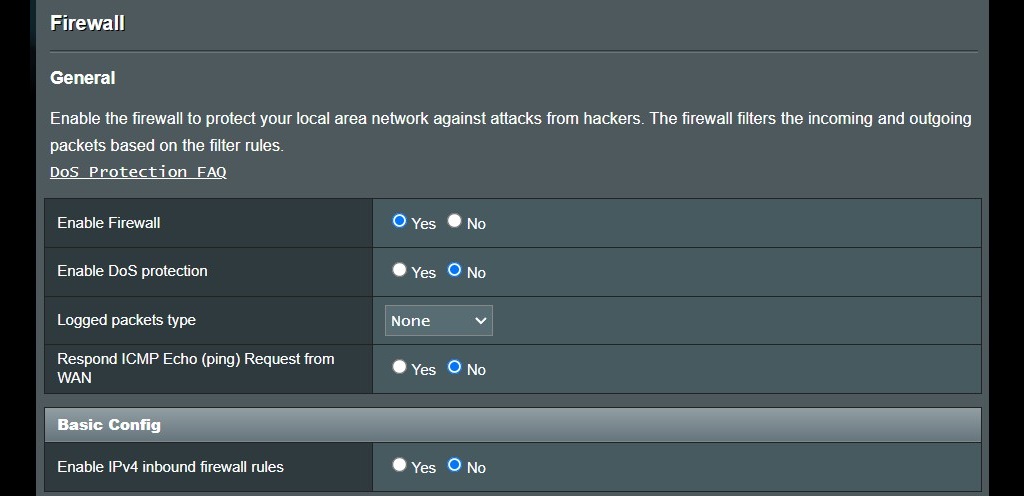
Routers can incorporate firewall features to control network traffic, filter incoming data, and protect against unauthorized access. They act as a line of defense, ensuring network security and safeguarding sensitive information.
What is The Importance of a Router in Networks?
Routers are crucial in network architecture, offering numerous benefits and functionalities for modern networks' smooth operation. Let's explore some of the key reasons why routers are of paramount importance:
Network Segmentation
Routers enable network segmentation, which involves dividing an extensive network into smaller subnetworks. This segmentation enhances performance, security, and management by reducing broadcast traffic and isolating network issues. It allows for better control and organization of network resources.
Scalability
Routers facilitate network scalability by allowing the addition of new devices and networks without disrupting existing connections. They provide the flexibility to expand the network infrastructure as businesses grow and new requirements arise. Routers play a vital role in ensuring seamless network expansion.
Traffic Control
Efficient traffic control is crucial for optimal network performance. Routers examine incoming data packets, determine the most efficient path based on routing protocols, and direct traffic accordingly.
By preventing congestion and ensuring effective load balancing, routers help maintain network efficiency and minimize latency.
Internet Connectivity
Routers serve as gateways that connect local networks to the internet. They handle data transmission between the local network and the vast global network. Routers facilitate internet access for multiple devices, enabling them to communicate with servers, access online services, and explore the internet's vast resources.
Redundancy and Resilience
Routers contribute to network redundancy and resilience by providing alternative paths in case of link failures. They employ dynamic routing protocols to reroute traffic and maintain network availability automatically. Redundant router configurations ensure the network remains operational even if one router fails.
Quality of Service
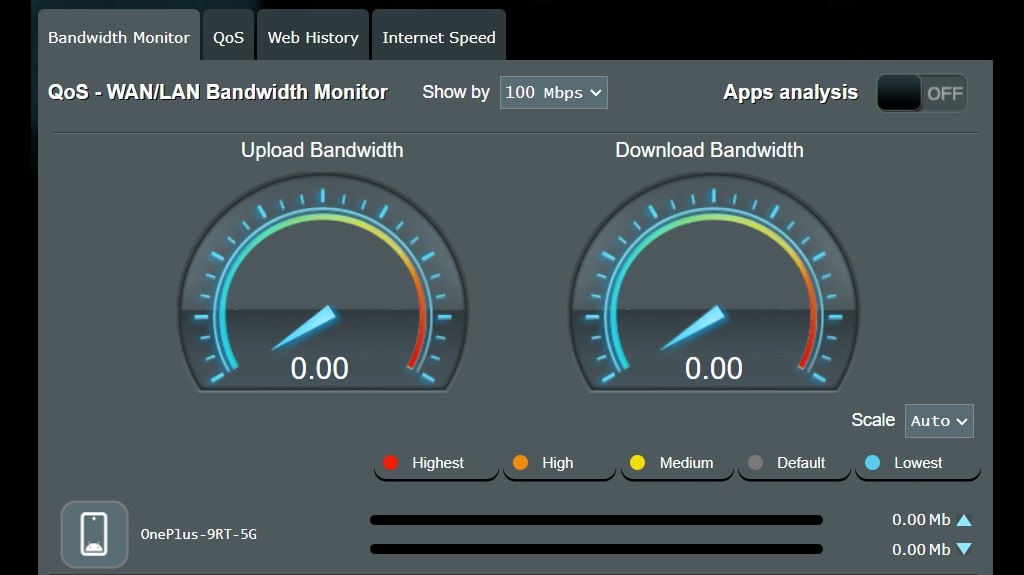
Modern routers often incorporate quality-of-service (QoS) mechanisms, prioritizing certain types of traffic over others. QoS allows critical data like voice or video streams to receive preferential treatment, ensuring a smooth and uninterrupted user experience.
Routers play a pivotal role in implementing QoS policies and ensuring the efficient utilization of network resources.
What Are The Types of Routers Available?
Routers come in various types, each designed to cater to specific network environments and requirements. Let's explore the three primary categories:
Home Routers
Home routers are designed for residential use, providing connectivity to devices within a home network. They often include built-in WiFi access points, allowing wireless connections. Home routers are user-friendly and offer basic firewall capabilities, network management options, and port forwarding for gaming and other applications.
Combo Routers
Some routers combine a modem and a router into a single unit. These combo devices offer the functionalities of both devices in one box, simplifying the setup process. It's important to note that standalone routers and modems often provide more flexibility and advanced features. If you have separate devices, you can easily upgrade or replace them individually based on your needs.
Enterprise Routers
Enterprise-grade routers are more robust and feature-rich, catering to more extensive networks with higher traffic volumes. They are designed to handle multiple connections, offer advanced routing protocols, and provide enhanced security features. Enterprise routers often support virtual private networks (VPNs) to establish secure connections between remote locations.
Core Routers
Core routers form the backbone of the Internet and major networks, handling high-speed data transmission between networks. They are optimized for performance and have enormous capacity to handle massive amounts of traffic. Core routers are located at key points in the network infrastructure, ensuring a seamless data flow.
Common Router Security Concerns
Your router, the gateway to your internet connection, protects your network and devices. Let's dive into some of the most common home router security concerns and learn how to address them.
Weak or Default Passwords
One of the most significant security risks is using weak or default passwords for your router. Many routers come with a default username and password, which hackers can easily find online. It's essential to change these default credentials to something strong and unique. Use a combination of letters, numbers, and special characters to create a robust password that's hard to guess.
Outdated Firmware
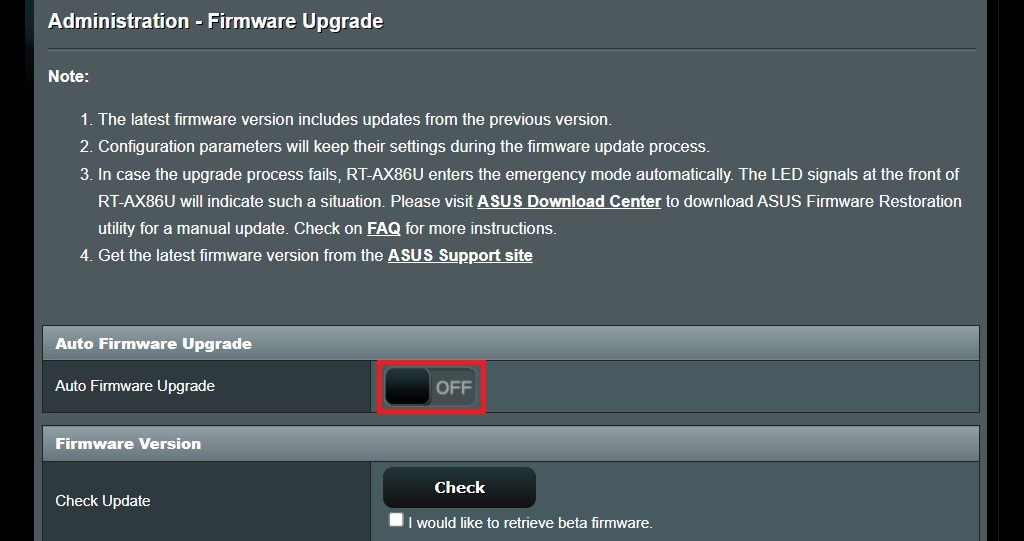
Like your computer or smartphone, your router needs regular security updates. Outdated firmware can contain vulnerabilities that hackers can exploit. Check your router manufacturer's website periodically for firmware updates and install them promptly. Some modern routers even have an automatic update feature, so make sure it's enabled.
Lack of Encryption
Wireless encryption is crucial for securing your Wi-Fi network. Without encryption, anyone within range can intercept and view your network traffic. Ensure your router uses a robust encryption method for your WiFi network, such as WPA2 or WPA3. Avoid using outdated encryption protocols like WEP, as they are more vulnerable to attacks.
Disabled Firewall
A firewall acts as a barrier between your network and the outside world, monitoring incoming and outgoing traffic for potential threats. Make sure your router's firewall is enabled. It adds an extra layer of protection by blocking unauthorized access attempts and filtering out malicious data packets.
Failure to Disable Remote Management
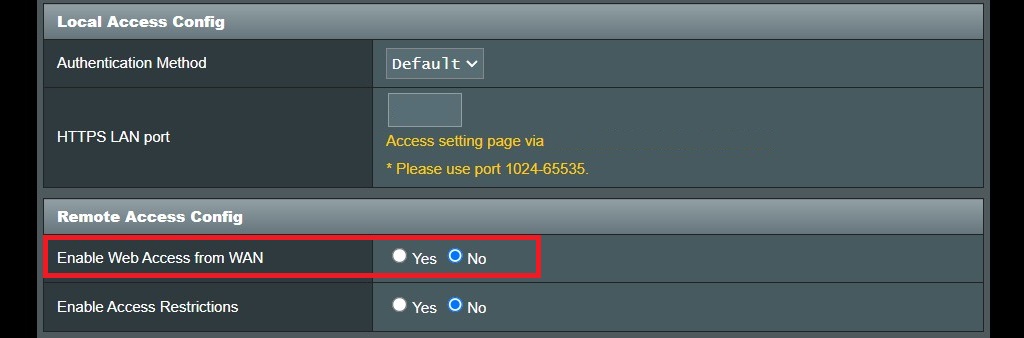
Some routers have a remote management feature allowing you to access and manage your router's settings outside your home network. However, leaving this feature enabled can make your router vulnerable to attacks. Disable remote management unless you specifically need it, and ensure that a strong password protects it if you use it.
How to Choose a Suitable Router for Your Needs
Choosing the right router can make a big difference in your internet experience. With so many options, it's essential to understand what to look for. Let's explore some simple tips to help you choose a suitable router that meets your requirements.
Determine Your Internet Needs
Start by assessing your Internet needs. Consider factors like the number of devices in your home, the size of your living space, and the internet activities you engage in. Understanding your needs will guide you in selecting a router with the appropriate features and performance.
Some questions to ask yourself include;
- Do you stream many videos?
- Do you play online games?
- How many devices do you need to connect?
- How large is your home?
Consider Speed and Bandwidth
Internet speed and bandwidth are crucial for a smooth online experience. Look for a router that supports the speed provided by your internet service provider. If you have a fast internet connection, choose a router with higher speeds to utilize your connection fully.
Additionally, consider the bandwidth requirements of your devices. If multiple devices engage in data-intensive activities simultaneously, look for a router with high bandwidth capabilities.
Essential Security Features
Security is a top priority for your home network. Check if the router offers advanced security features like WPA3 encryption, built-in firewalls, and automatic firmware updates. These features provide an extra layer of protection against potential threats and ensure the safety of your data and devices.
Additional Features and Ports
Consider any additional features you might need. For example, if you connect wired devices, ensure the router has enough Ethernet ports. If you have a printer or external hard drive, look for a router with USB ports for easy sharing and network storage.
Additionally, some routers offer parental controls and guest network options, which can be handy for managing internet access for family members and guests.
Cost
Routers come in a broad range of prices. You will find routers from as low as below $100 to well over $1,000. Because of that, you must understand your needs before forking out the cash for a router. The most expensive may be wasted if you only use it for basic Internet access on one or two devices.
What's The Difference Between a Router and a Modem?
- Modems connect your home to the internet. They receive signals from your ISP and convert them into data your devices can understand.
- On the other hand, Routers create a local network and manage the data flow between your devices. They direct the internet connection from your modem to the right devices in your home network.
A modem, short for “modulator-demodulator,” is your gateway to the internet. It connects your home or office to your internet service provider (ISP). This connection is what gives you access to the internet.
A router is like a traffic director for your internet connection. It takes the data from your modem and sends it to the correct devices in your home network. For example, your home network may have multiple devices, such as computers, tablets, smartphones, and smart TVs.
A router helps you share the internet connection among these devices. It creates a local network within your home or office, allowing all your devices to communicate with each other.
Final Thoughts on Routers
You've now understood what a router is and how it plays a crucial role in connecting you to the digital world. We've explored the fundamental concepts and inner workings and discussed common concerns and considerations.
By grasping router basics, you've unlocked the power to optimize your home network, enhance security, and make informed choices when choosing the right router for your needs. Whether you're streaming videos, gaming, working from home, or browsing the web, the router silently works in the background, making it all possible.
Remember to keep your router secure by setting strong passwords, updating firmware, enabling encryption, and being mindful of potential vulnerabilities. With these precautions, you can enjoy a safe and reliable online experience.