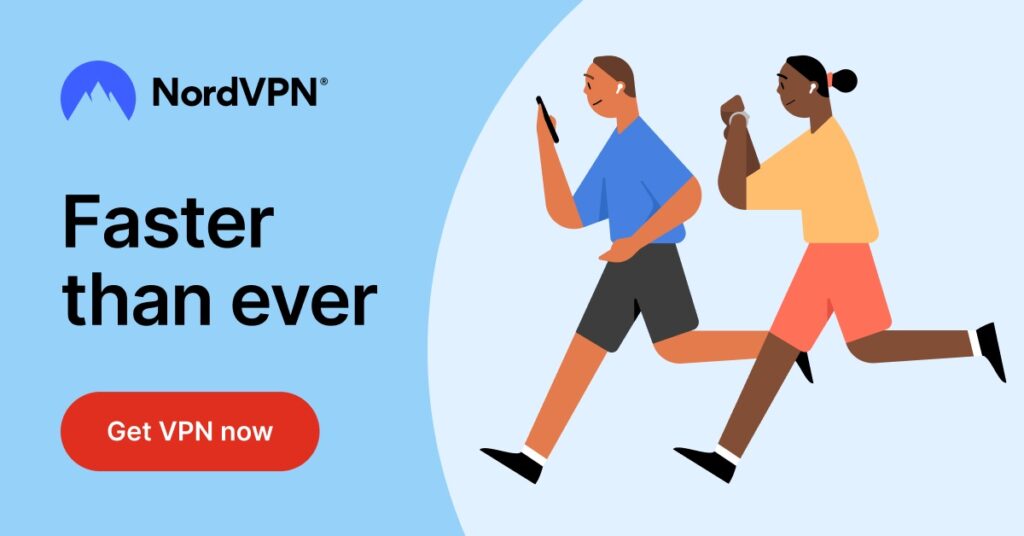No matter where you are, it's likely that you will have come across some websites that have been blocked. This could be caused by one or more of several reasons, so there can be multiple solutions. In fact, if you know how, it can be easy to unblock websites.
Workplaces, schools, content providers, and even Internet Service Providers (ISPs) have been known to block access to certain websites or content types. For example, government censorship could be why an ISP would carry out blanket bans on specific IP addresses or domains.
Best Ways to Unblock Websites
The most reliable way of unblocking websites is, of course, with a VPN. However, there are also other methods you can try first and see if they might work for your case.
1. Change Your DNS Server
Most of us sign up for Internet plans at home and simply use the equipment and settings provided to us by the ISP. Unfortunately, ISPs are regulated and must follow instructions handed down by regulatory bodies in the country, which the government often controls.
If your government decides you shouldn’t be allowed to access certain content online, they will issue instructions to ISPs, who will block access to those sites. Unblocking websites in this category can be as simple as changing your DNS settings.
By default, most DNS settings we use are set by our ISPs. It doesn’t mean we have to use them, and changing them can help overcome blocks and sometimes even speed up DNS resolution. To change your DNS settings on a Windows PC:
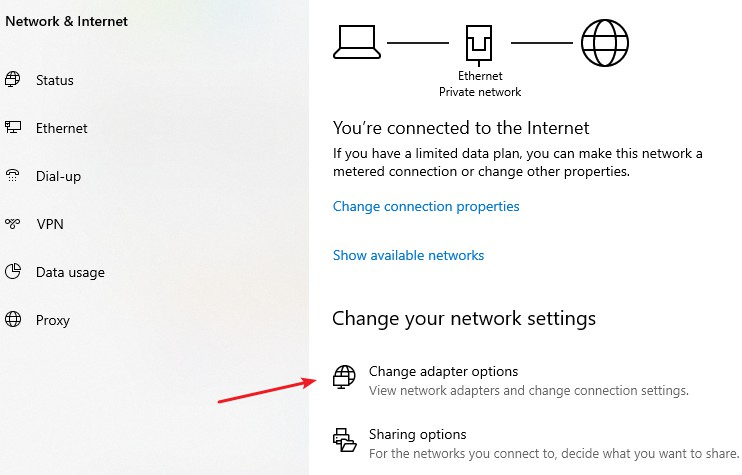
Go to your Network Status in the Control Panel and click “Change Adapter Options.”
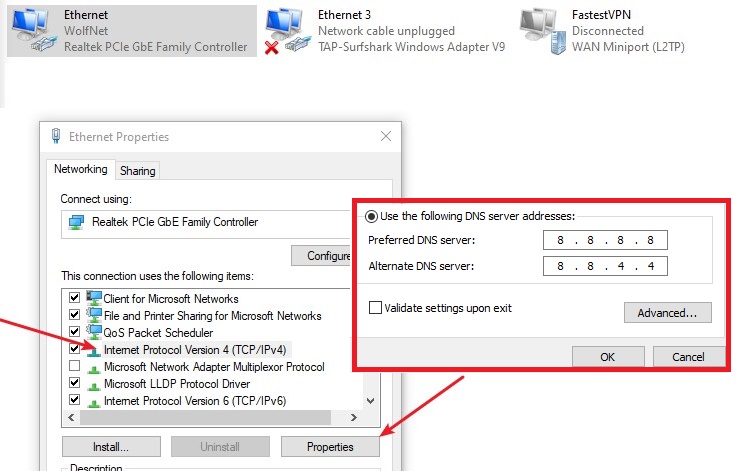
Next, right-click on the adapter you use to connect to the Internet and select “Properties.”
Look for ‘Internet Version 4 Protocol’ and click on that, then hit ‘Properties’. The bottom half will contain DNS information on the next window that opens. This is usually set to automatic. Click on “Use the following DNS server addresses” and enter 8.8.8.8 and 8.8.4.4 in the two boxes, respectively.
These IPs belong to Google and are for public use. Once you’re done, hit ‘OK’ to save your settings and try accessing the website you think is blocked.
2. Use the Tor Browser
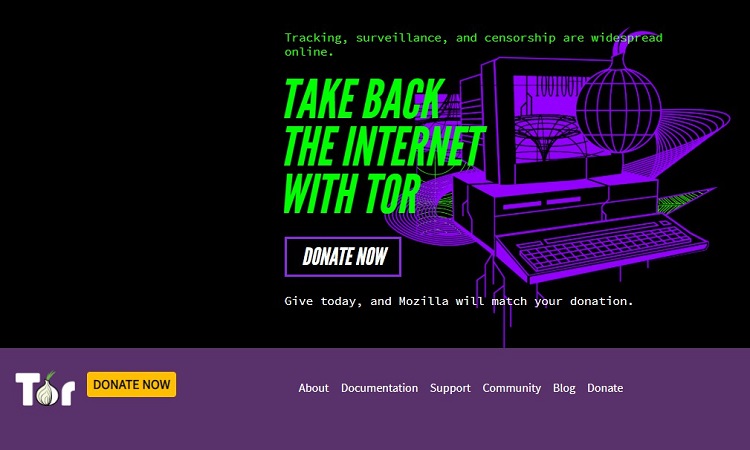
The Onion Router, or Tor, builds on Firefox architecture as an open-source web browser. It stands out due to its enhancements and additional features in security and networking capabilities.
The Tor browser might help you unblock websites since it helps obscure your IP somewhat before accessing the site you are trying to get to. First, you need to download and install the Tor browser. If you need help using it, you can refer to our Tor browser guide (How to Use Tor).
Although Tor may be able to help you access some sites, I don’t recommend it for regular use since it isn’t exactly the best performer. In fact, many people feel that using Tor somewhat slows down their web browsing experience.
3. Use a VPN (Best Option to Unblock Websites)
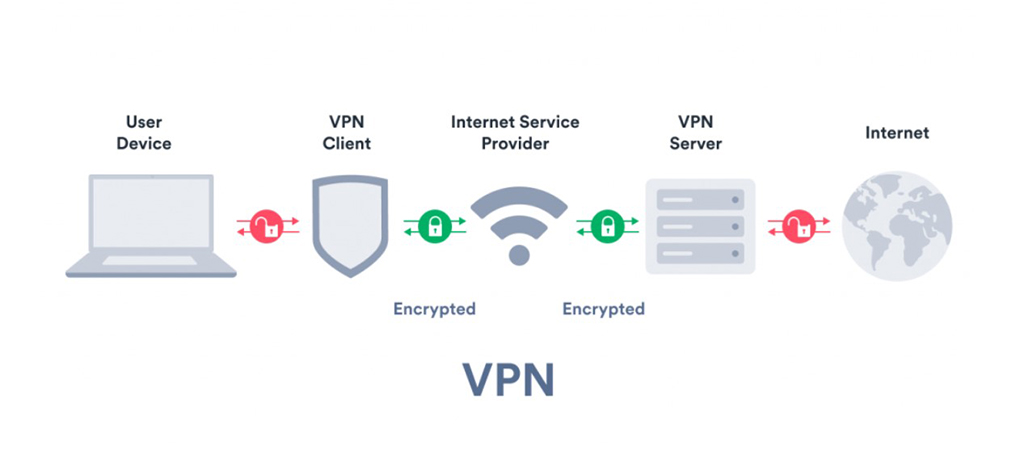
The best and surest way to unblock any website is by using a Virtual Private Network (VPN) service. VPNs help you create encrypted connections with secure servers before routing your instructions off onto the Internet. This helps you access all websites freely and keeps your identity and information more secure.
The method of connection it uses masks your origin IP address and replaces that with the IP of its secure servers. Any sites you browse will see that information and assume it’s you. The truth is, there are many more benefits of using a VPN than simply accessing blocked websites.
Why Unblocking Websites with VPN is Best
Getting blocked from accessing content is simple censorship for the most part. Unfortunately, governments and companies have increasingly used our private data to collect information.
Aside from regaining your digital freedom, a VPN can help protect your privacy and increase your Internet security. I highly recommend getting a VPN and leaving that connection active to protect everything you do in the digital world.
It is essential when you're out and about since public networks are notoriously unsafe.
To learn more, read our Complete VPN Guide.
Other Less Reliable Methods to Unblock Websites
Website blocks, implemented through various methods and at different levels, sometimes allow for less reliable unblocking methods. Typically, this involves circumventing crudely implemented blocking systems. Some methods that might work include:
Using a link shortener – Link shorteners like Bitly can help you shorten website URLs, and using them to change links might overcome unsophisticated blocking.
Type a direct IP – Instead of typing in a website domain name, enter its IP address directly in your web browser. To find the IP of the site you want to visit, use a tool such as Find IP Address or do a ping at the command line.
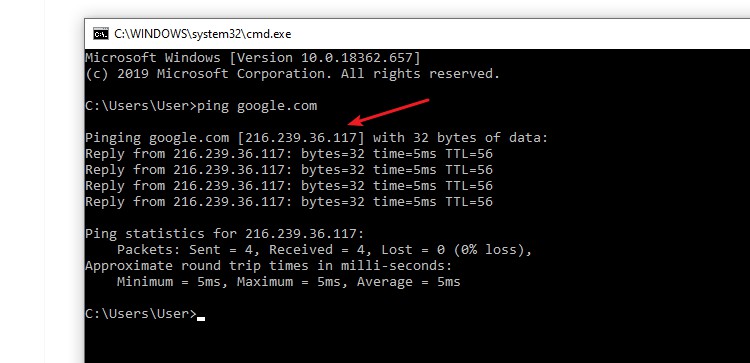
To do this, press Win+R, and at the command prompt, type ‘ping www.websiteaddress.com’ (replace the website address with the site you want to visit). You’ll see the system return the IP of the site you are trying to access.
Use a Site Caching Tool – There are some websites that carry out archiving on the Internet, like the Wayback machine. Although these won’t give you very up-to-date versions of websites, you may be able to access some ‘snapshots’ of the blocked sites you are trying to access.
Why are Some Websites Blocked?
Many factors can lead to the blocking of websites, indicating that there isn't a universally fixed set of websites consistently blocked everywhere. Common types of content that often face blocking include:
Illegal or Immoral – If you live in a country where pornography is illegal, ISPs may attempt to block any access to as many known porn sites as possible. Countries often attempt to block access to content that they deem illegal.
Political – In more oppressive countries, governments may attempt to suppress opposition and dissent by banning access to content they deem to be political. An excellent example is in Kashmir, where conflict led to several severe Internet restrictions.
Restrictions Due to Copyright and Licensing – Many media streaming services, like Netflix, function globally, but the complexities of licensing and copyright laws create a significant, intricate challenge that requires careful navigation. Consequently, these services frequently limit content availability based on zones or specific countries.
See our list of Best Netflix VPNs that will allow you to unlock more content.
In other cases, countries may impose severe Internet restrictions simply for greater control over domestic Internet use. China is one of the top examples in this case, being well known for its Great Firewall that restricts content availability to its citizens.
Did you know that almost all countries block some websites, even if not permanently? Even the US has specific categories of websites that it blocks. Certain websites do not fall under the free speech category via First Amendment rights.
Use NordVPN to Bypass Geoblocks Today
Conclusion: Anyone Can Unblock Websites
As you can see, removing blocks put on most websites is easy. Sometimes, it is as simple as manipulating a few numbers, such as the change in DNS servers. Yet the more profound issue surrounding the topic is increased surveillance and the erosion of our privacy.
Until we can live in peace and safety online, it is always prudent to protect ourselves by being circumspect about the information we share. Using a VPN will go a long way towards helping us protect our privacy.