When you've been around the internet for a while, you start to see patterns or trends in online conversations. One of the most common questions is “What is my IP Address?”
An IP address is a unique numerical label assigned to every device connected to a computer network that uses the Internet Protocol for communication. It serves two main functions: identifying the host or network interface and providing the host's location in the network.
In this article, we will explore what an IP address is, how it works, and how to find your IP address. We will also discuss the differences between IPv4 and IPv6. Whether you're a new network administrator or just a curious user, this article will provide a comprehensive overview of the role of IP addresses in the modern internet.
What is an IP Address
Your Internet Protocol Address is the unique identifying number of the device you're connected to the Internet on. This address system helps with traffic routing on the Internet so that the right devices are connected to the websites that are requested.
In some cases, IP Addresses are shared among a few devices. For example, if you use a router at home, all the devices connected to that router will share one address via a Network Address Transformation (NAT) table.
Your IP Address is: 2a03:2880:21ff:76::face:b00c
Private IP Address versus Public IP Address
Following the example above, your devices connected to the router are each identified using a private IP. This helps your router keep track of the requests of each device. When the router is communicating with the World Wide Web (WWW) then it is assigned a public IP by your Internet Service Provider.
Private IP Address
A Private IP Address is an address used to access the camera on your local home or business network. It can be found within the software of your DVR / NVR and will be labeled as either LAN IP, Internal IP, Private IP, or Local IP. This address will always start with 192.168 and can usually be found under Network Settings in the System tab.
The remaining numbers will vary based on your network settings. This is the internal address that you will use when setting up remote viewing for your system through a computer, mobile device (iPhone, Android), or accessing recording files when using a NAS (Network Attached Storage) device.
Public IP Address
A Public IP Address is an address that is assigned by your Internet Service Provider (ISP), which provides you access to the Internet. It is used for remote access to view your cameras over an Internet connection when you are away from home or business.
This address can be found by visiting www.whatismyipaddress.com from a device connected to the same router as your DVR / NVR system or by logging into your router and looking at the WAN IP setting (if supported).
Your IP Address Can Reveal a Lot of Information
Your IP address is a major security risk. Here are some of the reasons why you need to conceal your IP address:
Approximate geographical location — Your IP address reveals your approximate geographical location. While this isn't as accurate as GPS or other methods, it's still useful for websites to know where you're accessing them from, often down to the city or even neighborhood.
Your ISP and the name of your Internet connection — Knowing your ISP can tell people who you pay for internet service and what type of internet service you have (cable, DSL, etc.). While this may not seem like something to worry about, if you combine this with another piece of information, such as your approximate location, someone could figure out who exactly you are and where you live.
The type of device you're using — Your IP address reveals what type of device you're using to access websites and services online. For example, mobile devices usually have a different set of IP addresses than computers connected via Wi-Fi or Ethernet connections. If an attacker knows that you're using a mobile device and where it's
The bigger problem is that those who can find your IP address can do many things depending on what they want to.
- Your ISP can block your access to certain content
- Websites can track your browsing history
- Cybercriminals can collect and sell IP addresses (along with other data)
- Anyone can launch an attack on your network
And more.
The best way to avoid these incidences is by using a VPN service. VPNs not only allow you to mask your address by connecting you with a secure server, but they also encrypt all your data so that it remains safe.
To learn more, read our VPN Guide here
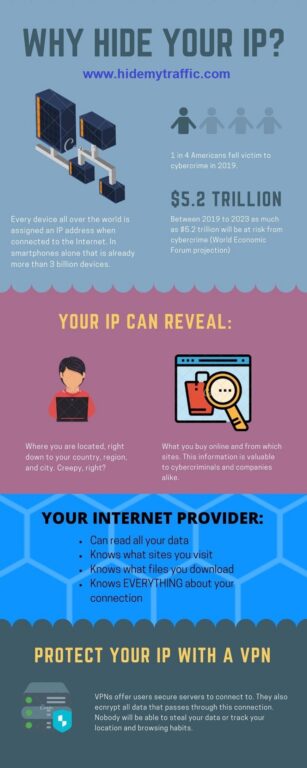
More Information on IP Addresses
1. There is IPv4 and IPv6
There are two main versions of IP currently in use; IPv4 and IPv6. They both help identify network devices and route data packets to their destination. However, IPv4 uses 32-bit addresses, while IPv6 uses 128-bit addresses.
This discrepancy means IPv6 can support more devices and more levels of subnetting than IPv4. Additionally, IPv6 has built-in security features that are not present in IPv4, such as support for IPsec.
2. Your IP address can reveal your;
- City
- Country
- State/Province
- ZIP/Postal code
When you visit a website it will gather as much information about you as it can. Most do this through various means like cookies, meta information, and trackers. This way the site owners can interpret the data to understand your habits and other things.
Since they know where you're from, what you've seen – in fact, almost everything you've done, they can target products directly suitable for you. Unfortunately, cybercriminals can also use this information, or even sell it.
In many countries like Australia and the US, ISP are even required by government agencies to keep track of everything you do online – and hand over that information to them when they say so. That's why you should use a VPN anytime you're connected to the Internet.
3. Reading an IP Address
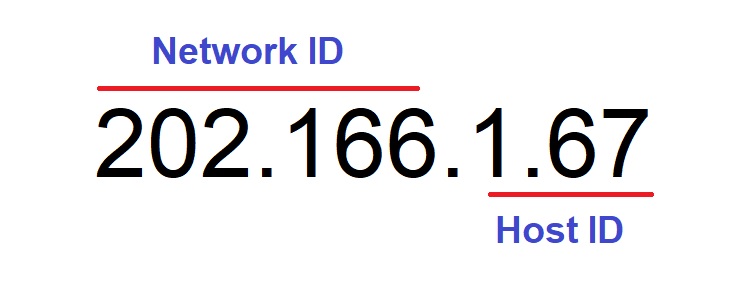
IPv4 addresses are formatted as “a.b.c.d,” where each “a,” “b,” “c,” and “d” is a number between 0 and 255. For example, “192.168.1.1” is a valid IPv4 address. The first part of the address, “192.168”, is the network address, and the second part, “1.1”, is the host address.
IPv6 addresses are written in the format “x:x:x:x:x:x:x:x,” where each “x” is a hexadecimal number. For example, “2001:0db8:85a3:0000:0000:8a2e:0370:7334” is a valid IPv6 address. The first 64 bits (the first four blocks) identify the network, and the remaining 64 bits (the last four blocks) identify the host.
4. How IP Works with DNS Servers
The Domain Name System, or DNS, are servers that map domain names (such as www.example.com) to IP addresses. When a user types a domain name into a web browser, the browser sends a request to a DNS server to resolve the domain name to an IP address.
The DNS server looks up the IP address associated with the domain name in its database. If the server has the IP address in its cache, it returns it to the browser. If the server does not have the IP address in its cache, it sends a request to another DNS server. The sequence starts with the root DNS server and works down to the authoritative DNS server for that domain.
When the authoritative DNS server is found, it returns the IP address to the initial DNS server, which returns the IP address to the browser. The browser then uses the IP address to connect to the web server associated with the domain name and retrieves the web page.
It's worth noting that the DNS servers use a hierarchical system, the first level of DNS servers are called root servers, which are responsible for directing the request to the correct top-level domain (TLD) servers, such as .com or .org. TLD servers then direct the request to the correct domain's authoritative DNS server, which holds the information about the IP address associated with the domain name.
Different DNS servers are run by different operators; some may be better than others. By default, most ISPs will provide you with their DNS servers via which they can control what content you access. Changing your DNS server can help avoid ISP content blocks and even improve performance.
Google or Cloudflare are the two most commonly used DNS servers that consumers replace their defaults with.
6. Connecting to Google or Cloudflare DNS Server
- For Google, change your DNS to 8.8.8.8 and 8.8.4.4
- For Cloudflare, use 1.1.1.1 and 1.0.0.1
Using either of these DNS address pairs may also help you bypass some website blocks by your ISP.
Conclusion: It's Better to Mask Your IP
As you can probably tell by now, the IP address is a powerful navigation tool and an integral part of the Internet. Everyone uses them, but many people try to exploit them (or, rather, you) for information.
Using a proxy server may help you mask your IP, but that isn't sufficient ( Read about the difference between a VPN and Proxy Server ). To stay safe on the Internet, it is always better to use a reputable VPN service provider. A decent VPN can cost you as little as $2 or $3 per month, sometimes even less. Don't forget to check out our Best VPN Deals.