Installing and setting up a VPN router is not difficult at all. In fact, we guarantee that most people would be able to figure it out themselves simply by following the setup guide that many of the top VPN providers have.
VPNs can be installed and run off various platforms including desktop operating systems like Windows or Mac, mobile systems such as Android or iOS, and even some additional devices like FireTV. In fact, there are focused simply on protecting browser traffic and come in the form of browser plugins or extensions.
Why Install VPN on the Router?
Most of the other device-based installations for VPNs are meant to protect single devices such as a PC, smart device, or laptop. When you install and configure a VPN on your router, it protects all traffic that passes through that device.
This means that by installing a VPN on your router you can safeguard the data for your entire household at once. Before you do that though, you need to ensure that your router is compatible with a VPN. Not all routers are able to support VPN connections – a quick search on Google will let you know if your specific model is able to or not.
How to Setup VPN on Router
For router-based traffic, you need a VPN that can support the OpenVPN protocol. This is the only form of VPN protocol that routers can handle. Typically, most VPNs will offer users a few different protocols to choose from.
NordVPN, for example, lets you choose between OpenVPN, IKEv2, and the still experimental NordLynx (based on WireGuard).
1. Get the OpenVPN Configuration Files
Since your router is a standalone device, you need to provide it with the details of the OpenVPN server you want to use. These need to be downloaded from your VPN service provider (see the configuration files NordVPN has for download as an example).
If you cannot find the OpenVPN configuration files on your VPN provider’s site you will need to contact them to ask where you can get the files. OpenVPN configuration files are usually labelled as ‘filename.ovpn’.
Each OpenVPN server the VPN provider has will have two files for download – TCP and UDP. Ideally, you will only need to set up and one. However, VPN servers are sometimes down or simply congested and slow, so I recommend you retrieve a few configuration files and set them up at the same time. This way if you encounter issues, you can swiftly change to an alternate server.
2. Open the VPN Router Configuration Page
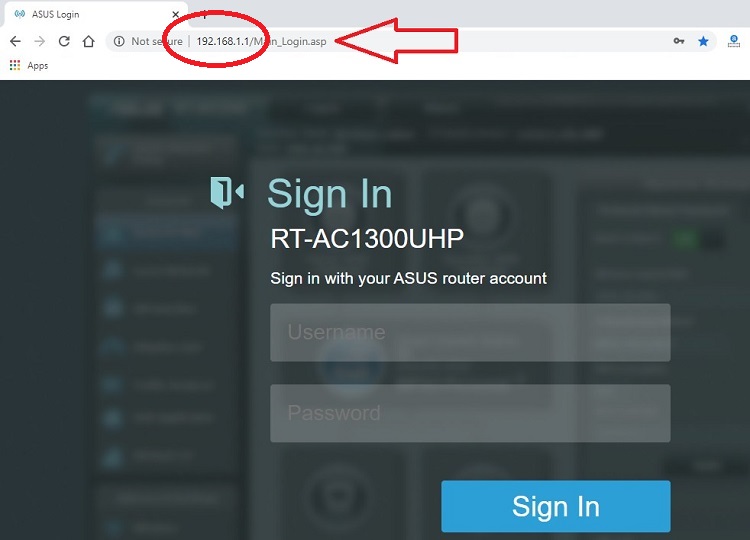
Routers are configured through their web-based control panels that are accessible via your local network. You can get to them by typing in the IP address of your router into your web browser. By default, most router IPs come as either 192.168.0.1 or 192.168.1.1.
If either of those don’t work for you then you will need to check the documentation that came with the router. You can check some of the common login instructions for these popular router brands;
- Login instructions for ASUS Routers
- Login instructions for Linksys Routers
- Login instructions for NetGear Routers
- Login instructions for TP-Link Routers
3. Navigate to the VPN Section
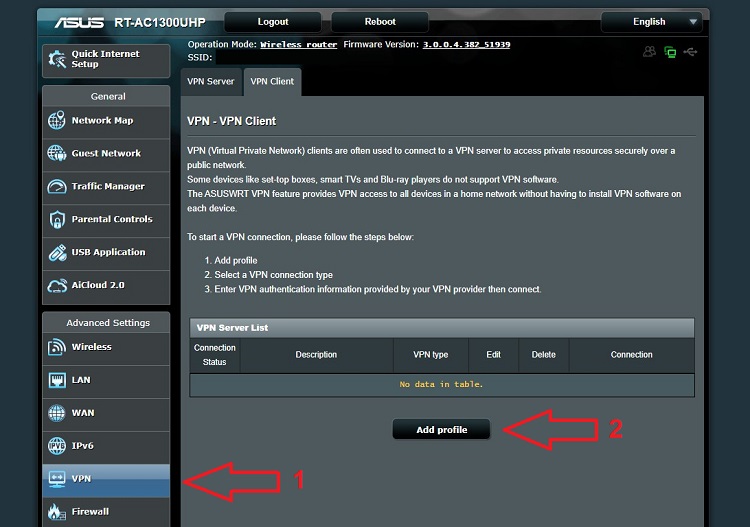
Once you’ve logged in to your router, click ‘VPN’ on the navigation menu then select ‘VPN Client’. There you will need to add the connection to the VPN server you’ve downloaded the configuration files for earlier. Each configuration file will enable you to create one profile.
4. Adding a VPN Router Connection Profile
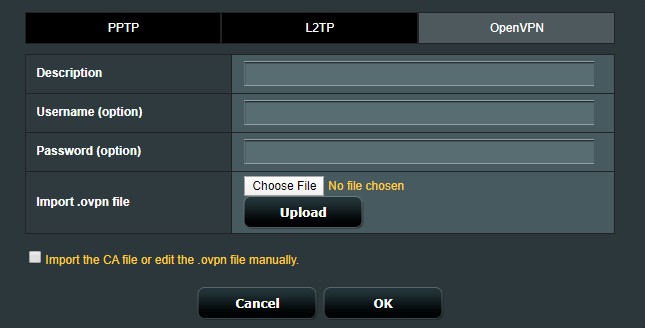
On the VPN client screen, click to add a profile. Some routers will offer you a choice of VPN connection types to choose from. I highly recommend you use OpenVPN as it is the most secure and stable choice currently available for these platforms.
You will need to enter a few details, the most important being;
- Name/Description – Since .ovpn configuration files are usually not named in very user-friendly formats, this will help you keep track of the location of the server for that profile more easily.
- Username and Password – These MAY be different from the username and password you normally use for your VPN app. Some providers like ExpressVPN have a different set of usernames and passwords for router connections.
Once you’ve added those details, upload your .ovpn file to the profile you’re creating then click OK.
5. Activate the VPN Connection
Once you’ve completed the profile, you can continue adding as many (or as few) additional profiles as you want. I prefer to keep a set that spans a few locations that I commonly use. When you’ve added all that you want to, go back to the VPN Client menu and you will see the whole list there.
To start the VPN using the server you want, just find it on the list and click on the ‘Activate’ button.
What is a VPN Router?
Routers are devices that help you manage your Internet traffic. Unfortunately, not all routers are designed to be able to handle VPNs. Although there are some who consider routers that come pre-installed with VPNs as “VPN Routers”, this isn't entirely;y correct.
Today, an increasing number of routers come with the ability for users to set up VPN services on them. ASUS, for example, has a good range of routers that are able to supports VPN connections.
Choosing the Right VPN Router
If by now you’re convinced of the benefits of using a VPN router then there are a few additional things you need to take note of:
VPN Support
Not all routers support VPNs. When choosing a router to buy, try and do some research in advance to make sure it can support a VPN connection. Some, especially lower-priced models, are not able to.
Need for Power
VPN connections usually require that the devices they are installed on be powerful. This is necessary since encryption and decryption are high-overhead tasks that will suck up processing power like nobody’s business. Find a router that has a powerful processor, or you might find VPN speeds lagging.
Pre-flashed VPN Routers
If you don’t want to worry about the headaches of finding the right router, there are sites that offer routers which are pre-flashed with custom firmware that can support VPN connections. I don’t really recommend these though as the cost is usually higher than buying the router elsewhere.
Do You Really Need a VPN Router?
So far, I’ve discussed the VPN installation process, covered some basic advantages, and gone over the hardware requirements needed for VPN routers. However, it should be noted that gaining the blanket coverage of a VPN via your router isn’t all honey and roses.
For example, VPN connections on routers are often far slower than if you were to set up a similar connection on a PC. The reason for this is that routers, no matter how expensive, are far more underpowered than full computers.
There are still good reasons why you may want to use a VPN router though. For example;
- Seamless protection – If you’ve living in a household with non tech-savvy individuals, using a VPN router can easily provide them all with greater security and privacy.
- Ease of maintenance – The single connection point makes it easier for you to change configuration or control the connection.
- Unlimited devices – Some VPNs impose device limits on accounts, meaning you can only protect a few devices at a time.
- Protect all device types – Not all devices can install and use VPN connections (e.g. FireTV). Some VPNs simply don’t support them, so installing the connection on the router will protect them by default.
- Always on protection – Since most routers are always left on, you gain 24/7 protection for all devices by default.
Editor’s Tip: Always remember that using a VPN router will often not allow your VPN to perform to its full speed potential. You are sacrificing speed in favour of other advantages such as those listed above.
What to Do if You Already Have a Router
If you already have a router at home and find that it can’t support a VPN, all is not lost. If you’re willing to go the extra mile, there are some excellent custom router firmware that you can try and install on your existing router.
AdvancedTomato and DD-WRT are popular examples of this and can turn your router VPN-capable. The process, while scary for newbies, isn’t as difficult as it might seem. Still you need to be able to follow instructions and pay great attention to detail for the process to work.
If you own an Asus router, many of them support VPNs by default. However, the ASUSWRT firmware isn't all that great and you might like to install Asus-Merlin firmware instead.
Warning: Incorrectly attempting to install custom firmware on your router may ‘brick’ it, causing it to become unusable. It also voids your equipment warranty, so make sure you’re willing to possibly lose your router if you decide to go for this option.
Choosing the Right VPN Provider
Just because it can be difficult to choose the right VPN router doesn’t mean that you must settle for any VPN provider. Like routers, VPN services differ in quality and features. However, great VPN service providers don’t always come across as the most expensive.
The right VPN provider will not only have processes to guide you in installation cross a wide range of devices, but also have excellent support teams to advise you along the way. Also, because of the nature of VPN services, trust is an important keyword and VPN provider reputation matters.
As a brief guideline, look for a VPN service provider that;
- Is reputable and has a clear no-logging policy
- Is fast enough for your online activities
- Allows you access to the streaming services you want
- Offers strong security capabilities
For the best connection possible on your VPN router, we recommend the following providers;


