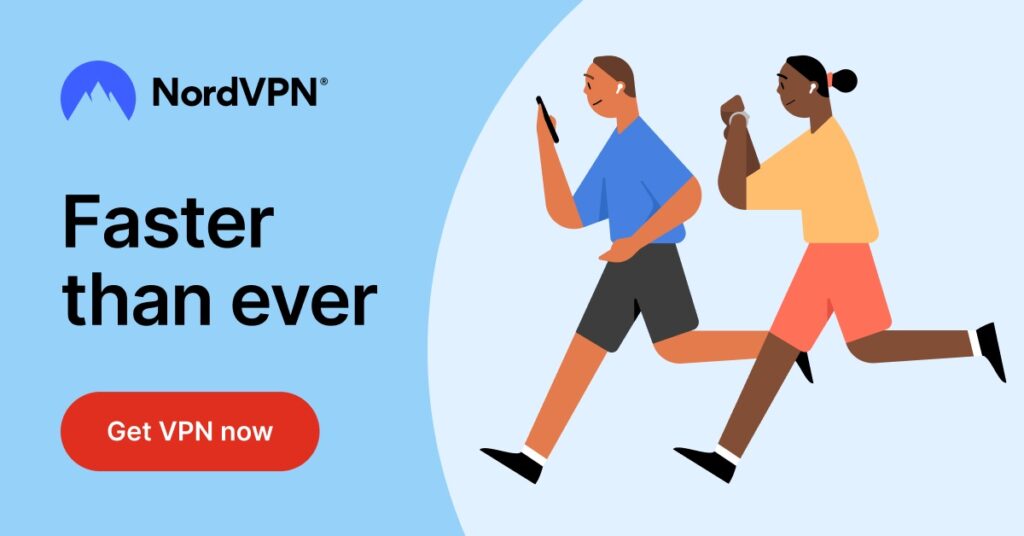Online privacy and security have become non-negotiable elements of our digital lives. That's why we've put together this VPN guide. It aims to help you understand these digital tools and how they can make the web safer.
We've spent years using VPN services and testing dozens of brands to see what makes them tick. All of that information has been compiled into this complete VPN guide. It's an all-in-one resource that will answer your questions.
What is a VPN?
A Virtual Private Network, or VPN, is a security tool for the internet. It creates a secure, encrypted connection over a less secure network. This keeps your data hidden from outsiders like hackers, governments, and internet providers.
Technically, a VPN has two main objectives: enhancing security and ensuring privacy. However, they also bring additional benefits, such as bypassing Internet censorship. All in all, these tools are a lifeline in today's connected world.
How Does a VPN Work?
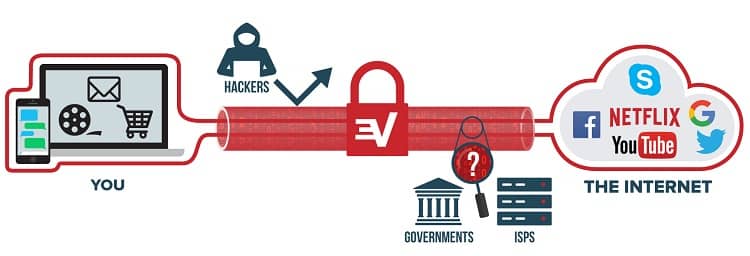
When you activate a VPN on your device, it starts by establishing a connection with a VPN server. Once the connection is established, the VPN creates an encrypted tunnel between your device and the server.
Now that you're connected to the VPN server, any website you visit will see your connection as coming from the VPN server. The process enhances your privacy and security, as websites and online services see the VPN server’s IP address, not yours.
As your data travels through this tunnel, it is encrypted. This means it's converted into a code only your VPN server can understand. It's like sending a secret message only the intended recipient can decode.
When data is sent back from the internet, the process reverses. The VPN server receives the data, encrypts it, and sends it back to you through the secure tunnel. The VPN software decrypts the data once it arrives at your device, making it readable.
Here are the basic steps involved in how a VPN works:
- Connection: You start by connecting to a VPN server, which can be located in a different country or region.
- Encryption: Once you're connected to the VPN server, all of your data is encrypted, which means it's converted into a code that can only be deciphered with the proper decryption key.
- Transmission: The encrypted data is sent to the VPN server through the secure and private tunnel.
- Decryption: Once the encrypted data reaches the server, it's decrypted, and the server sends your data to its intended destination.
- Routing: Your data is sent to its intended destination, such as a website or server.
- Response: When the website or server responds, the data is sent back through the VPN server, encrypted, and returned to your device.
Advantages of Using a VPN
Using a VPN offers several advantages. These include better online security, privacy, and access to blocked content. You can even use a VPN to improve your security if you're on public WiFi or to get cheaper hotel and air ticket prices.
Here are some of the more common VPN benefits:
- Enhanced Online Security
- Better Privacy Protection
- Facilitates Access to Blocked or Restricted Content
- Safeguarding Personal Information
- Remote Work and Business Advantages
- Avoiding Bandwidth Throttling
Read more about the Benefits of Using a VPN.
What Does a VPN Do?
In theory, VPNs offer a very simplistic service with two basic focus areas – privacy and security. However, these can translate into various use cases because of how they are achieved.
For example;
Staying Anonymous: Since you are taking on the IP address of the VPN server, your real IP won’t be shown no matter what sites you connect to. This means that anyone accessing that kind of data won’t be able to find your point of origin. Essentially, the VPN will change your IP Address.
Mask Your Activities: Normally, all your data requests go through your Internet Service Provider (ISP) before being routed to where they need to go. By using a VPN, you are routing that information through the VPN’s secure servers instead. This way, even your ISP will have no idea what you are accessing on the Internet.
Be Safe on Public WiFi: because of the encryption used by VPN services, you add a layer of security to any of your connections. This can be especially important if you access the web on public WiFi, which is usually unencrypted and open to man-in-the-middle attacks.
Bypass Geo-Blocks: Some websites or online services restrict accessibility or certain content based on where the visitor is coming from. For example, some video streaming providers like Netflix have different content for different regions. Using a VPN can bypass such geo-blocks and access any content you like. VPNs also open access to multiple sports live streams.
Bypass Internet Censorship: Many governments impose some level of Internet censorship on their people. For example, India carries out Internet censorship and using a VPN is one way to work around this.
P2P or File Sharing: Some ISPs frown on file sharing since it takes up a lot of bandwidth. By using a VPN to torrent, your ISP won’t know that you are using P2P programs and won’t throttle or cut your connection when it occurs.
Why Do I Need a VPN?
Normally I would say that considering increased government surveillance and the low cost of VPN services today, everyone should be using VPNs. However, when it comes to spending money, this statement alone might not be enough of a motivating factor.
Security experts around the globe have long tried to warn us about the dangers of using insecure connections for our devices. The recent deluge of data breaches and leaks has shown this to be accurate.
The recent WeWork data leak is a prime example of how serious the situation has become. If we cannot rely on companies we interact with to keep our data safe – we can at least increase security on our sides and be more cautious about who we share what with.
This and other reasons are solid motivating factors for individuals to invest small monthly fees to keep their data transfers secure and encrypted. If you would like to learn the true value of a VPN service, it might help if you first understand how you use the Internet daily.
For example, do you only use it rarely to do some research or check your email, or are you glued to the net and use it for everything from work to entertainment?
Understanding how you use the Internet can lend much more weight to helping you decide whether you need to use a VPN. Let’s consider a few cases;
The Occasional User – Will often find the Internet more of something he/she merely tolerates and uses only when there is no other choice. Access to email and quick research may be the only things this profile of a person does. In this scenario, a VPN would be less suitable for their needs.
The Student – Younger people are generally heavy Internet users and tend to play games. They thrive off everything ranging from social media to online gaming and use various devices. VPN can not only help them stay safe online but also bypass geo-restricted games and can be installed on various devices.
The Frequent Traveller – Whether moving from place to place for work or otherwise, frequent travelers will often find themselves using insecure public Internet connections. There is a high risk of communications interceptions that may result in stolen login credentials, including access to online banking portals. VPNs are vital in this case.
These are just some use cases where a VPN might or might not be necessary. As you can see, the key differentiating factor is how much you use the Internet. The more you use it, the more likely your need for a VPN service increase.
What Can a VPN Hide?
Many of us surf the web taking for granted that the devices and machinery involved offer us the same degree of privacy as our real-life interactions with things. Unfortunately, by design, web-based activities are usually designed to capture as much information as possible.
This means that every device you use shares a lot of information you might not be aware of, and many websites will collect as much of it as they can. If the information isn't readily available, some sites will even ask you for it.
VPNs can help us hide a lot of this information and keep us safer – as long as we do not voluntarily share that data with any sites. For example, a VPN can help;
Browsing History
We are tracked every place we visit on the Internet. Everywhere we go, and everything we do is often kept track of and associated with the device's IP address. Take, for example, if you search for birth control.
Without a way of hiding your browsing history, the next time you surf the web, you might find websites serving you ads for condoms or birth control pills. You've inadvertently shared information that advertisers can use to target you specifically.
Your IP Address
IP addresses are much more important than we may think. In fact, many of us take them for granted and have no idea what they are and how they are used. IP addresses are like your own home address – information that you wouldn't normally share with strangers.
VPNs help us hide our IP addresses by letting us connect to their secure servers. From there, we are routed to wherever we want to go. If we visit a site while connected to a VPN server, the website will only see the IP address associated with the VPN server.
Location
Another way IP addresses can be used is to restrict your media streaming activities. Media sites like Netflix or Hulu restrict content based on your IP address – which tells them where your physical location is. This helps them organize their content to follow licensing agreements with movie publishers.
Unfortunately, this also means that if you were to travel, you might lose access to your favorite movies. Using a VPN, you can connect to a server that will allow you to stream content from any geo-location world.
Your Devices
Since VPNs work with secure servers, encryption, and secure connection protocols, our data is safer from prying eyes. Cybercrime is on the rise, and hackers are always on the lookout for insecure connections. Using a VPN can help you safeguard your devices from snoops.
Give You Freedom on the Net
Many governments worldwide are trying to censor the Internet for their reasons. Some instruct ISPs to block access to certain information and sites. VPNs help return your net freedom to you, allowing you to visit any sites you want anytime.
Understanding VPN Logging Policies
Many VPN service providers will tell you that they do not keep logs. Logs are information files that contain information about your connection and activities. It is important to note that various types of logs might be kept.
Connection logs might contain things such as your IP address, time stamps of when you started or disconnected to the service, and how much information was transferred during the connection.
Usage Logs contain other information like what sites you may have visited during a connection, what you've downloaded, what protocols the various applications you use are engaging in, and more.
As you can see from the information contained in these logs, they can ultimately be used not just to identify you but also everything you've done and everywhere you've gone on the Internet.
Most good VPN service providers will therefore do their best to assure customers they do not keep this information. Unfortunately, there is no way you can generally know if they are telling the truth.
ExpressVPN recently went to the expense and effort of getting audited by a third party, which verified that the company's no-logging policy was legit. Other reputable VPN service providers like Surfshark and NordVPN quickly followed suit.
How a VPN Affects Your Internet Speed
When you connect to VPN, and your online traffic is routed through a secure encrypted tunnel, you may experience slight changes in the Internet speed, which is absolutely normal.
Many moving parts are involved in how fast your connection can be when using a VPN. Let’s look closer at what determines Internet performance when you access the web privately and securely instead of in a traditional, unprotected way.
There have been misconceptions that using a VPN can increase your Internet speed but this is untrue. Your speed will always be equal to or less than the subscribed speed you have with your Internet Service Provider.
Distance to the VPN Server
The distance between your physical location and a VPN server is one of the key factors determining the Internet speed. For example, if you’re in the UK and connecting to a VPN server in Australia, your data needs to be moved that distance. The nearer a server is located, the faster your Internet speed will be.
Unless you need to connect to a server in a specific location, choosing VPN servers in nearby countries, including where you are is better. To squeeze out the maximum, search for a high-speed VPN service provider with broad country coverage and many servers, such as NordVPN, which has over 5,000 servers in over 60 countries.
To see how Internet speed differs when connected to servers in different locations, run a speed test (Speedtest.net is a good choice) and look at the ping time. It shows how long is a delay in the connection between your device and the server it’s communicating with.

If you'd like to try this for yourself, you can do a comparison easily. For instance, when connecting from the UK, choose an Australian server and run a speed test, then run it again when connected to a server in France.
Compare the ping times; you will likely find that the delay is shorter when you're connected to the French server, as it’s way closer than the Australian one. So, shorter ping times are what you should always look for.
However, interlinking between different ISPs must be considered to determine the actual speed. That means the same speed test server must be used in both cases: when connected and disconnected from the VPN.
Let’s say you live in the UK and want to test your VPN speed when connected to a server in Germany. All you need to do is to connect to a German server and run a speed test. However, after you disconnect from VPN to run another speed test, you must choose the same speed test server in Germany you used in a test before.
Server Load
When many users are connected to one server, the connection speed drops. Such overload is a typical problem with free and slow VPN service providers that offer a poor number of servers and have many users lured by the option of using a VPN at no cost.
Users of advanced VPNs with extensive server lists shouldn’t face this issue. In NordVPN, the Quick Connect functionality is handy – it automatically picks one of our dedicated servers for the best speed VPN performance.
Quality of Data Encryption
Encryption is the key feature of virtual private networks. It makes your online traffic inaccessible to hackers and snoopers so you can browse in ultimate privacy. However, the way encryption is handled depends on a VPN service provider. It can vary in terms of quality and reliability.
Advanced Encryption Standard (AES) is the block cipher algorithm used as the current encryption standard. It may come in different strength levels, such as 128-bit, 192-bit, and 256-bit encryption. The higher the encryption level, the more reliable your data protection is.
Before becoming the most frequently used algorithm in ciphering data, AES with 256-bit keys was used by the U.S. government to secure classified information and by the NSA to protect national security data. Even a supercomputer can’t crack 256-bit encryption, so you should be looking for the strongest type of AES in a VPN service.
However, you have to make a small tradeoff: security and privacy supported by the most robust available encryption come with a slight loss in Internet speed. So it’s a matter of your preferences: whether you need maximum speed or your sensitive data is protected against snoopers.
Speaking of NordVPN, military-grade AES-256 encryption implemented into the IKEv2/IPsec and OpenVPN security protocols provides users with the ultimate data protection.
Internet speed offered by ISP
If your Internet speed is low, the VPN shouldn’t be the only factor to blame for slow online traffic. Sometimes, Internet service providers (ISPs) throttle bandwidth on purpose.
Users might experience this by their Internet speed slowing down for specific websites or at certain times. For you as a user, it usually means that you won’t be able to stream videos or download content as fast as you usually could.
In this situation, VPN comes as a true lifesaver – by routing your Internet traffic through a virtual private network, you can bypass the speed limitations imposed by your ISP.
Note: There have been instances of information floating around that claim using a VPN can increase your Internet speed. This is false, and you should not subscribe to a VPN service if that is what you're hoping for!
Are VPNs Legal?
It’s perfectly legal to use a VPN in most countries, including the U.S. This comes with a few important caveats, however:
- You can use VPNs in the U.S. – Running a VPN in the U.S. is legal, but anything that’s illegal without a VPN remains illegal when using one (eg torrenting copyrighted material)
- VPNs are banned by a few countries – Some countries, including China, Russia, Iraq and North Korea, restrict or ban the use of VPNs
- VPNs use can breach terms of service – It isn’t illegal to access services such as Netflix over a VPN, though it does breach their terms of use
- Law enforcement can demand information – Though most VPNs promise to keep no logs, there is precedent for VPN providers sharing user information with the authorities when requested
Currently, no laws prohibit or restrict VPN use in the U.S. and Canada. It’s also legal to use VPNs in many other countries worldwide, including the UK, Australia, and Europe.
Although VPNs have suffered from a poor reputation due to being used for dubious activities, there are many valid reasons why people would choose to use a VPN, from accessing content on streaming services not available in their region to protecting themselves when using public WiFi.
It’s worth remembering that VPNs aren't legal everywhere. They’re banned in certain countries, particularly those with a more restrictive reputation.
What Devices Can You Run a VPN on?
The exact devices that VPNs can run on depend on the individual service providers. Most top-of-the-line VPN service providers can run on almost any device and usually allow you to use your service on multiple devices simultaneously.
Take, for example, if you were to subscribe to Surfshark (They are currently offering a great deal – only $2.49 per month for a two-year subscription!). They allow you to connect an unlimited number of devices at the same time.
Aside from the usual devices such as your PC, Mac, smartphone, or tablet, there are many more platforms you can install most VPNs on. These include FireTV, many popular routers, or even your regular smart TVs.
Choosing the Right VPN
Editor's Tip: Although there are general guidelines when choosing a VPN, the important thing is to remember that each of us prioritizes needs in different ways. For example, Person A might use a VPN focused on his privacy, while Person B may prefer one with greater emphasis on speed.
Knowing if a VPN provider is right for you can be as simple as answering a few questions and seeing if the provider you are looking at can address those issues. For example;
Does the VPN Provider Place Emphasis on Your Privacy?
Many top-notch VPN service providers will have a spelled-out No Logging policy. It is a significant concern if it doesn't have this publicly available. Some VPN providers have been known to hand over logs to authorities on demand.
Are Their Protocols Up to Date?
While most VPN providers will provide OpenVPN, some try to avoid using older or more obscure protocols. This isn't generally a good sign, no matter how they try to justify it. Some protocols, such as Point-to-Point Tunneling Protocol (PPTP), have been known to be cracked by some government agencies.
Is Your Usage Restricted?
Most commercial VPNs offer unlimited bandwidth, but a couple set caps on how much you can use. If you intend to keep your VPN service ‘always on' or use it for bandwidth-intensive activities like torrenting / P2P, you might need to know it. This is especially true of free VPN service providers.
Can You Access a Good Network of Servers?
Server location is important because it affects two key characteristics of VPN services. The first is speed. Accessing a VPN server near your location will mean high speeds and low latency – both desirable in any Internet connection. The second is the ability to overcome geo-blocked services such as streaming Netflix.
Good VPN service providers will often have multiple servers in many countries worldwide. A good case in point is NordVPN, which has over 5,000 servers in 58 countries.
What Devices and How Many Does the VPN Support?
Many households today will have multiple people with a few devices each. For example, my home has two people with – two PCs, one laptop, three mobile phones, and two tablets. That's not even considering other possibilities like Smart TVs and other devices.
Most VPN services will limit how many simultaneous connections you can have active. If you need to connect more devices at a god, consider a provider like Surfshark, which doesn't limit how many devices you can use.
How Much Does the VPN Cost?
The VPN market is very competitive, but not all VPNs are cheap. Unfortunately, much like the army, going with the cheapest isn't always recommended. In fact, free VPN services are often dangerous and may result in more harm than protection.
As a general guideline, most top-tier VPN service providers will charge around $10-12 for monthly subscriptions. Still, this price can drop dramatically if you're willing to sign on for extended periods.
One example of this is ExpressVPN, certainly not one of the cheapest around $12.95 per month. However, if you sign on for a year, the monthly price drops to $6.67. Alternatively, other decent VPNs like FastestVPN go for as little as $0.83 per month.
Conclusion: Do You Need a VPN?
VPN services are simply one of those things you might never think you need until one day you do – and then it's too late. At the point of purchase, some may balk at paying prices ranging between $50 to $100+, but honestly, those are for subscriptions of between one to three years.
That works out to a few dollars a month. How much do you value your safety and privacy?