You might be scratching your head, asking, “Why do we need a VPN for iPhone or iPad?” Our devices are more than just communication or entertainment tools in today's increasingly interconnected world.
They're repositories of personal information; sadly, they're not immune to unwanted attention. That's where a VPN steps in. It acts like a personal online bodyguard, safeguarding your data from threats and ensuring digital privacy.
This article delves into the top 5 VPNs for iOS, breaking down their features, pros, and cons, and by the end of it, you'll be well-equipped to make an informed decision.
1. NordVPN
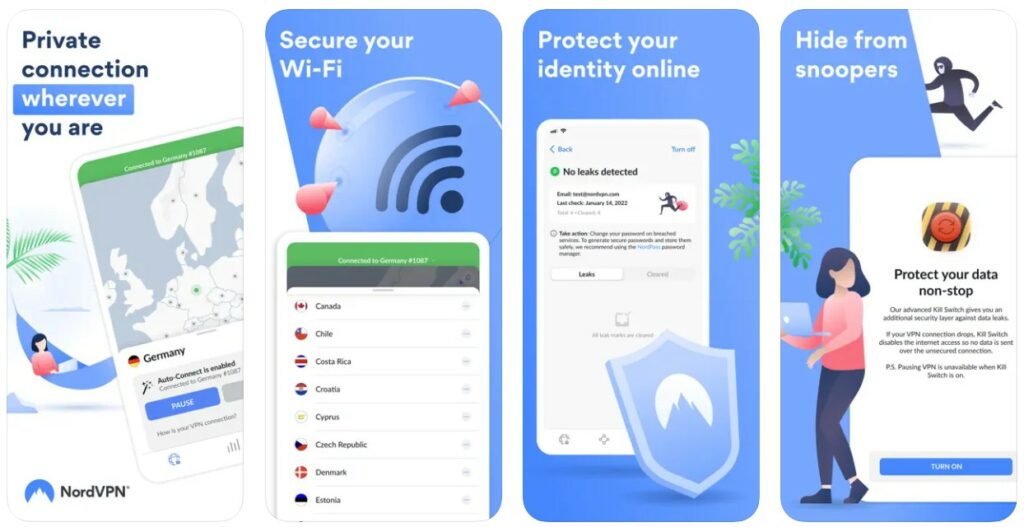
A titan in the VPN industry, NordVPN has carved out a significant niche with its robust features catering to a broad spectrum of users. For iPhone and iPad users, NordVPN presents a compelling case.
It's not just about the brand's reputation or its longevity in the market; it's about how NordVPN has consistently evolved to meet the changing needs of iOS users, offering a blend of security, privacy, and performance that's hard to beat.
What Makes NordVPN The Best VPN for iPhone and iPad
With a stunning feature set, NordVPN's service for iPhone and iPad is a testament to its commitment to providing a secure and private online experience. It employs AES-256-bit encryption, the same standard governments, and cybersecurity experts use worldwide.
One of the most impressive points about NordVPN is its proprietary NordLynx protocol. It's a somewhat modified version of WireGuard, so it runs on iOS and is safer than WireGuard itself. That gives NordVPN flexibility in balancing security and performance.
NordVPN's user-friendly app is designed with iOS users in mind. The SmartPlay feature, which combines VPN and Smart DNS technologies, allows easy access to hundreds of streaming services, making it an excellent choice for entertainment on your iPhone or iPad.
Pros
- Robust security features
- User-friendly iOS app
- Large server network
- Excellent customer support
- 30-day money-back guarantee
Cons
- Not the cheapest option
- No free trial available
“Experience the internet without boundaries with NordVPN for your iPhone and iPad. Enjoy your favorite content, knowing your online activities are private and protected. With NordVPN, your iPhone or iPad becomes a gateway to a truly open and secure internet.”
Compatibility
iPhone: Requires iOS 14.2 or later.
iPad: Requires iPadOS 14.2 or later.
2. Surfshark VPN
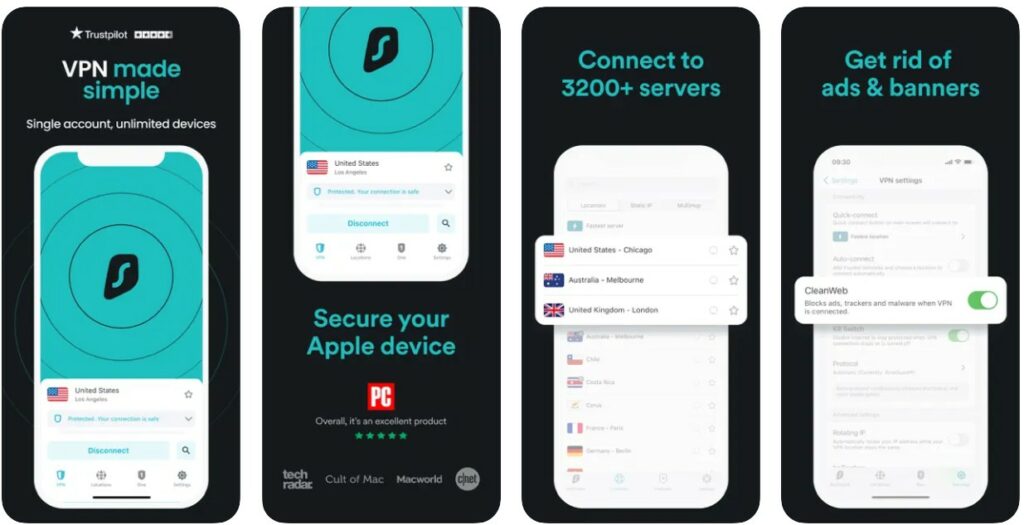
We used to mention that Surfshark is a newcomer to the VPN scene, but that's no longer the case. It's walked the long road and made a name for itself with its impressive features and affordable pricing. Surfshark has stood shoulder-to-shoulder with more established brands despite being a newer player.
What Makes Surfshark The Best VPN for iPhone and iPad
For iPhone and iPad users, Surfshark offers an intuitive and feature-rich app designed for iOS users' needs. An impressive feature set covers high encryption, WireGuard, and a kill switch feature is waiting for you to explore.
What sets Surfshark apart is its unlimited simultaneous connections policy. This means you can protect all your devices (and even your family's) with just one Surfshark subscription. Surfshark has a strict no-logs policy, ensuring your online activities remain private.
It also offers a feature called CleanWeb, which blocks ads, trackers, and malware, providing a cleaner and safer browsing experience.
Pros
Pros
- Affordable pricing
- Unlimited device connections
- No-logs policy
- User-friendly iOS app
- 24/7 customer support
Cons
- Smaller server network
- Occasionally slow server speeds
“Unlock a new level of online freedom and security with Surfshark VPN for your iPhone and iPad. Surfshark's intuitive app and unlimited device connections mean you can protect all your devices with a single subscription. With Surfshark, your digital life is in safe hands.”
Compatibility
iPhone: Requires iOS 13.0.0 or later.
iPad: Requires iPadOS 13.0.0 or later.
3. ExpressVPN

ExpressVPN is a well-established VPN name known for its speed, security, and user-friendly interface. It has consistently ranked among the top VPN services thanks to its commitment to providing a secure, fast, and reliable VPN experience.
What Makes ExpressVPN The Best VPN for iPhone and iPad
ExpressVPN's feature set is designed for security, privacy, and speed. It offers AES-256-bit encryption, providing high security for your data. It supports OpenVPN and IKEv2 protocols, allowing you to choose the one that best suits your needs.
ExpressVPN maintains a strict no-logs policy, ensuring your online activities remain private. But ExpressVPN's features continue beyond security and privacy. It boasts an impressive network of over 3,000 servers in 94 countries.
The wide server coverage and its proprietary Lightway protocol ensure fast and reliable connections. That makes ExpressVPN an excellent choice for iOS users, regardless of whether you're streaming, gaming, or doing other bandwidth-intensive activities.
Pros
- High-speed servers
- User-friendly iOS app
- Large server network
- Excellent customer support
- 30-day money-back guarantee
Cons
- More expensive
- Limited simultaneous connections
“Transform your online experience with ExpressVPN for your iPhone and iPad. ExpressVPN's high-speed servers and user-friendly iOS app provide a seamless, secure browsing experience. Access your favorite content from anywhere in the world, all while enjoying top-tier security and privacy. With ExpressVPN, the internet is yours to explore.”
Compatibility
iPhone: Requires iOS 12.0 or later.
iPad: Requires iPadOS 12.0 or later.
4. CyberGhost VPN

CyberGhost VPN combines a user-friendly design with robust features, making it a popular choice among VPN users. With its focus on providing a seamless and intuitive VPN experience, CyberGhost has carved out a significant niche in the crowded VPN market.
What Makes CyberGhost The Best VPN for iPhone and iPad
CyberGhost's feature set is designed to provide a secure, private, and enjoyable online experience. It offers AES-256-bit encryption, providing high security for your data. It supports OpenVPN, IKEv2, and WireGuard protocols, allowing you to choose the one that best suits your needs.
CyberGhost also includes a kill switch feature, an essential security feature that protects your data if your VPN connection drops. But what separates CyberGhost is its massive network of over 6900 servers in 89 countries.
This comprehensive server coverage ensures you can always find a fast and reliable connection. Furthermore, CyberGhost offers specialized servers for streaming and torrenting, making it an excellent choice for entertainment.
Pros
- User-friendly iOS app
- Specialized servers for streaming
- 24/7 customer support
- 45-day money-back guarantee
Cons
- Some slow server speeds
- Limited servers in the Asia region
“Take control of your online experience with CyberGhost VPN for your iPhone and iPad. Enjoy your favorite shows and movies, secure in the knowledge that your online activities are private and protected while using your favorite Apple devices – iPhone, iPad, or even a Mac. With CyberGhost, you're in control.”
Compatibility
iPhone: Requires iOS 13.2 or later.
iPad: Requires iPadOS 13.2 or later.
5. PrivadoVPN

Although a very new entrant into the VPN scene, PrivadoVPN, offers a solid balance of speed, security, and privacy. The brand is highly committed to providing a secure, private, and user-friendly VPN experience.
What Makes PrivadoVPN The Best VPN for iPhone and iPad
PrivadoVPN's feature set is focused on providing a secure and private online experience. It offers excellent encryption, providing high security for your data. It supports OpenVPN and IKEv2 protocols, allowing you to choose the one that best suits your needs.
PrivadoVPN also includes a kill switch feature, an essential security feature that protects your data if your VPN connection drops. Furthermore, PrivadoVPN has a strict no-logs policy, ensuring your online activities remain private.
But what sets PrivadoVPN apart is its free version, which offers 10GB of data per month. This allows you to try the service without committing to a paid plan, making it an excellent option for those new to VPNs or those who only need a VPN occasionally.
Pros
- User-friendly iOS app
- Competitive pricing
- No-logs policy
- Free version available
- 30-day money-back guarantee
Cons
- Small server network
- No 24/7 live chat support
“Experience the internet on your terms with PrivadoVPN for your iPhone and iPad. PrivadoVPN's straightforward iOS app and free version make it a great choice for those new to VPNs or those who prefer a simple interface. With PrivadoVPN, your online experience is yours to define.”
Compatibility
iPhone: Requires iOS 12.0 or later.
iPad: Requires iPadOS 12.0 or later.
How to Choose The Best VPN for iPhone and iPad
When it comes to selecting a VPN for your iPhone or iPad, there are several factors we need to consider. It's not just about picking the first VPN in your App Store search. Instead, it's about finding a VPN that balances speed, security, privacy, and usability.
Let's break down these factors:
Security and Privacy Features
First and foremost, a VPN's primary role is to secure your online activities and maintain your privacy. Therefore, we need to look at the security features a VPN offers. This includes multiple areas, such as;
- Type of encryption used (with AES-256 bit encryption being the gold standard)
- Security protocols supported (like OpenVPN, IKEv2, WireGuard)
- Features like kill switch, DNS leak protection, multihop, split tunneling, etc.
Moreover, we need to consider the VPN's privacy policy. Does it keep logs of your online activities? A strict no-logs policy is what we're after, ensuring that even the VPN provider doesn't know what you're doing online.
Speed and Performance
While security is paramount, we don't want a VPN that turns our speedy internet connection into a sluggish crawl. Therefore, we need to consider the VPN's impact on speed. Many factors can influence this, including the server locations, server load, and the VPN's infrastructure.
Some VPNs offer features like split tunneling, which allows you to decide which apps use the VPN and which don't, potentially improving speed.
User Experience
Let's face it; we want a VPN that's easy to use. Look for a VPN with an intuitive interface and a simple setup process. Connecting to a server, changing settings, and understanding the features should be easy.
Customer Support
You might run into issues or have questions even with the most user-friendly VPN. That's where customer support comes in. Look for a VPN that offers 24/7 support, multiple contact methods (like live chat and email), and a robust online help center.
Price
Lastly, we need to consider the price. VPNs can range from free to premium pricing. While free might be tempting, remember that if you're not paying for the product, you are the product. Free VPNs often have limitations and might sell your data to make money.
How to Set Up a VPN on Your iPhone or iPad
Setting up a VPN on your iPhone or iPad is a straightforward process that can significantly enhance your online security and privacy. Following these steps ensures that your online activities are encrypted, and your personal information is protected.
Whether using public WiFi, accessing geo-restricted content, or simply browsing the web, a VPN can provide an added layer of protection. Here's a step-by-step guide on how to set up a VPN on your iPhone or iPad:
- Choose a VPN Service
- Download the VPN App
- Sign Up or Log In
- Connect to a VPN Server
- Start Browsing
Following these steps, you can easily set up a VPN on your iPhone or iPad and enhance your online security and privacy.
Improve Digital Security With The Best VPN for iOS Devices
Choosing the best VPN for your iPhone or iPad can significantly enhance your online experience, providing an added layer of security and privacy. Whether you're a frequent traveler, a privacy-conscious individual, or someone who enjoys streaming content worldwide, a VPN is essential.
In this article, we've reviewed five of the best VPNs for iPhone and iPad, each offering unique features and benefits. You can choose a VPN that suits your needs by considering security, speed, user experience, and price factors.
Online security is paramount, and a VPN is a powerful tool for protecting your digital life.




