Even hearing the words “computer virus” is enough to give anyone who's ever sat in front of a screen a bit of a shudder. I bet that some of you, at least like me, have had a run-in or two with these pesky digital bugs.
I remember a time, many moons ago, when a computer virus bug bit me. It was during the times when we used floppy disks to distribute bootleg PC games. Ah, the wild, wild west of early computing! Let's say some of those games came with more than a high score.
But enough about the past; let's focus on the present. Whether working on a project, shopping online, or chatting with friends, you're in the digital world, where computer viruses lurk. This guide will help break down what they are, how they work, and what forms they come in.
What is a Computer Virus?
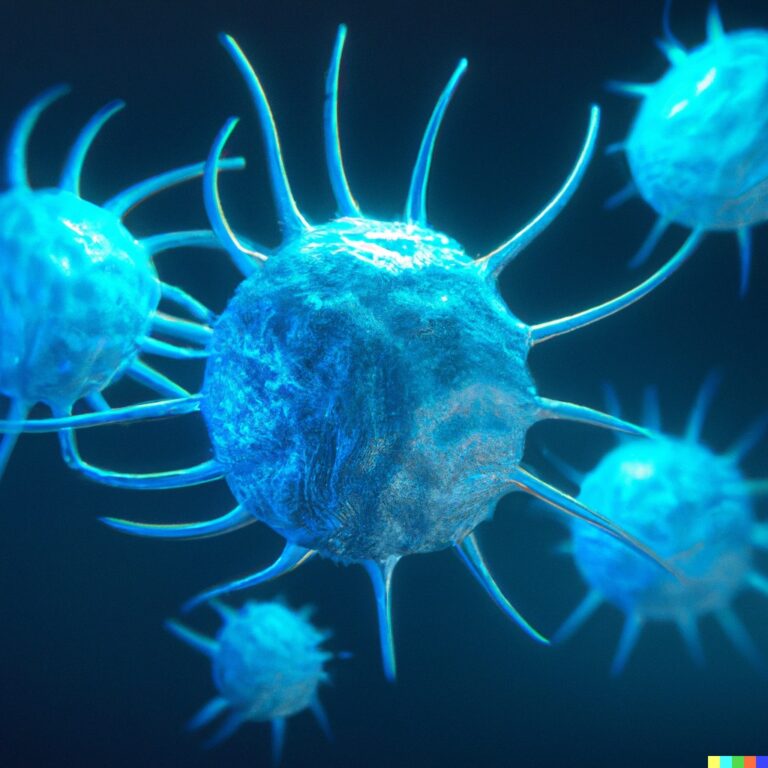
A computer virus is a malicious software program or code replicating itself by modifying other computer programs. When the virus is launched—usually by opening an infected file or program—it duplicates itself and spreads to other files on your computer.
Once a virus is inside your system, it can cause all sorts of trouble. It might corrupt or delete data, use your email program to spread to other computers, or even erase everything on your hard disk.
It's like an uninvited guest who crashes your party, breaks your stuff, and invites their friends over!
Types of Computer Viruses

Not all computer viruses are created equal. There are several types, each with their unique traits and tactics. It's a bit like how biological viruses aren't all the same—think about the difference between the common cold and something more serious like the flu.
Similarly, not all computer viruses are created equal. There are several types, each with their unique traits and tactics. Here are some of the most common ones:
Boot Sector Virus
The boot sector virus is an old-school virus targeting a hard drive's boot sector. That's where vital information about your system's startup process is stored. They were commonly spread through infected floppy disks back in the day, but nowadays, they can come through emails and downloads.
Overwrite Virus
The Overwrite virus does precisely what the name suggests—it overwrites the data in your files with its code. Since your data is being replaced, you'll face file corruption or loss. The only way to remove them is to delete the infected files, so regular backups are crucial!
Direct-action Virus
Like hitmen, direct-action viruses wait silently in your files and spring into action when you run the infected program. Then, they will replicate themselves and infect other files in the process. The good news? In a small act of grace, direct-action viruses don't affect system functions or your data files.
Resident Virus
Unlike direct action viruses, resident viruses set up shop in your system memory. This means they can operate independently of the host file, infecting your computer whenever you run a program that triggers them.
File-infecting Virus
The File-infecting virus primarily targets executable files. These files are designed to perform specific operations on your system. When you run an infected file, the virus does its thing, potentially corrupting your data or taking control of your computer.
These viruses can spread quickly, infecting other executable files on your system or even on other computers over a network.
Macro Virus
The Macro virus is named after the code it's written in. Macro language is a low-level programming language sometimes used to build software applications. These viruses target any software that uses macros but are most commonly found in Word, Excel, and other Microsoft Office applications.
Web Scripting Virus
The web scripting virus is based on the code used to create web pages. When you visit an infected website or click on an infected link, the virus transfers the web script code onto your computer. These viruses can be particularly sneaky because they can spread through seemingly harmless activities like browsing the web.
Polymorphic Virus
If viruses were secret agents, this would be their master of disguise. Polymorphic viruses can change their code each time they replicate, making them very hard for antivirus software to detect.
Multipartite Virus
The multipartite virus is a deadly one. These guys are the double threat of the virus world. They infect the boot sector and your files, spreading quickly and causing significant damage. They're tough to remove because you need to get rid of both parts of the virus to be successful.
Common Signs and Symptoms of a Computer Virus
How do you know if your computer has caught a virus? Like a fever or a cough can indicate that you're sick, some signs and symptoms can point to a virus infection in your computer. Here are some to look out for:
- Slower-than-normal performance: If your computer suddenly starts moving at a snail's pace, it might be due to a virus running in the background.
- Unexpected pop-up windows: Excessive pop-up ads or messages could indicate a virus trying to trick you into downloading more malware.
- Programs running or shutting down on their own: If your programs start acting possessed—opening and closing on their own—it could be a virus at work.
- Changes to your browser homepage or passwords: If your internet homepage changes without your doing or you find that your passwords aren't working, you could be dealing with a virus.
- Unusual error messages: If you start seeing a lot of strange error messages, it might be a virus causing havoc with your system.
- Crashes and error messages: Frequent system crashes or error messages could indicate a virus messing with your system's operating parameters.
- Increased network activity: If you notice your network activity is unusually high when you're not using the internet, a virus might send information back and forth.
How to Remove a Computer Virus

If you've found yourself in the unfortunate situation of having a computer virus, don't panic. While it's certainly a hassle, there are steps you can take to remove the virus and get your system back to normal. Here's a step-by-step guide to help you through the process:
1. Isolate Your Computer
As soon as you suspect your computer is infected, disconnect it from any networks it's connected to. This includes both wired and wireless internet connections. Isolating your computer can prevent the virus from spreading to other systems.
2. Enter Safe Mode
Next, restart your computer and enter Safe Mode. In Windows, you can do this by holding the ‘Shift' key while selecting ‘Restart' from the power options menu. Once in Safe Mode, your computer will run with minimal functions, preventing viruses from activating.
3. Delete Temporary Files
While in Safe Mode, deleting your temporary files is a good idea. This can free up disk space and potentially remove any virus-infected files. You can use the Disk Cleanup tool in Windows to do this.
4. Run a Virus Scan and Remove The Infection
Now, it's time to run a virus scan. Hopefully, you already have antivirus software installed on your computer. If not, you'll need to install one. There are many reputable antivirus programs available, both free and paid. Run a full system scan to identify any infected files.
Some viruses may have already disabled your resident antivirus. If this happens, try to use an online virus-scanning tool. Here are several options that may come in handy;
If your antivirus software finds any viruses, it will quarantine them and allow you to delete them. Be sure to delete any infected files to prevent them from causing further damage.
5. Repair or Reinstall Damaged Files
Some viruses may damage your system files. If this happens, you may need to repair or reinstall your operating system or other software. Be sure to back up any important data before doing this, as it can result in lost files.
6. Update Your Software
Once you've removed the virus, updating all your software is essential. This includes your operating system, web browsers, and any applications you use. Updates often include security patches that can protect against viruses.
7. Change Your Passwords
Finally, once you're sure your system is clean, change all your passwords. Some viruses are designed to steal personal information, including passwords.
How to Protect Your Computer From Viruses
Now, onto the meaty stuff – prevention. Because let's face it, no one wants to deal with a computer virus. They're pesky, disruptive, and potentially lead to losing important data. So, how can we stop them in their tracks?
Get a Reliable Antivirus App
First off, invest in reliable antivirus software. This is your first line of defense against viruses. Antivirus software can detect, quarantine, and remove viruses from your computer. But remember, it's only effective if you keep it updated.
New viruses are created daily, so ensure your antivirus software is up-to-date to catch the latest threats.
Watch What You Click
Next, be careful with your clicks. Many viruses spread through malicious links and attachments in emails or social media. If you receive an email or message from an unknown sender, or if something doesn't seem right, it's best not to open it.
Make Sure All Your Apps Are Updated
Thirdly, keep your operating system and software updated. Many viruses exploit vulnerabilities in outdated software. By keeping everything up-to-date, you're patching those vulnerabilities and making it harder for viruses to infiltrate your system.
Always Backup Important Files
Lastly, back up your data regularly. While this won't prevent a virus, it can help minimize the damage if you get infected. If a virus wipes your hard drive, having a recent backup can be a lifesaver.
A Brief History of Computer Viruses
Computer viruses have been around almost as long as computers, and their evolution is a fascinating (if somewhat unsettling) part of technological history.
The first known computer virus, “Creeper,” was detected on ARPANET, the Internet's forerunner. That was back in the early 1970s. It was an experimental self-replicating program that moved across networks, displaying the message “I'm the creeper, catch me if you can!”
Fast forward to 1982, and we encounter “Elk Cloner,” the first virus to affect personal computers. It was created by a high school student as a prank and spread via a floppy disk, displaying a poem on infected computers.
In the late '80s and early '90s, viruses like “Brain,” “Jerusalem,” and “ILOVEYOU” caused widespread damage and signaled the growing threat of these malicious programs. Then came the advent of worms, ransomware, and botnets, further complicating the digital landscape.
The history of computer viruses is a reminder of the ongoing arms race between cybersecurity professionals and cyber criminals. As technology continues to evolve, so will the nature of cyber threats.
Examples of Famous Computer Viruses
As we continue our deep dive into computer viruses, let's take a moment to reflect on some of the most infamous examples. These viruses have gone down in history for their widespread damage, innovative tactics, or sheer audacity.
They are a stark reminder of the potential havoc a few lines of malicious code can wreak.
ILOVEYOU
This infamous virus emerged from the Philippines in 2000 and spread via email with the subject line “ILOVEYOU.” The virus was hidden in an attachment, and when the user opened the attachment, the virus would send itself to everyone in the user's address book.
The virus would also overwrite files and even steal passwords. Estimates put the damage caused by ILOVEYOU in the billions of dollars, making it one of the most destructive viruses in history.
Conficker
Also known as Downup or Downadup, Conficker is a worm that surfaced in 2008. It exploited vulnerabilities in Windows OS and spread across networks, creating a botnet – a network of infected computers that could be controlled remotely.
Conficker had infected millions of computers worldwide at its peak, making it one of the largest known botnets.
Stuxnet
This worm, discovered in 2010, is perhaps the most famous example of a cyber weapon. Stuxnet was designed to attack industrial programmable logic controllers (PLCs), specifically those used in the Iranian nuclear program.
The worm caused significant damage to Iran's nuclear centrifuges, marking a new era in cyber warfare.
CryptoLocker
Emerged in 2013, CryptoLocker is one of the early examples of ransomware. It would encrypt the user's files and then demand a ransom to decrypt them. It spread via email attachments and caused widespread damage before a coalition of companies and law enforcement agencies managed to take down the network controlling it.
WannaCry
The WannaCry ransomware attack happened mainly in 2017 and wreaked havoc worldwide, affecting hundreds of thousands of computers in over 150 countries. WannaCry exploited a vulnerability in Windows OS, encrypting files and demanding a ransom in Bitcoin.
The attack affected numerous organizations, including the UK's National Health Service (NHS), causing significant disruption.
Final Thoughts: The Danger of Computer Viruses
From their inception in the early days of computing to the sophisticated cyber threats we face today, computer viruses have been a constant thorn in our digital sides. The more you understand these pesky programs, the better you can protect your computer.
With robust antivirus software, regular updates, secure browsing habits, and regular backups, you can fortify your digital defenses and significantly reduce the risk of falling victim to a virus. Here's to a safer digital world for all of us.