Many of us know YouTube as a popular free video streaming platform. However, did you know that YouTube also has an extensive music library? There are also many ways to convert YouTube to MP3 files so you can listen to them locally.
Some involve application downloads, while others are via online services. I prefer the latter since they're simply easier to use. Here's a walkthrough of the process.
Best Way to Convert YouTube to MP3
The best way to download music from YouTube is to stick to the free platform and use a stream converter. Search YouTube for the music you want, copy the URL and paste it into an online converter. Once the file is ready, you can download a copy.
There is no shortage of stream converters that provide this service, for example, ytmp3 and ytmp4. These online websites offer a quick and easy solution with no strings attached. You won’t even need to register for an account.
Using YTMP3
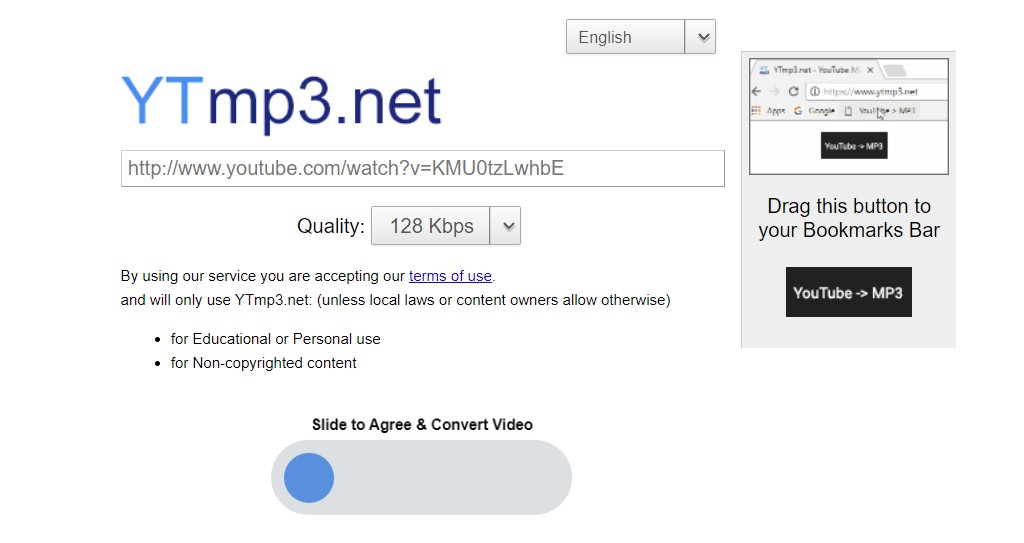
Like most of its contemporaries, YTMP3 is a free service driven by ads. That means you don’t pay anything but will likely face a ton of pop-ups. Still, it works, and the service is pretty fast, so you can easily convert and download a ton of music from YouTube.
- Search YouTube for the music you want to download. It doesn’t matter if it’s a video or pure audio, as long as the quality is decent. Once you find the music you want, copy the URL of that music clip from your web browser address bar.
- Visit www.ytmp3.net and paste the URL into the box at the top of the page.
- Under the box, select the quality of the output MP3 file you wish to create. Bitrate options here range between 64Kbps to 320Kbps. The higher the rate, the better the sound, but file sizes will increase. If in doubt, leave it at the default of 128Kbps.
- Use your mouse to move the slider to agree to the conversion. Next, YTMP3 will start work. This conversion can be fast or take some time, depending on the server load.
- Once done, it will display a thumbnail of the video and include a download link. Click Download, and a popup window will appear asking where you’d like to save the MP3 file. Choose a location, click the Save button, and it will download.
Note: Most websites like YTMP3 are sensitive to ad blockers since they depend on ads to survive. If the service isn’t working, disable your ad blocker, and things will be fine.
Other Top YouTube to MP3 Converters Online
As I’ve mentioned, aside from YTMP3, there are tons of other websites of the same disposition. I’ve checked out many of them, and the problem is that the quality of service varies greatly. Here’s are some of the better ones I’d recommend;
1. Getmp3
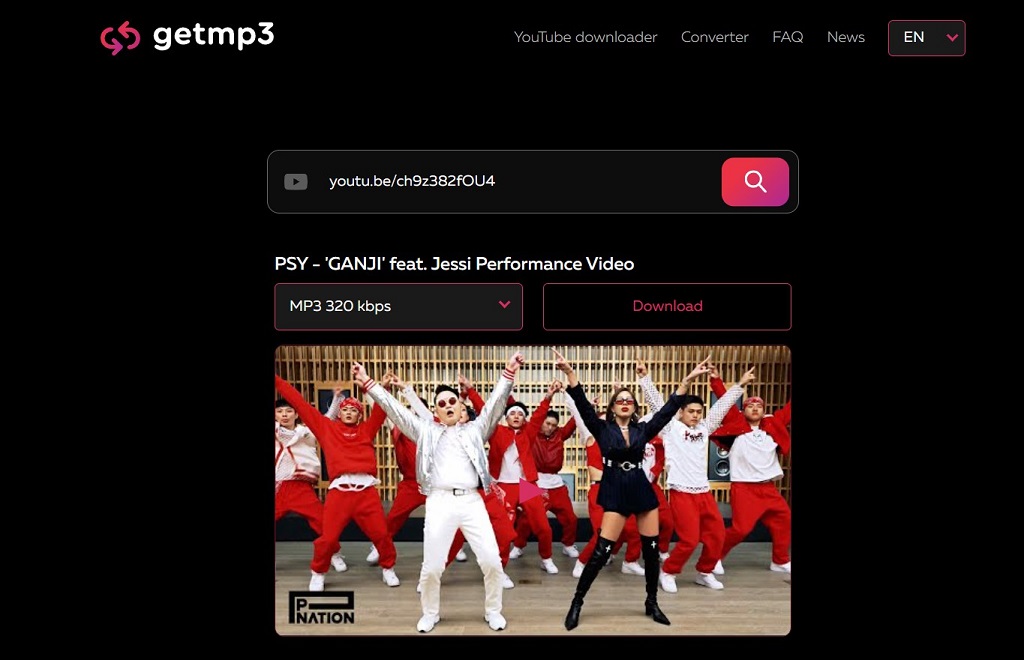
One of the best things about Getmp3 is its easy-to-use and straightforward interface. The site is shockingly fast, with music ready for download almost as soon as you paste the YouTube URL. It also allows you to select Bitrate; you can even download the video instead of MP3.
It works with all major browsers and even on mobile devices. The site is also available in multiple languages, including English, Spanish, Russian, and, oddly enough, Arabic. The happiest thing about Getmp3 is that it works with my adblocker active!
Visit Getmp3
2. Btclod
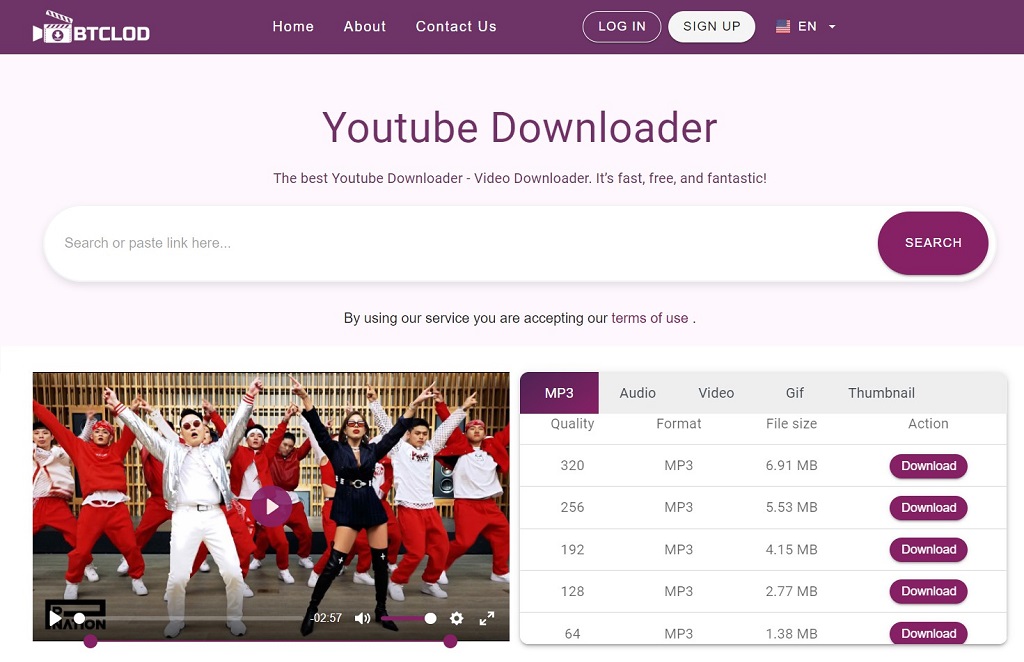
Btclod is another highly recommended choice to download YouTube music for many reasons. It has an easy-to-use interface and offers more unique features I haven’t seen available in many other places.
For example, aside from converting and downloading music, you can select what portions of each clip you need. You can use a timer bar at the bottom to adjust the start and end times for conversion – now that’s special.
Visit Btclod
3. OnlineVideoConverter
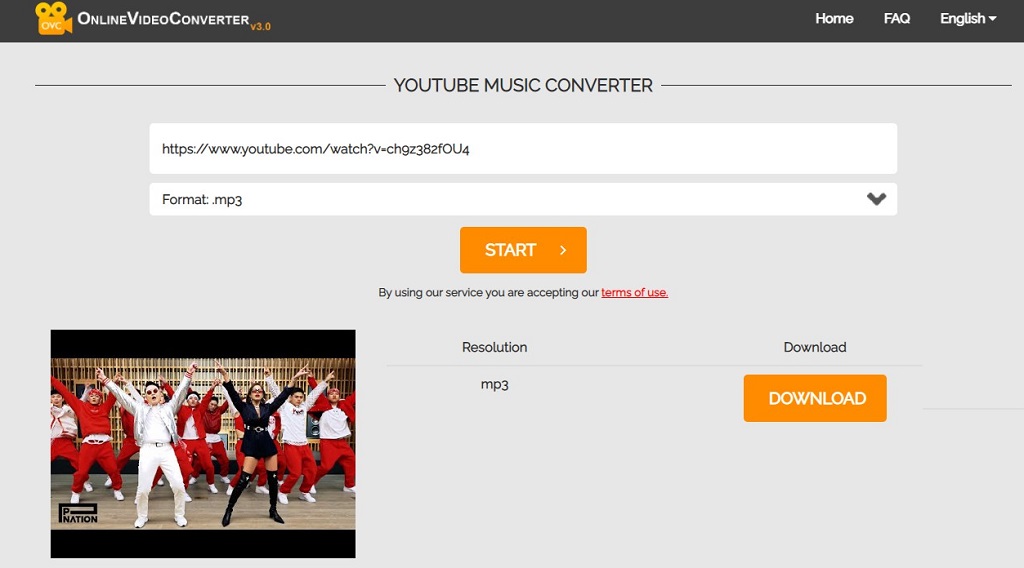
For those who want a fuss-free YouTube music downloader, then OnelineVideoConverter (what a mouthful) is your baby. Nothing on this website except that box to paste the YouTube URL and an option for format. You can choose between MP3 and MP4 to convert and download.
It’s simple, short, and sweet. While the site is highly functional, it may not appeal to everyone. I found the lack of bitrate control to be a little annoying. But that’s just me. For some, the simplicity might override all else.
Visit OnlineVideoConverter
Stay Private With NordVPN
NordVPN protects your privacy and stops anyone from tracking your online activities. Secure servers and robust encryption will ensure anything you do is known only to yourself.
Is it Legal to Convert YouTube Videos to MP3?
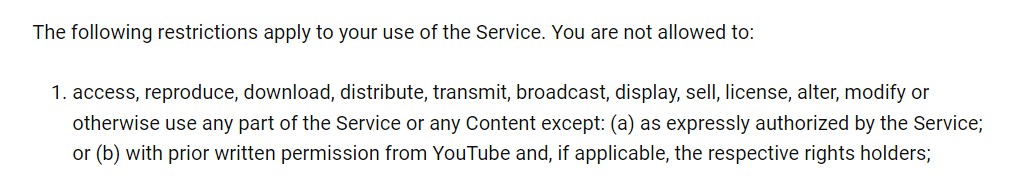
Unfortunately, it isn’t legal to download music from YouTube. The platform has specific terms of service that state you can not download any video from their website (unless it's part of your subscription package).
However, this is a technical detail since these rules don’t get policed very strictly. If you’re smart enough to use a VPN and don’t suck up too much bandwidth at once, it shouldn't be hard to avoid getting banned over something as simple as downloading music from YouTube.
Some may argue a moral clause against downloading music from YouTube since that’s stealing from copyright holders. However, a few things about YouTube make this point moot. Here’s why it shouldn’t be a consideration:
YouTube is a massive website with users worldwide; an enormous amount of content is uploaded every minute.
While this makes it easy to find almost anything you could want on YouTube, there is one catch: you cannot download music videos from the site. YouTube scans every upload for copyrighted music and is rabid about how strongly it enforces copyright claims.
By this logic, there’s essentially no copyrighted music on YouTube, except for those belonging to a few license holders. So long as you avoid those, downloading anything else should be fine, right?
Tips for Converting YouTube to MP3
Converting YouTube videos to MP3 is a popular and convenient way to enjoy your favorite music or other audio content offline. However, the process can be tricky, and there are some things to consider to ensure you get high-quality output and stay safe online.
Here are some ways you can ease the process;
Ensure the video is of high quality: The quality of the MP3 file you get from converting a YouTube video depends on the quality of the video itself. Therefore, ensure that the video you convert is high-quality for the best possible output.
Avoid downloading copyrighted content: It is illegal to download copyrighted content without the owner's permission. So make sure that the video you want to convert is not copyrighted or you have the necessary permission to download it.
Keep your device and internet connection secure: When using an online converter tool or downloading software, it's essential to ensure that your device and internet connection are secure. This is to prevent the download of malware or other harmful software.
Use a reliable converter tool: Many converter tools are available, but not all of them work well or provide high-quality output. Use one of the reliable converter tools recommended above to ensure high-quality MP3 output.
Check the file size: Before downloading the converted MP3 file, check the file size to ensure that it is not too large for your device or storage capacity.
Conclusion
You've learned how to download music from YouTube. That's a lot of knowledge! But don't get too excited yet—you might not be able to apply it. Sure, you can start downloading some sweet tunes from your favorite channels.
Hopefully, the sites I’ve shared will help you get a good head start. Beyond that, you can search for more and give them a try. Be cautious, though – many free sites often have tons of malware. If you intend to do the rounds, ensure you have a good antivirus application.
Let me know how it goes by leaving a comment below and sharing any excellent sites you find.