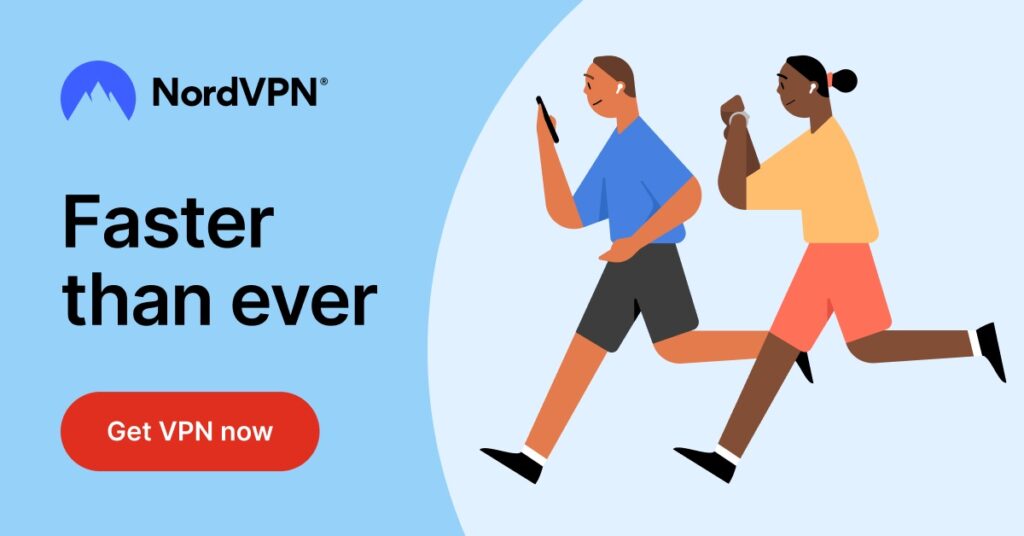The outcome of our NordVPN speed test should be part of our NordVPN review. However, there is a great interest in more comprehensive speed test results. As such, we've expanded the scope of our NordVPN speed test to cover eight locations.
Note: The speed test result shown for each location is taken from the best of three runs. No further tests were conducted unless significant deviations (more than 100Mbps) were observed.
Test Platform & Specifications
Device: Custom Desktop, AMD 5800X, 32GB RAM
Device Interface: 1Gbps Ethernet
Router: Asus AX86U
Internet: TIME Fiber 500 Mbps
Location: Kuala Lumpur, Malaysia
Test Tool: Ookla Speedtest
Test Conditions During The NordVPN Speed Test
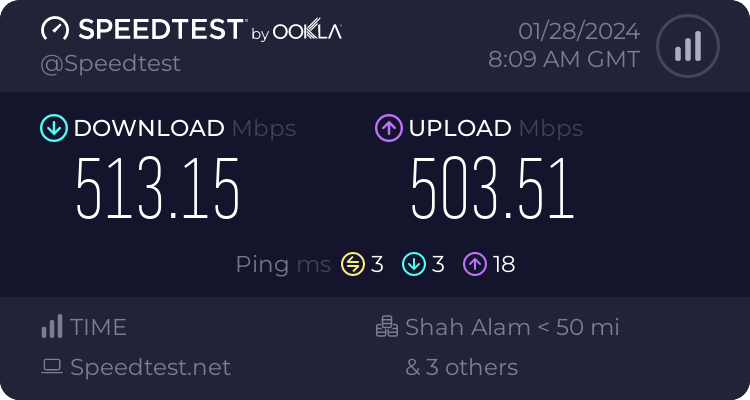
We've run multiple tests for NordVPN speed over the years. However, this is the first time the tests were conducted under relatively more controlled conditions. Some conditions are out of our control, such as data routes and other irregularities.
- Weather Conditions at Test Source: Sunny, Slight Cloud Cover
- Baseline Local Speed: Excellent, 500 Mbps. (as advertised)
- Time of Day: Mid-afternoon, Sunday
- Active Network Devices: Minimal (IoT devices only)
With the background set, we're ready to jump into the juicy bits and the actual speed test results.
- Test Conditions During The NordVPN Speed Test
- Speed Test for Seattle, US
- Speed Test for New York, US
- Speed Test for Toronto, Canada
- Speed Test for London, UK
- Speed Test for Berlin, Germany
- Speed Test for Singapore
- Speed Test for Perth, Australia
- NordVPN Speed Test for Melbourne, Australia
- How to Increase NordVPN Speed
- Final Thoughts
Speed Test for Seattle, US
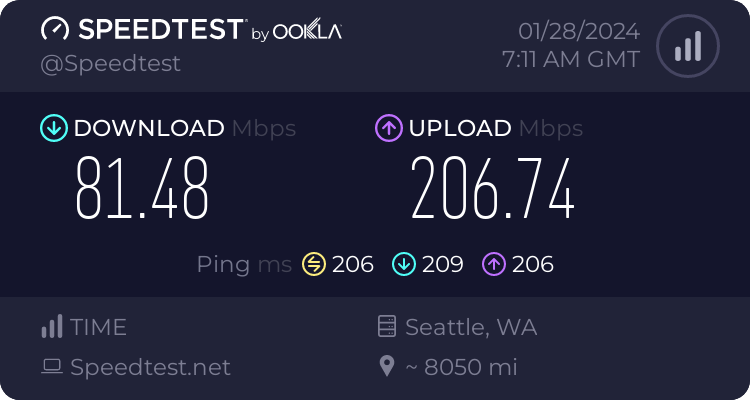
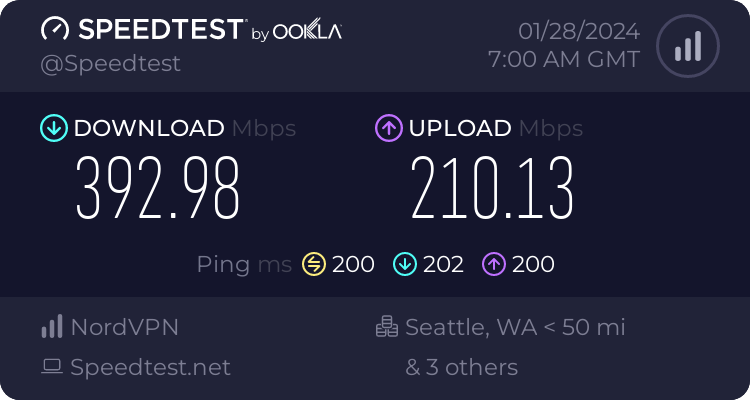
The first speed test for NordVPN sees quite a long distance between the source and destination. Seattle is approximately 12,937 kilometers (8,034 miles) from Kuala Lumpur. Logically speaking, the distance should significantly impact – with or without a VPN connection.
Speed Test Results for Seattle
- Hops (Without NordVPN): 18
- Hops (With NordVPN): : 13
Actual NordVPN speed test results for this location were surprising in an unusual way. With NordVPN connected to a Seattle server, the speed impact was relatively low. We managed to get 392Mbps, which is slightly short of the local baseline speed of 500Mbps.
What was more surprising was that we got slower speeds without the NordVPN connection. A raw connection to the Speedtest Seattle server eased out a mere 81Mbps. This may be due to routing or location-based throttling at the data center.
Speed Test for New York, US
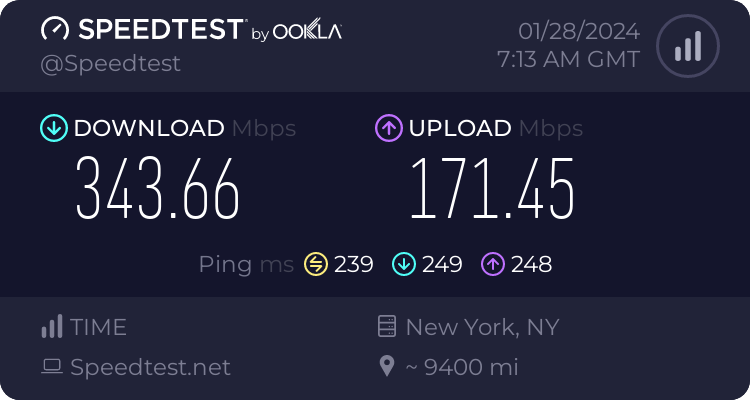
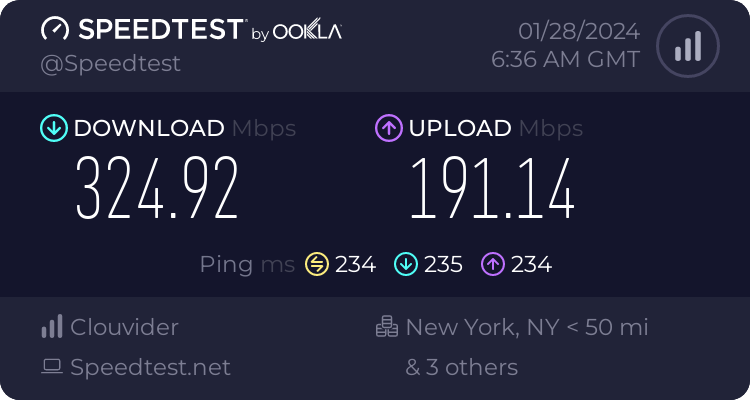
The distance between Kuala Lumpur and New York is approximately 15,121 kilometers (9,389 miles). This is the furthest test point among the eight regions we've selected for this set of NordVPN speed tests.
Speed Test Results for New York
- Hops (Without NordVPN): 18
- Hops (With NordVPN): : 13
By right, the speeds to the New York servers should be the slowest among all the locations. Surprisingly, despite the expected high latency, speeds were fast and often above 300Mbps. That's a good achievement, considering the distance involved.
Comparatively, speeds without NordVPN active were only slightly higher at around 340Mbps. Theoretically, NordVPN is pushing close to 100% throughput, even for such significant distances.
Speed Test for Toronto, Canada
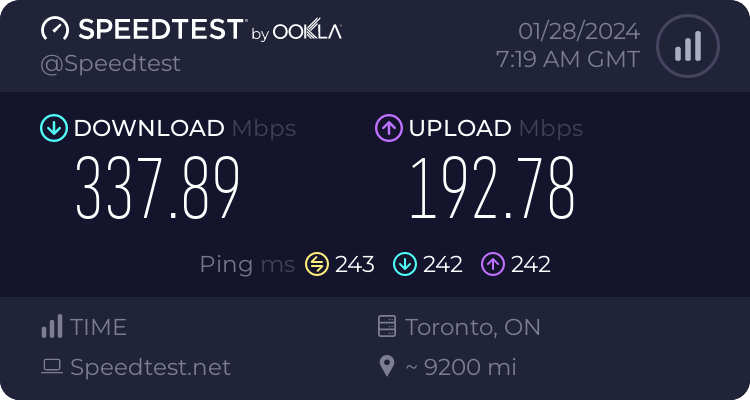
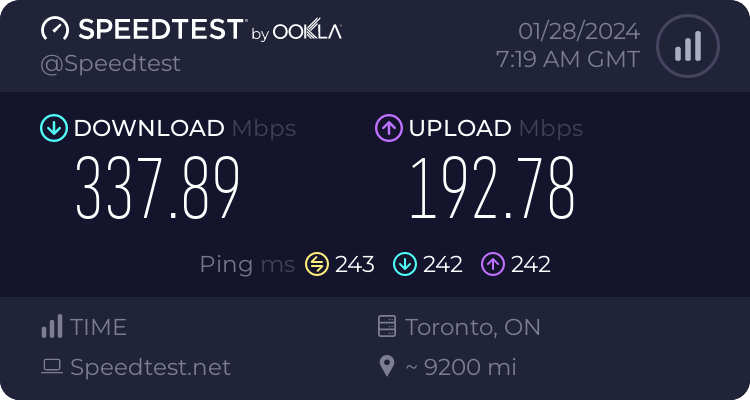
Toronto, a close neighbor (figuratively speaking) to New York, is also far from Kuala Lumpur. Distance between the two (as the crow flies) is a whopping 14,810 km (9,202 miles). Based on this, we should expect similar results for Toronto as observed in the New York speed test.
Speed Test Results for Toronto
NordVPN performed as expected for its Toronto speed test. With an active NordVPN connection, we squeaked out a highly respectable 346Mbps. Without NordVPN active, speeds were slightly (but not overly noticeably) slower at 337Mbps.
There were no surprises here. For NordVPN subscribers, you'll likely get full line speed on either server. However, the exact speed may vary depending on the servers you're getting routed through.
Speed Test for London, UK
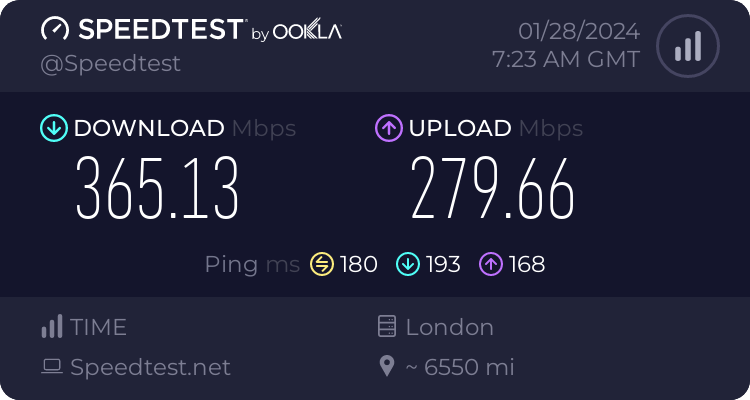
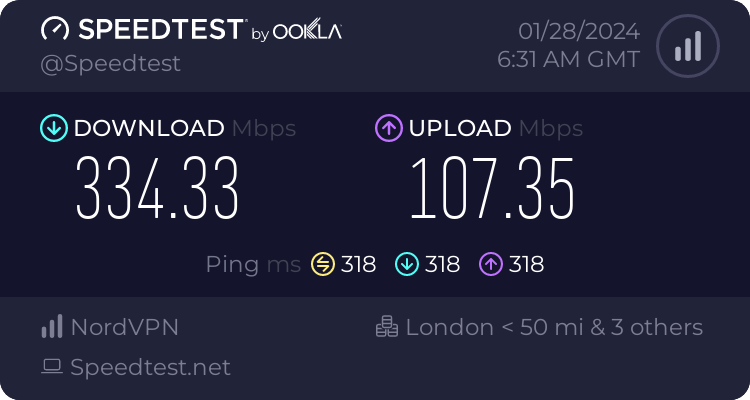
London is technically closer to Kuala Lumpur than almost any location on the North American continent. The distance is approximately 10,546 km (6,554 miles) as the crow flies. However, historically, we have not gotten great results for most servers here (even with other VPNs).
Speed Test Results for London
NordVPN's speed on its London servers this time was an eye-opener. We hit over 330 Mbs with the NordVPN active and without any VPN connection. That's around as fast as it gets from our past results.
However, latency was another story altogether. With NordVPN active, it regularly clocked over 300ms, which is not a rate at which you want to do almost anything. Forget about gaming; even web browsing would be relatively painful.
Speed Test for Berlin, Germany
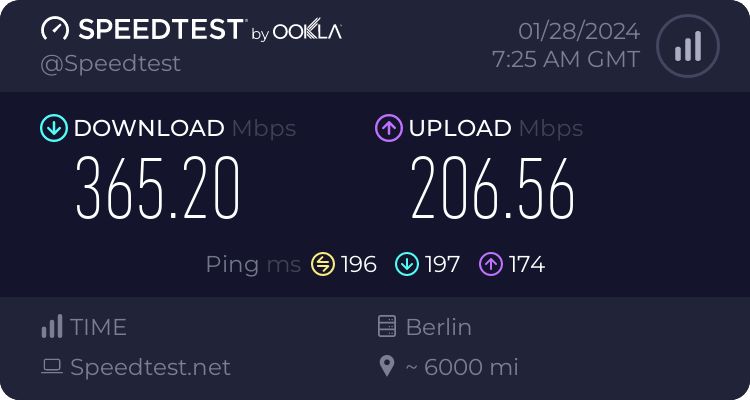
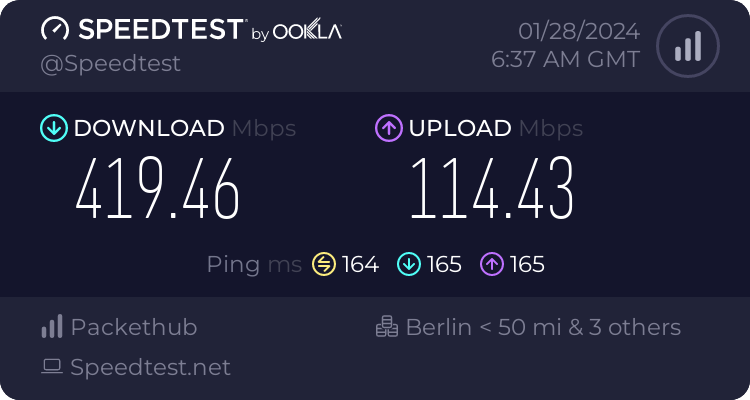
Deutschland, or Germany, as the rest of the world knows it, is known for efficiency. It's also even closer to our test platform home base at 9,609 km (5,973 miles) in a relatively straight line. These factors bode well for the speed test to a Berlin server with NordVPN.
Speed Test Results for Berlin
As expected, NordVPN's speed hit over 419 Mbps with a more tolerable ping of 164ms. While not outstanding, it's still pretty good, given how far the distance is. For those who need access to euro content, we highly recommend NordVPN's Berlin server over London.
Speed Test for Singapore
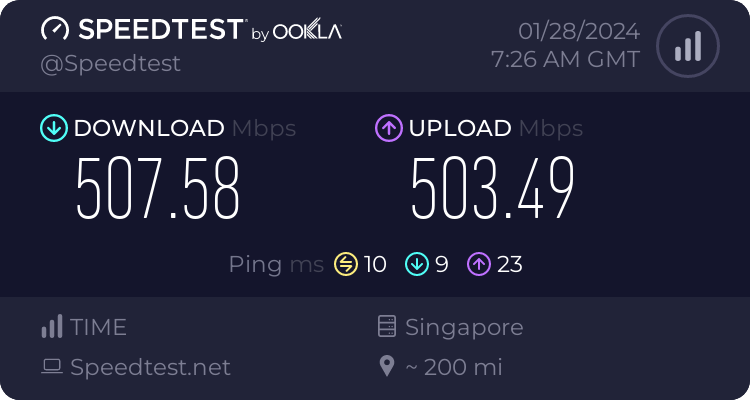
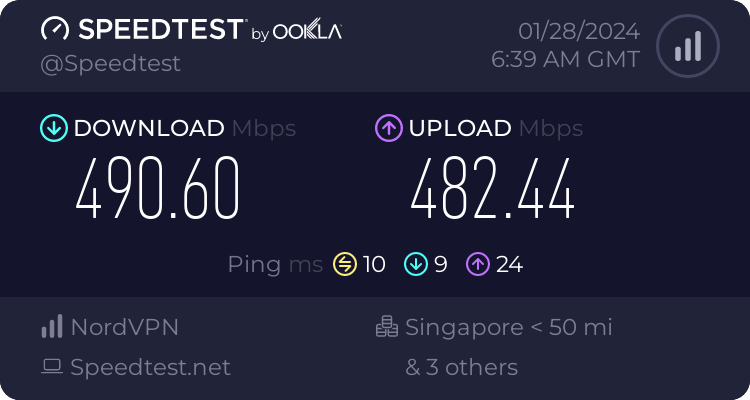
As the closest neighbor to Kuala Lumpur, NordVPN's server in that location offers multiple benefits. Aside from the mere 307 km (191 miles), the tiny island nation also has one of the most impressive infrastructure setups worldwide.
Speed Test Results for Singapore
There's nothing at all to complain about when it comes to NordVPN Speed on its Singapore server. The short distance and excellent routing helped us hit near-maximum line speeds with no increased latency.
It isn't the first time and likely won't be the last time we get these speeds on NordVPN when connected to Singapore. If you need an Asia-region server, this is the place you should be connecting to.
Speed Test for Perth, Australia
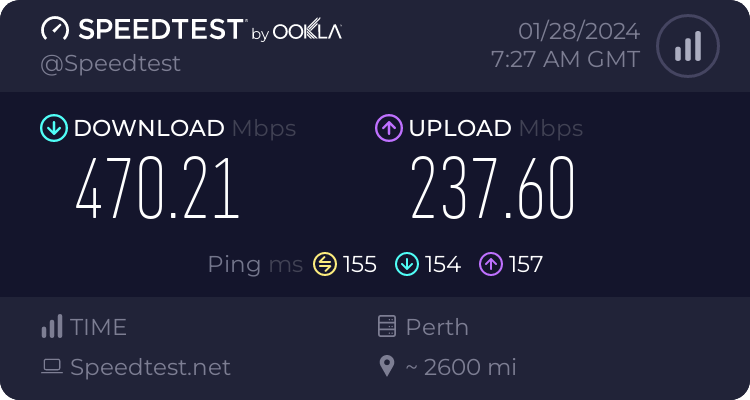
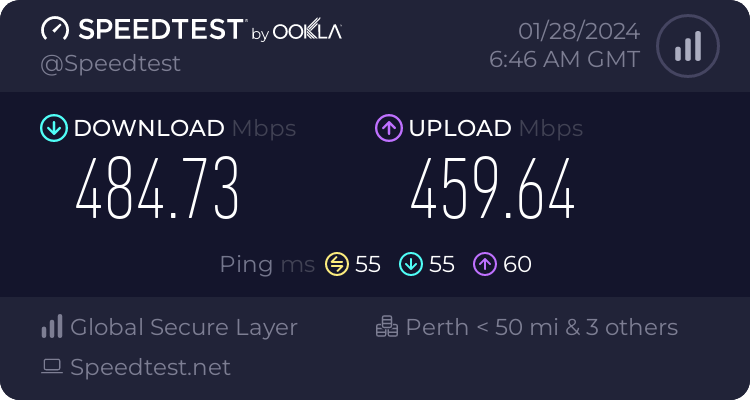
We have a love-hate relationship when it comes to the land down under. Despite being a mere 4,179 km (2,597 miles), most servers in Australia seem to hate VPN connections.
That includes NordVPN. Hate may be a strong term, but the speed results always swing dramatically for unknown reasons. Shark bites on the submarine cables, perhaps?
Speed Test Results for Perth
This time around, we got lucky, and NordVPN servers in Perth were doing well. Speeds were as close to maximum as possible at over 484 Mbps. That was even faster than the speeds we got without NordVPN active.
It's an impressive result, but again, don't be fooled by this success. Unless you have a specific reason to connect to their Aussie servers, look elsewhere for a more pain-free experience. It isn't all bad, just highly irregular.
NordVPN Speed Test for Melbourne, Australia
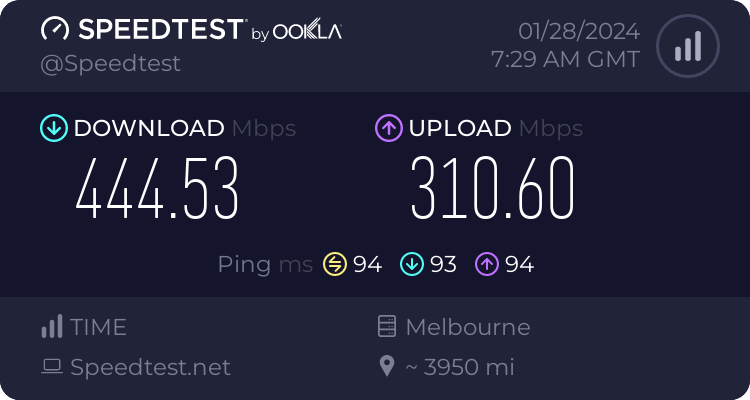
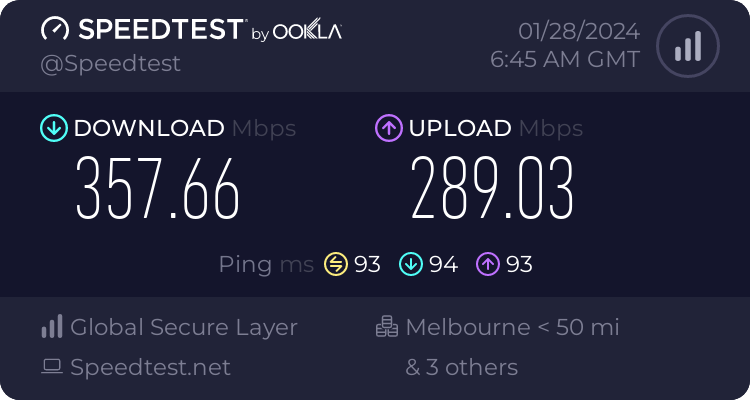
Melbourne is slightly further than Perth, with an approximate distance of 6,360 km (3,952 miles. We hoped that this distance increase wouldn't affect NordVPN's speed. Were our prayers answered? Read on.
Speed Test Results for Melbourne
Corresponding to the slight increase in distance was a small drop in speed for NordVPN's Melbourne servers. However, the 357 Mbps we got was more than enough for almost anything. For us, that typically means Netflix Australia, but who knows what you'll get up to?
Overall, it was a good day for Australia, and we hope it stays that way. However, given how erratic the servers there are, things don't look outstandingly bright. Still, they may have laid new cables in the Aussie deserts, so who knows?
Subscribe to NordVPN Today
Support our work as we bring you real-life test results. Grab NordVPN at a 51% discount.
How to Increase NordVPN Speed
Despite our positive experiences with NordVPN, some netizens often have complaints. We recall one Redditor mentioning that he only managed to get 300+ Mbps on his 1.2Gbps Comcast line.
To clarify, MANY things can affect your VPN performance. It's not always automatically the fault of the VPN service provider. If you're experiencing a slow connection on any NordVPN server, try these to speed things up:
- Change Server: NordVPN usually has several server locations within the same region. If your speeds are low, try swapping servers. This often works for us. It can be a hassle, but better than a slow connection.
- Update NordVPN: NordVPN often releases updates for its apps. These typically include performance optimization tweaks and bug fixes. Make sure you're using the latest version of the app.
- Swap VPN Protocols: Different VPN protocols offer varying balances of speed and security. For NordVPN, you should use NordLynx (an adaptation of WireGuard). Anything else, and you'll probably get low speeds.
- Use a Wired Connection: This sounds cliche, but WiFi can sometimes be temperamental. Swap to a wired connection and see if things improve, even if it's just for testing.
- Use a Different Device: Encryption happens on your device, and you'll need a powerful one for top speeds. Mobile phones are typically slower than desktop PCs for VPN connections.
Final Thoughts
Through our NordVPN speed tests, we reaffirm that this brand is one of the fastest around. While that alone would sell the service, it offers many other benefits. That includes a regularly expanding repertoire of services, an excellent audit reputation, and service with a smile.
The one downside is that prices have been steadily increasing over the years. However, that's likely due to cost of living adjustments, which no business can avoid. Thankfully, frequent promotional offers tend to drive NordVPN's price down.
They currently have a whopping 59% discount on their standard 2-year plan if you're interested.