In today's digital age, virtual private networks (VPNs) have become essential for protecting online privacy and security. However, with the growing prevalence of cyberattacks and data breaches, simply using a VPN may not be enough to ensure the safety of your sensitive information. That's where two-factor authentication (2FA) comes in.
This article is a comprehensive guide for VPN users looking to enhance their security with 2FA. From understanding the basics of 2FA to implementing it with your VPN, we'll provide you with all the information you need to stay safe and secure online.
What is Two-Factor Authentication?
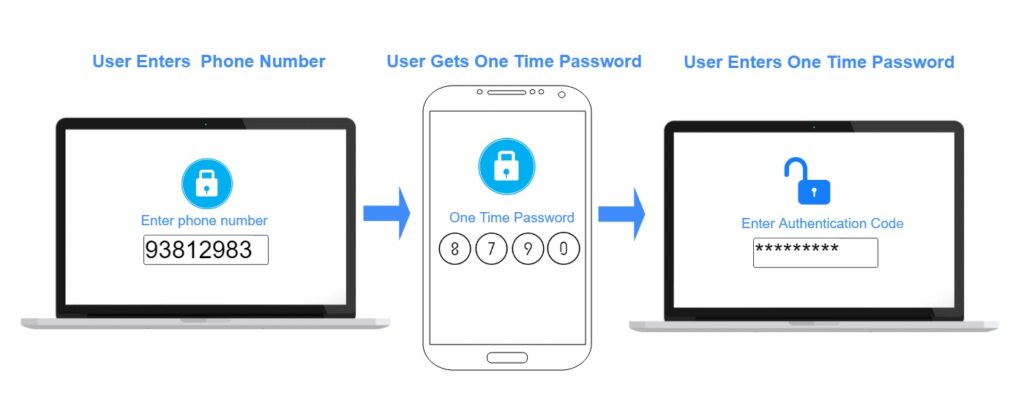
Two-Factor Authentication is a security process that requires users to provide two different forms of identification before granting access to an account or device. The first factor is typically a password or a PIN, which the user knows.
In contrast, the user often possesses the second factor, such as a mobile device or a physical security key.
There are several types of 2FA, including:
- SMS-based: Users receive a one-time code via SMS message that they must enter in addition to their password.
- Time-based One-Time Password (TOTP): Users generate a one-time code using an authenticator app, such as Google Authenticator or Microsoft Authenticator.
- Physical Security Key: Users insert a USB key or tap a Bluetooth-enabled key to authenticate their identity.
- Biometric: Users use their physical characteristics, such as a fingerprint or facial recognition, to authenticate their identity.
Advantages of using 2FA
2FA provides an additional layer of security by requiring users to provide two different forms of identification before accessing their accounts. It also offers many other advantages, including;
- Enhanced Security: With 2FA, even if a hacker obtains a user's password, they won't be able to access the account without the second authentication factor.
- Protection Against Phishing: Phishing attacks, where hackers attempt to trick users into revealing their passwords, are less effective with 2FA since the attacker won't have access to the second authentication factor.
- User Convenience: Using 2FA is often a quick and easy process for the user, particularly with authenticator apps or physical security keys.
- Compliance: In some industries, such as finance and healthcare, 2FA may be required to comply with regulatory standards and ensure the security of sensitive information.
Why Use Two-Factor Authentication with VPN?
As VPN usage has become more prevalent, so have the associated security risks. That's where 2FA comes in. There are several reasons why you should consider using 2FA with your VPN.
Limitations of Traditional VPN Authentication
While VPNs provide an encrypted connection between the user's device and the internet, traditional VPN authentication methods, such as usernames and passwords, can be vulnerable to hacking and phishing attacks.
Hackers may use various techniques, such as keylogging or social engineering, to steal user credentials and gain access to VPN accounts. 2FA provides an additional layer of security that makes it much more difficult for hackers to access VPN accounts.
Increased Security With 2FA
2FA enhances VPN security by requiring users to provide an additional form of identification, typically a mobile device or security key, before accessing their VPN account. Even if a hacker has obtained the user's username and password, they won't be able to access the account without the second authentication factor.
This safeguard significantly reduces the likelihood of a successful cyberattack and provides users with greater peace of mind when using VPNs.
Protection Against Password Theft and Hacking
Using the same password across multiple accounts is common among users but can also be a significant security risk. If a hacker gains access to a user's password for one account, they may be able to use it to access other accounts as well.
With 2FA, even if a hacker obtains a user's password, they won't be able to access the VPN account without the second authentication factor.
Setting Up Two-Factor Authentication with VPN
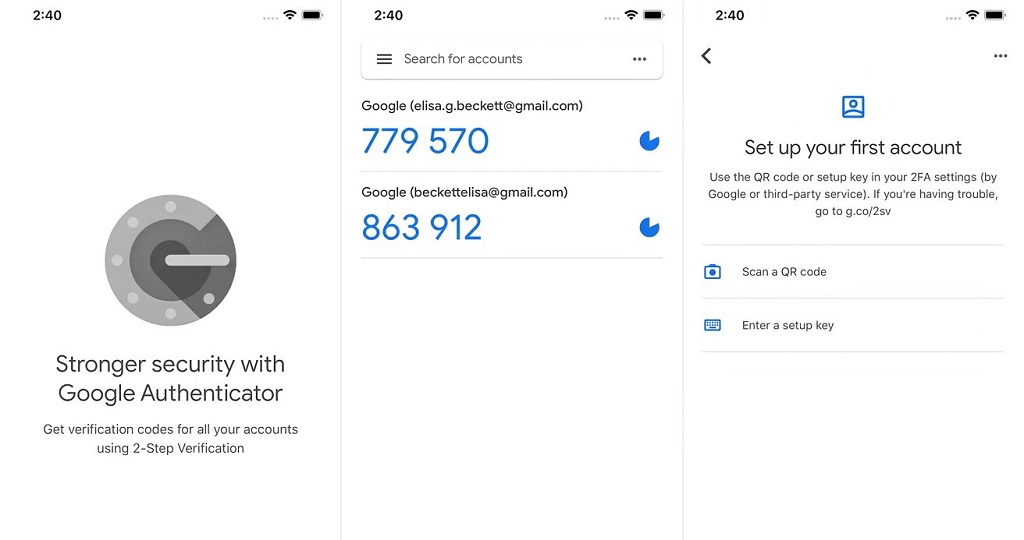
Setting up Two-Factor Authentication (2FA) with your VPN is a simple and straightforward process that can significantly enhance the security of your online activities. Here are the steps to set up 2FA with your VPN:
Step 1. Choose a VPN provider that offers 2FA
Not all VPN providers offer 2FA as a security feature. Choose a VPN provider that offers this feature to enhance your security.
Step 2. Enable 2FA in Your VPN Account Settings
Once you have chosen a VPN provider that offers 2FA, you need to enable this feature in your VPN account settings. Usually, this involves going to the security or authentication section of your account settings and turning on 2FA.
Step 3. Choose a 2FA Method
There are several different 2FA methods available, including text message codes, mobile app-generated codes, and email-based codes. Choose the method that works best for you and follow the instructions provided by your VPN provider to set it up.
Step 3. Authenticate Your Account
Once you have set up your 2FA method, you must authenticate your account the next time you log in. This usually involves providing your password and entering the code generated by your 2FA method.
VPN Providers That Offer 2FA
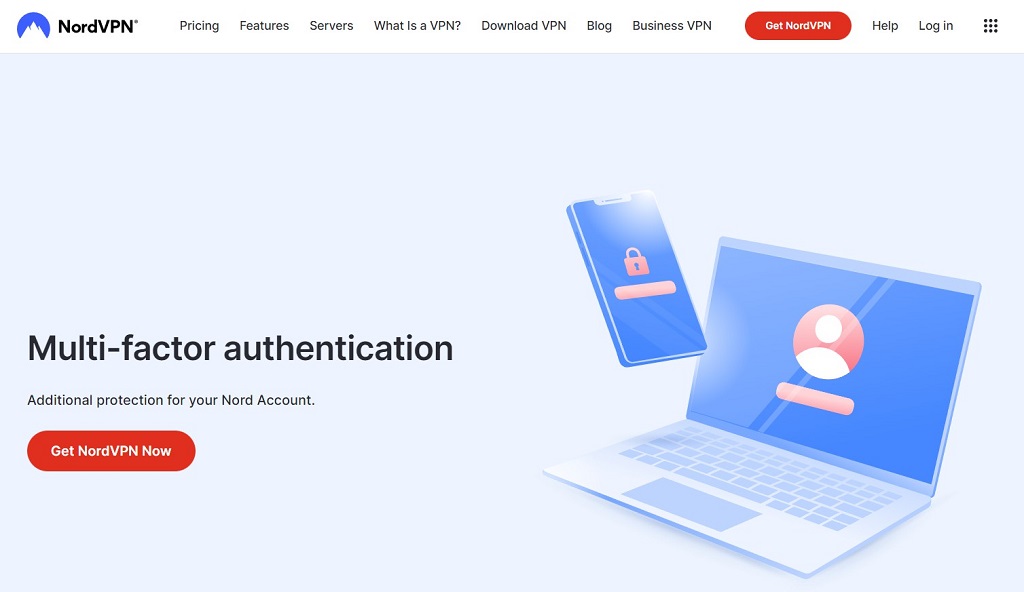
Most reputable VPN service providers today offer 2FA as part of the feature package. Conversely, this feature is often unavailable on many “free VPN” applications of dubious quality. That's one way of telling the leading VPN brands apart from the others.
Some notable VPNs that include 2FA are;
NordVPN
NordVPN is a popular VPN provider that offers strong security features to protect user privacy. It uses AES-256 encryption, the same level of encryption used by the military to secure classified information, and offers 2FA as an additional layer of security for its users.
Surfshark VPN
Surfshark is a newer VPN provider with affordable pricing and robust security features. Surfshark uses AES-256 encryption to protect user data during transmission. The company also offers a CleanWeb feature that blocks ads, trackers, and malware while browsing the web.
ExpressVPN
ExpressVPN is a well-known VPN provider with 2FA, fast connection speeds, and robust security features. ExpressVPN uses AES-256 encryption to protect user data during transmission. ExpressVPN also uses a TrustedServer technology, meaning their servers run only on volatile memory and don't store any data on the hard drive.
ProtonVPN
ProtonVPN is a VPN provider that offers strong privacy and security features. ProtonVPN uses AES-256 encryption to protect user data during transmission. ProtonVPN also uses Secure Core technology, which routes user traffic through multiple servers in privacy-friendly countries, and 2FA as an optional security feature for its users.
Best Practices for Using VPN Two-Factor Authentication
Using VPN Two-Factor Authentication (2FA) is a powerful way to enhance the security of your online activities. However, you should follow some best practices to ensure that you are using 2FA effectively and getting the most out of this security feature.
Here are some best practices for using VPN Two-Factor Authentication:
Use a Strong, Unique Password
Your VPN password should be robust, unique, and not used for other accounts. This will ensure that even if an attacker gains access to your password for another account, they will not be able to use it to access your VPN.
Choose a Secure 2FA Method
When setting up 2FA, choose a method that is secure and convenient for you. Some methods, such as text message codes, may not be as secure as others, such as mobile app-generated codes or hardware tokens.
Keep Your 2FA Device Secure
Your 2FA device, such as your smartphone or hardware token, should always be kept secure. Use a strong password or biometric authentication to protect your device, and avoid leaving it unattended or in public places.
Regularly Update Your VPN Software
Regularly update your VPN software to ensure you have the latest security features and patches. This will help protect against any known vulnerabilities that attackers could exploit.
Use Additional Security Measures
In addition to 2FA, consider using additional security measures such as a reputable password manager firewall and antivirus software to enhance your online security.
What's the Difference Between 2FA and MFA?
2FA and MFA are both methods of authentication that provide an additional layer of security beyond a simple password. The latter stands for multi-factor authentication, requiring users to provide at least three types of authentication factors to access a system or application.
In addition to something the user knows and something they have, MFA also includes something the user is (such as a biometric identifier like a fingerprint or facial recognition).
So, the main difference between 2FA and MFA is the number of factors required for authentication. While 2FA uses two factors, MFA requires at least three. MFA is more secure than 2FA because it adds a layer of protection against unauthorized access.
Final Thoughts
By adding an extra layer of authentication, 2FA helps to ensure that only authorized users can access your VPN and the sensitive information it protects. In this guide, we've covered the basics of 2FA, the advantages of using it with a VPN, and best practices for setting it up and using it effectively.
We've also highlighted some of the top VPN providers that offer 2FA as part of their services. Remember, online security is an ongoing process, and it's important to stay vigilant and keep your software and devices up to date to ensure maximum protection.
By using VPN Two-Factor Authentication and following these best practices, you can significantly reduce the risk of cyber-attacks and keep your information safe and secure.