uBlock Origin is your knight in digital armor against YouTube ads. it's one of the few remaining ad blockers that still work. YouTube is on a campaign to kill ad blockers, so let's learn how to overcome this with uBlock Origin. And don't worry, you can use it for free.
Imagine this: You're about to watch a highly anticipated YouTube video, and just as the excitement builds up, you're hit with a long, unskippable ad. Frustrating, right? Ads on YouTube have become more frequent and intrusive, often disrupting our viewing experience.
Let's dive in and learn how to reclaim control over your YouTube viewing with this handy tool!
Downloading and Installing uBlock Origin
uBlock Origin is compatible with most modern browsers, including Google Chrome, Mozilla Firefox, and Microsoft Edge. Your browser choice can affect the installation process, so we'll cover the steps for each major browser.
Installing uBlock Origin on Google Chrome
- Open Chrome Web Store
- Search for uBlock Origin
- Select the Correct Extension (Ensure you're choosing the correct extension, authored by Raymond Hill.
- Click Add to Chrome
- A pop-up will appear asking for permission to add the extension. Click Add extension.
How to Install uBlock Origin on Mozilla Firefox
- Open Firefox Add-ons Page
- Search for uBlock Origin
- Like on Chrome, select the correct add-on, click Add to Firefox, and then Add in the confirmation prompt.
Getting uBlock Origin on Microsoft Edge
- Access Edge Add-ons Store
- Search for uBlock Origin in the store.
- Click on Get to add uBlock Origin to your Edge browser, and confirm any prompts that appear.
How to Configure uBlock Origin for YouTube
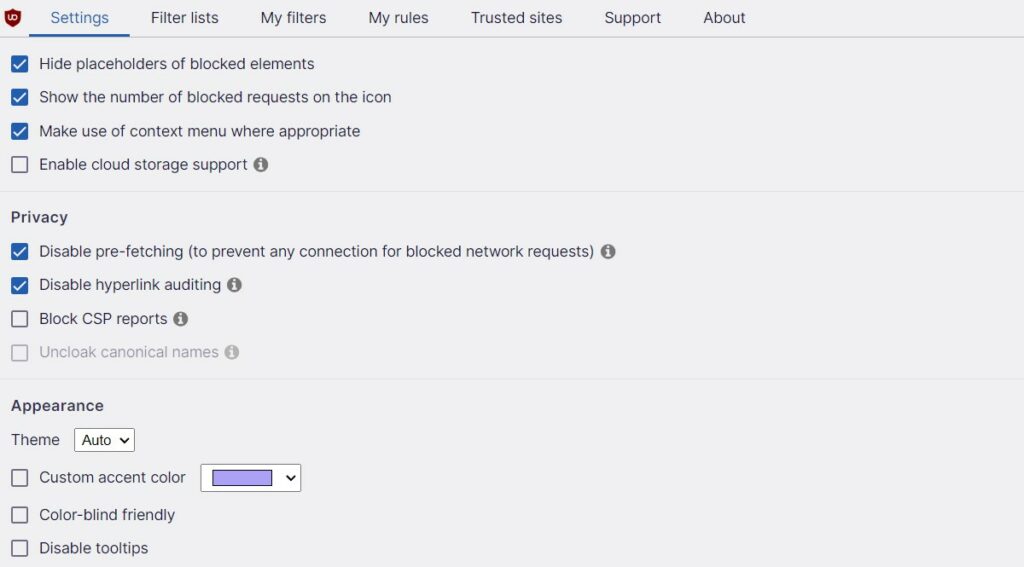
Now that you have uBlock Origin installed let's configure it to optimize your YouTube experience. This involves familiarizing yourself with the basic settings and customizing filters to suit your viewing habits best.
Understanding the User Interface
- The Dashboard: Click on the uBlock Origin icon in your browser's extension area and then click on the ‘dashboard' (gear) icon. Here, you'll find several tabs for customization.
- The Filter Lists: These are the heart of uBlock Origin. They determine what content gets blocked. You'll see several pre-loaded lists, but you can add or remove lists based on your needs.
Customizing Filters for YouTube
- Enabling Default Filters: The default filter lists are sufficient for most users to block YouTube ads. Ensure these are checked in the Filter Lists tab.
- Adding Custom Filters: If you encounter ads that aren't being blocked, you can add custom filters. This can be done under the My Filters tab, where you can specify specific URLs or domains to block.
- Using the Element Picker: For a more hands-on approach, use the element picker tool (eyedropper icon) in the uBlock Origin menu. This allows you to block specific elements on YouTube pages, such as banners or suggested video panels.
Best Practices for Using uBlock Origin
Effective use of uBlock Origin goes beyond installation and initial configuration. Following best practices, you can ensure an optimal ad-blocking experience that balances efficiency, website functionality, and ethical considerations. Here’s how:
Keep uBlock Origin and Filters Updated
uBlock Origin and its filters are constantly updated to keep up with new ad technologies. Regular updates ensure the best protection against ads and trackers. Enable automatic updates in the settings to ensure you're always using the latest version.
Customize Filter Lists According to Your Needs
Customize your filter lists based on your browsing habits and needs. Different users might require different filters depending on the websites they frequently visit.
Be cautious not to overuse custom filters as they might block essential website elements, hindering your browsing experience.
Use Dynamic Filtering
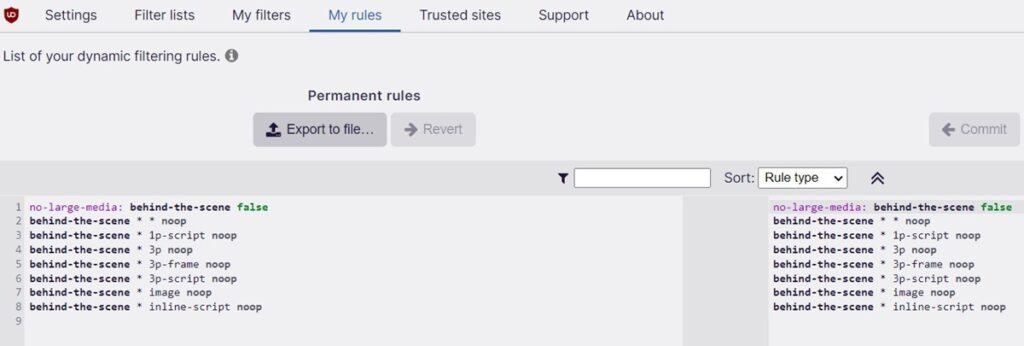
Dynamic filtering allows you to block or allow requests on a per-site basis. This is useful for power users who want precise control over what gets blocked. It's essential to understand that dynamic filtering affects website functionality and performance.
Regularly Review and Adjust Your Settings
Regularly review your uBlock Origin settings and filters to ensure they are still relevant and effective. Websites and ad technologies evolve, so what worked perfectly a few months ago might need adjustments.
Be Mindful of Website Functionality
After adjusting settings or adding new filters, test the websites you frequently visit to ensure they still function correctly. If you encounter issues with website functionality, consider tweaking your uBlock settings or temporarily disabling it for that specific site.
Troubleshooting Common Issues with uBlock Origin on YouTube
While uBlock Origin is a powerful tool for blocking YouTube ads, users may occasionally encounter issues that affect their viewing experience. Understanding how to troubleshoot these common problems can help you enjoy a seamless and uninterrupted YouTube experience.
Why are some YouTube videos not playing with uBlock Origin enabled?
If you find specific YouTube videos not playing, it could be due to uBlock Origin blocking a necessary element for video playback. Try disabling uBlock Origin for that specific video to check if it resolves the issue.
If it does, consider adjusting your filter settings or using the element picker to unblock elements on the page selectively.
Why do I still see ads on YouTube despite having uBlock Origin active?
Occasionally, YouTube updates its ad delivery methods, which may temporarily bypass uBlock Origin's filters. First, ensure your uBlock Origin is updated with the latest filter lists.
If ads persist, you can search for updated custom filters in online forums or communities dedicated to ad-blocking.
How can I troubleshoot slow loading times on YouTube with uBlock Origin?
If YouTube loads slowly, it may be due to an extensive list of active filters. Try purging your cache and updating your filter lists in the uBlock Origin settings.
Also, review your custom filters and dynamic rules to ensure they're not overly restrictive, which could affect loading times.
Why are some features on YouTube not working correctly with uBlock Origin?
uBlock Origin may sometimes block elements of YouTube's functionality, such as comments or interactive buttons. To resolve this, temporarily disable uBlock Origin on YouTube and reload the page. Adjust your filter settings if the features work with uBlock Origin disabled.
How can I stop uBlock Origin from blocking content on specific YouTube channels?
To support specific YouTubers, you can whitelist their channels in uBlock Origin. Open the uBlock Origin dashboard, click the Whitelist tab, and add the YouTube channel URL. This will disable ad-blocking on those channels, allowing you to support them through ad views.
Use a VPN to Increase Privacy When Streaming YouTube
Streaming YouTube videos is a daily activity for many, but not everyone considers the privacy implications associated with it. Using a VPN (Virtual Private Network) can significantly enhance your privacy while streaming on YouTube.
A VPN encrypts your internet connection, which means all the data you send and receive becomes secure and private. This is especially important when streaming content on platforms like YouTube.
Without a VPN, YouTube can track your viewing habits and use this data for targeted advertising or profiling. By masking your IP address, a VPN ensures that your viewing preferences on YouTube remain anonymous.
Some top VPN brands now include ad-blocking features—for example, NordVPN and Surfshark.
What is uBlock Origin?
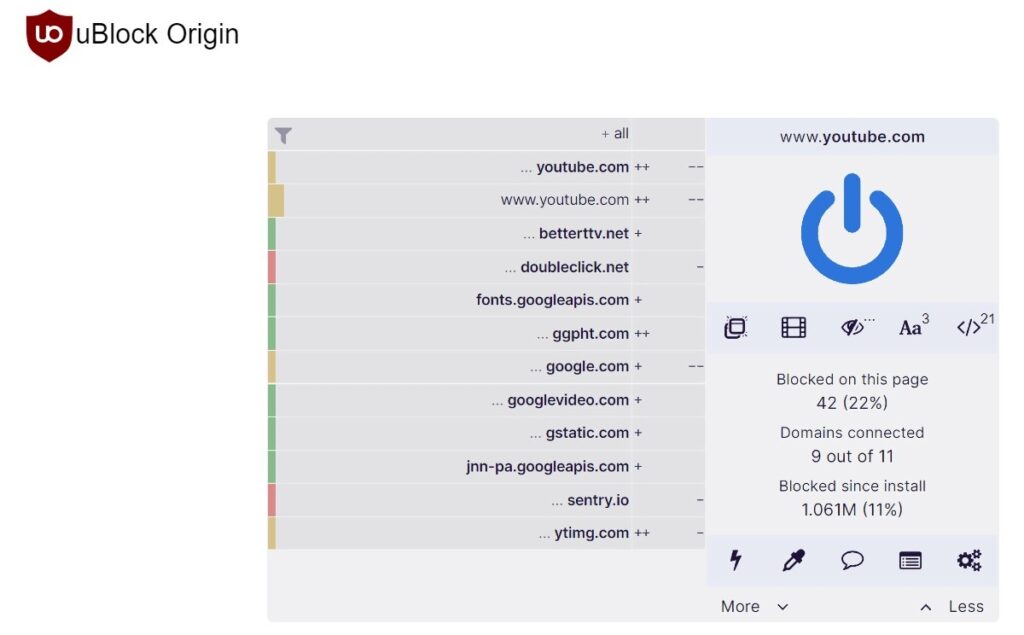
uBlock Origin is an ad-blocking extension designed for web browsers. uBlock Origin has a comprehensive content filter that can block many online annoyances. That includes pop-ups, trackers, and even malware.
This makes uBlock Origin a guardian against disruptions and a shield for your digital privacy and security. While there are several ad blockers out there, uBlock Origin stands out for a few key reasons:
- Efficiency: It's known for being incredibly light on system resources. That ensures your browsing experience is ad-free and fast.
- User Control: uBlock Origin offers unparalleled control over what gets blocked. Choose from various filter lists or create your own rules.
- Open-Source Nature: As an open-source tool, it's continuously updated and improved by a community of developers, ensuring it stays effective.
Final Thoughts
Personally, I find the increasing push towards YouTube Premium, accompanied by efforts to limit the effectiveness of ad blockers like uBlock Origin, a significant shift in how we experience content online. It's a strong-arm tactic towards greater commercialization.
uBlock Origin offers a temporary respite from the growing tide of ads on YouTube. However, it also highlights a larger conversation about the future of content access and the balance between free and paid models.
BTW, if you don't like uBlock Origin, many alternatives are available. One lightweight option I especially love is AdBlock.
