LastPass has come under fire for two security breaches that occurred over within months of each other. At times like this, you might decide to part ways with such a service. If you aren't a happy customer, you may need help to delete your LastPass account.
Like many service providers today, LastPass doesn't like customers to leave. It makes things as obscure as possible while keeping you from speaking to human support staff. So you either cancel and go or suck it up and stay with LastPass.
We jumped through all the hoops LastPass put in place for account deletions. This way, you can delete your LastPass account with fewer problems.
Before You Begin: Pre-Deletion Considerations
Before you proceed with deleting your LastPass account, it's essential to take a few preparatory steps. These steps ensure that you don't lose important information and understand the impact of account deletion.
- Backing Up Stored Data: Export your data from LastPass and store it securely. Consider using an encrypted file or another password manager for this backup. (We exported our data and moved it right into 1Password.)
- Inform Shared Users: If you have shared passwords or secure notes with family, friends, or colleagues through LastPass, inform them about your decision to delete the account. This notification allows them to make alternative arrangements.
- Review Connected Devices and Services: LastPass might be integrated with your browser or used across multiple devices. Review these connections and plan how you will manage your passwords post-deletion.
Important: Account deletion is irreversible. Once your LastPass account is deleted, you will lose access to all its passwords and information.
Steps to Delete Your LastPass Account
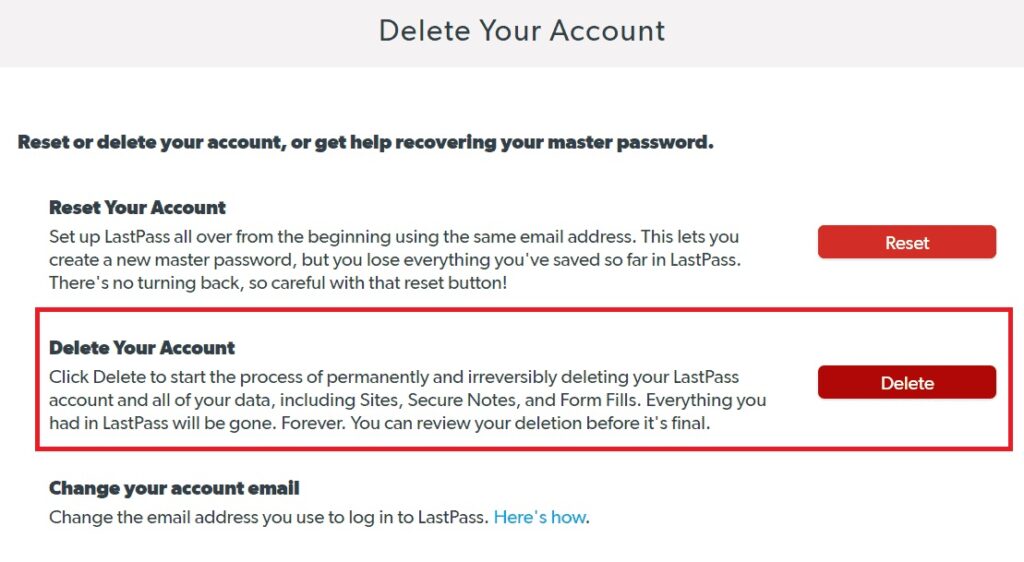
Strangely enough, LastPass offers a generic page where you can delete your account.
Now that you're ready to delete your LastPass account, we come to the crux. The most likely issue is that you've looked all over and can't find this option. Unlike many services, LastPass doesn't place the “Delete Your Account” option in their app or your online dashboard.
Instead, LastPass bizarrely has a dedicated page that allows you to delete your account. To delete your LastPass account, follow these steps:
- Visit LastPass – Delete Your Account page and select Delete.
- A window will appear asking if you know your LastPass master password. Select Yes.
- A new window will prompt you to fill in your LastPass credentials. Complete the form and select Delete.
If you do not know your master password, select No when asked, and then type in the email address associated with your account. LastPass will send you an email with a link to delete the account. Click the link and confirm the deletion.
How to Delete The LastPass Browser Extension and App
To delete the LastPass browser extension and app, follow these steps:
For the Browser Extension
- Open your web browser.
- Click on the browser's extension or add-on manager. This varies by browser. For example, in the Chrome browser, it's under the More Tools menu item, then Extensions.
- Find LastPass in your list of extensions.
- Click on Remove or Uninstall. This will delete the extension from your browser.
For the Mobile App
- On your mobile device, locate the LastPass app icon.
- Press and hold the app icon if you're using an Android device, then select Uninstall.
- On an iPhone, tap and hold the icon until it jiggles, then tap the X that appears.
- Confirm the deletion when prompted. This will remove the LastPass app from your device.
Delete Account vs Cancel Subscription: What's The Difference?
When discussing the difference between deleting a LastPass account and canceling a subscription, it's essential to clarify the distinct implications of each action, especially for users contemplating a change in their password management strategy.
Deleting a LastPass Account is a permanent action. It involves removing your entire account and all associated data from LastPass servers. Once deleted, you lose access to all the passwords and information stored in the vault.
There's no recovery option; if you decide to use LastPass again, you'll need to start from scratch. This option is often chosen by users who no longer wish to use any LastPass services, whether due to security concerns or a shift to another password manager.
Canceling a LastPass Subscription is about changing your billing and service level. It stops future payments for premium services but retains your account and data. You can still access your LastPass vault, but only with the features available in the free version.
This option is ideal if you want to continue using LastPass without the premium features or switch to a different premium service but want to keep your LastPass account as a backup.
Why Delete Your LastPass Account?
LastPass experienced two notable data breaches in 2022, which raised alarms in the cybersecurity community. Unauthorized parties gained access to some aspects of user data. While certainly concerning, many companies today suffer security incidents.
The problem with what happened at LastPass is twofold.
Incompetent Security Processes
First, LastPass tried to brush everything under the carpet, assuring users that all was fine. They only admitted the data loss and that everything was business as usual following the incident. The problem was that things were not okay.
The threat actor was still active in LastPass systems. As a result, more user data was stolen, including encrypted passwords, usernames, etc. The attackers eventually even made off with the decryption key to unlock the stolen data.
Theft Using Stolen Data
The second issue leans more toward long-term consequences. Several allegations of cryptocurrency theft using data compromised in the LastPass attacks have occurred. The total sum is said to exceed $35 million from 150 incidents.
Final Thoughts
Whether motivated by the desire for a fresh start, concerns raised by security breaches, or a shift in digital security strategy, deleting a LastPass account is a significant step. It's essential to recognize the permanence of this action: once deleted, all stored data is lost.
If you're struggling with the choice of deleting your LastPass account or not, we recommend just getting rid of it. There's no point in sticking with a security service that doesn't give you peace of mind.