If you've ever wondered how your devices communicate so effortlessly on a network or how your gaming console seamlessly connects to the internet for that multiplayer match, you've got UPnP to thank for.
But what exactly is UPnP? And why should you care about it as a savvy internet user? Well, understanding it can be a game-changer in secure networking. It can influence your network's security, the performance of your devices, and even your online gaming or streaming experience.
So without further ado, let's get started.
What is UPnP?
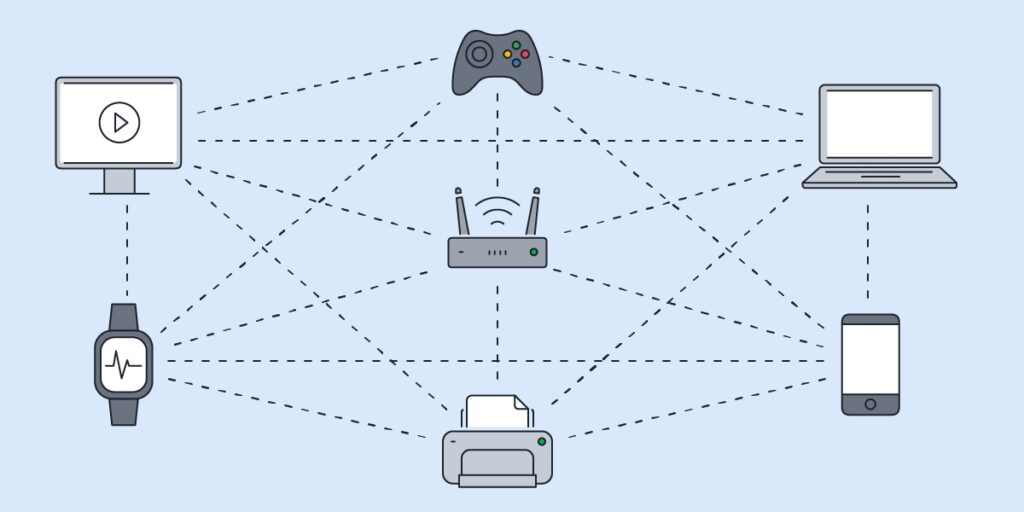
Universal Plug and Play, or UPnP, is a set of networking protocols that allows devices on a network to discover each other and establish functional network services for data sharing, communications, and entertainment.
It's like a universal language that your devices use to communicate and work together seamlessly.
How UPnP Works
UPnP operates in a relatively straightforward manner. When a compatible device connects to a network, it sends a message to announce its presence. Other devices that understand this message will respond, allowing the new device to join the network.
For example, let's say you've just bought a new smart TV supporting UPnP. When you connect it to your home network, it sends out a discovery message. Your router, which also supports it, receives this message and responds, allowing the TV to connect to the network.
Advantages of Using uPnP
UPnP brings many benefits, making it a vital part of modern networking. Let's delve into some of the key advantages.
Making Device Connections Easier
One of the primary benefits of UPnP is its ability to facilitate easy connectivity and seamless communication between devices on a network. As discussed earlier, it allows devices to discover each other and establish connections without manual intervention.
This means you can add a new device to your network and have it up and running in no time without the need for complex setup procedures.
Automatic Discovery of Devices on a Network
UPnP's automatic discovery feature is a significant advantage, especially in a world where the number of connected devices in our homes continually increases.
Whether it's a new smart speaker, a gaming console, or a network printer, UPnP ensures that these devices can be easily discovered and integrated into your existing network.
Seamless Content Sharing and Connectivity
Because of how it works, UPnP also plays a vital role in media streaming and online gaming. By making connections more straightforward and seamless, your home entertainment can easily be unified and simplified.
For media streaming, it allows your devices to share content effortlessly. For example, you can stream movies from a UPnP-enabled media server on your network to your smart TV or play music from your smartphone on a UPnP-compatible speaker.
UPnP allows games and gaming consoles to configure your router to ensure optimal connectivity automatically. This is done through a process known as port forwarding, which can be complex and time-consuming to perform manually. With it, this process is automated.
Potential Risks of Using UPnP
While UPnP brings a lot of convenience and functionality to our networks, it has its potential pitfalls. The very features that make it so user-friendly can also open the door to certain security risks. Let's delve into these concerns.
Security Concerns and Potential Vulnerabilities
The primary security concern with UPnP lies in its need for authentication. When a device sends a request to your router, it generally doesn't verify whether it is legitimate or comes from a trusted device.
It simply accepts the request and performs the required action. Malicious actors can potentially exploit this lack of authentication.
For instance, if a malware-infected device connects to your network, it could use UPnP to open ports on your router, creating a backdoor for cybercriminals. This could lead to various security issues, from data theft to unauthorized remote control of your devices.
Real-World Examples of UPnP Exploits
These aren't just theoretical concerns. There have been several real-world instances where the
UPnProxy attack infected over 65,000 routers. The attack exploited devices operating vulnerable versions of uPnP, allowing hackers to bypass network security.
Another example is the VPNFilter malware, which infected over half a million routers worldwide. The malware used UPnP to bypass the router's firewall and establish a command and control channel, allowing the hackers to steal data and monitor network traffic.
Despite these risks, UPnP still plays a crucial role in many networks, and understanding how to use it safely can help you reap its benefits while minimizing potential security issues.
How to Protect Yourself from UPnP Vulnerabilities
Protecting your network is crucial, given the potential security risks associated with UPnP. Here are some tips and best practices for securing your network when using it.
Keep Your Devices Updated
One of the most effective ways to protect yourself from UPnP vulnerabilities is to keep your devices, especially your router, updated with the latest firmware. Manufacturers often release updates to patch known related security vulnerabilities.
Regularly checking for and installing these updates can significantly enhance your network's security.
Use a Network Firewall
A network firewall can provide an additional security layer, helping block unauthorized access to your network. While UPnP can bypass a firewall's protections, using a firewall in conjunction with other security measures can still provide valuable protection.
Disable UPnP When Not in Use
If you don't regularly use UPnP for activities like media streaming or online gaming, consider disabling it on your router. This can help to close off potential avenues of attack. Remember, you can always enable it again if you need it.
Monitor Your Network
Regular network monitoring can help spot any unusual activity indicating a security issue. Look out for unfamiliar devices connected to your network or unexpected open ports on your router. There are several network monitoring tools available that can help with this.
Use Security Software
Installing security software on your devices can provide additional protection against malware and other threats. This can be particularly useful for detecting and removing malware potentially exploiting vulnerabilities.
Be Mindful of What You Connect to Your Network
Finally, be mindful of what devices you connect to your network. A device infected with malware can potentially exploit UPnP to open up vulnerabilities in your network. Only connect devices that you trust and have security measures in place.
So…Should You Enable UPnP or Disable It?
To enable or disable it depends on your specific needs and circumstances. Both options have pros and cons. Understanding the circumstances of use can help you decide when to enable or disable UPnP.
When You Should Enable UPnP
UPnP should be enabled when you frequently use applications or devices requiring seamless inter-device communication or configuring network settings automatically. This includes activities such as;
- Online gaming
- Media streaming
- Using devices like smart TVs or game consoles.
Enabling it can significantly simplify these processes, removing the need for manual configuration and ensuring that your devices can communicate effectively. It's also beneficial in environments with many devices, as it allows new devices to be easily discovered and integrated into the network.
When You Should Disable UPnP
UPnP should be disabled if you're particularly concerned about network security. You should also disable it if you don't use applications or devices that require the features provided.
Earlier, we discussed that UPnP could introduce security vulnerabilities due to its lack of authentication. Naturally, disabling it can help to mitigate these risks. That will make it harder for unauthorized users or malware to manipulate your network settings.
It's also worth noting that disabling it won't impact basic internet usage activities like browsing the web or checking emails.
How to Enable or Disable UPnP
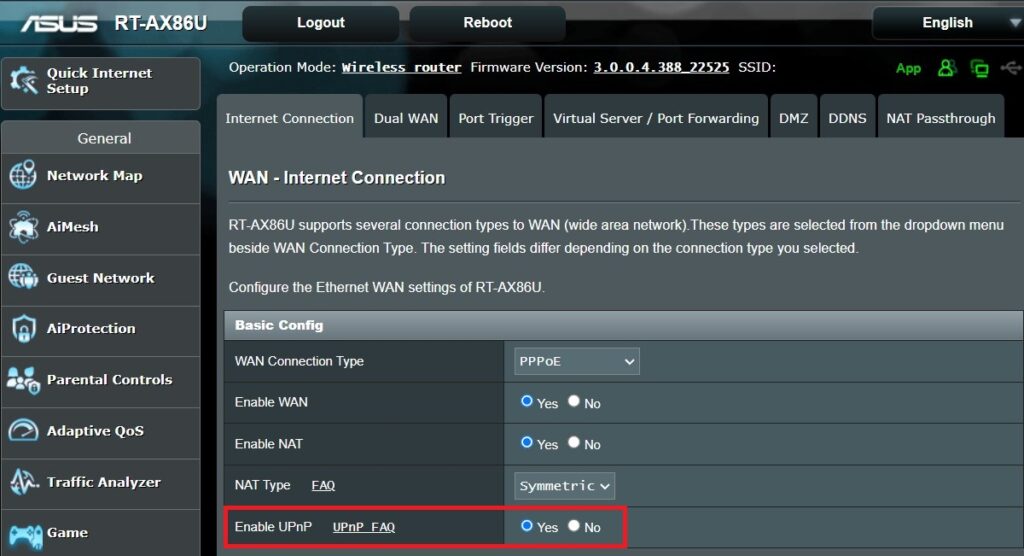
Managing your UPnP settings is typically done through your router's settings interface. While the exact steps can vary depending on the make and model of your router, the general process is usually quite similar. Here's a step-by-step guide on enabling or disabling it on most routers.
Step 1: Access Your Router's Settings
First, you'll need to access your router's settings. This is usually done by entering your router's IP address into a web browser. The IP address is often something like 192.168.0.1 or 192.168.1.1, but it can vary.
If you need help with the IP address, check your router's manual or look for a sticker on the router itself.
Step 2: Log in to The Router Admin Interface
You must log in once you've accessed your router's settings interface. If you still need to change the login details, the default username and password can often be found in your router's manual or on a sticker.
If you've changed the login details and can't remember them, you may need to reset your router to its factory settings.
Step 3: Find the UPnP Settings
After logging in, look for the UPnP settings. These are often found under a section like “Advanced Settings,” “Network Settings,” or “NAT Forwarding.” Again, the exact location can vary depending on your router.
Step 4: Enable or Disable UPnP
Once you've found the settings, you can enable or disable UPnP. There will usually be a checkbox or toggle switch that you can use to turn it on or off.
Step 5: Save Your Changes
After enabling or disabling UPnP, make sure to save your changes. There will usually be a “Save,” “Apply,” or “OK” button that you can click to do this.
Restarting your router after changing your UPnP settings is generally a good idea. This ensures that the changes are fully applied.
Final Thoughts on Navigating UPnP
As we wrap up our deep dive into Universal Plug and Play, it's clear that UPnP is a double-edged sword.
On one side, it offers convenience and seamless connectivity, making our digital lives easier by enabling our devices to communicate and work together efficiently. Conversely, it presents potential security risks we must be aware of and manage effectively.
The decision to enable or disable it isn't black and white. It depends on your specific needs, the devices you use, and your comfort level with the potential security risks. Remember, the key to using UPnP safely is being proactive.
Keep your devices updated, monitor your network regularly, and be mindful of what you connect to your network. With these measures, you can enjoy the benefits while keeping potential risks at bay.