The rise of remote work has revolutionized the modern workplace. It offers unparalleled flexibility and convenience. However, with this shift comes a pressing need to focus on better security tools for remote work.
Remote workers are at greater risk of becoming vulnerable entry points to business networks. That's especially true as more personal devices and unsecured networks blur lines in this space.
Best Security Tools for Remote Work
- Virtual Private Networks
- Multi-Factor Authentication Tools
- Password Managers
- Secure File Sharing Platforms
- Endpoint Security Software
- Encrypted Messaging Apps
- Antivirus and Anti-Malware Software
- Secure Cloud Storage Solutions
Both organizations and their employees must be equipped with the right tools, ensuring that sensitive data remains protected and communications are secure, no matter where work occurs.
Here are our top recommendations for the best security tools for remote work:
1. Virtual Private Networks
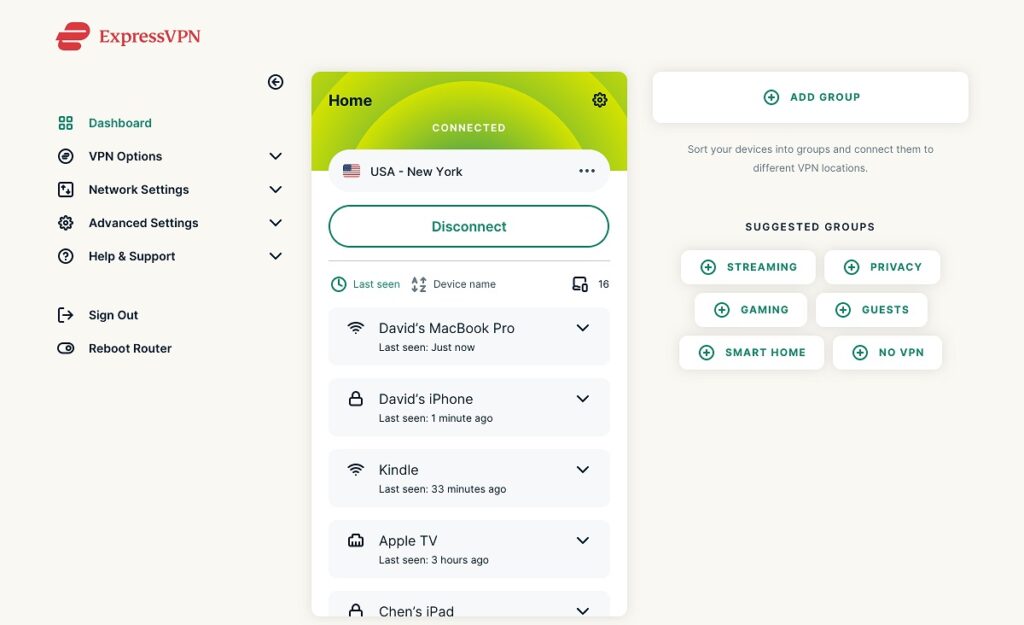
Remote work often involves accessing company resources from various locations, which might only sometimes be secure. Public WiFi networks, like those in coffee shops or airports, are especially vulnerable to cyber-attacks.
Here, Virtual Private Networks (VPNs) play a crucial role. A VPN creates a secure connection over the internet to keep your data safe. Think of it as a protected tunnel where your data travels safely, shielded from prying eyes.
Key Features of VPNs
- Encryption: VPNs use robust encryption methods to scramble your data. This ensures that even if someone intercepts it, they can't understand it.
- IP Masking: VPNs hide your IP address, giving you a different one. This helps in maintaining anonymity online.
- Multiple Server Locations: Most VPN services offer numerous server locations worldwide. This not only helps in bypassing geo-restrictions but also in achieving faster connection speeds.
Top VPN Services for Remote Work
- NordVPN: Renowned for its double encryption feature, ensuring added security.
- ExpressVPN: Offers a vast network of servers globally and is known for its speed.
- Privado VPN: Known for its commitment to user privacy and a robust no-logs policy, ensuring user activities remain confidential.
2. Multi-Factor Authentication Tools
Since we are often away from the office, we must access company data from various devices and locations. Multi-factor authentication (MFA) ensures that even if a password gets compromised, unauthorized users can't access the account without the additional verification step.
MFA is a security method that requires users to provide two or more verification factors to access an account or system. Instead of just relying on a password, MFA adds an extra layer of protection.
Benefits of Using MFA
- Enhanced Security: Reduces the risk of unauthorized access, even if passwords are leaked or stolen.
- Flexibility: MFA can be implemented in various ways, allowing businesses to choose the method that best fits their needs.
- User Awareness: With MFA, users get alerts for unusual login attempts, making them more vigilant.
Popular MFA Tools and Platforms
- Google Authenticator: A free app that generates time-based one-time passwords (TOTPs) for two-factor authentication.
- Microsoft Authenticator: Similar to Google's version but integrated with Microsoft's ecosystem.
- Duo Security: Offers push-based authentication, where users can approve or deny login requests with a single tap.
3. Password Managers
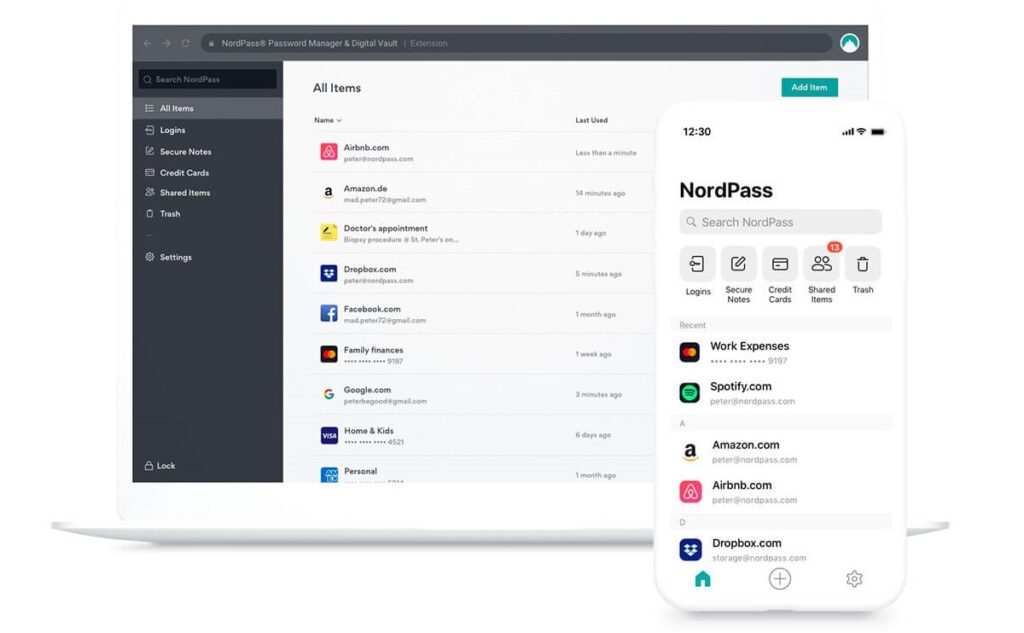
Almost every online service we use today requires a password. Remembering complex and unique passwords for each service can be a daunting task. This is where password managers come in.
They are tools designed to store and manage your passwords securely, ensuring you only remember one master password. This ease of use allows remote workers to mitigate the risk of using simple or repetitive passwords.
Key Features of Password Managers
- Secure Storage: Passwords are stored in an encrypted vault, accessible only with a master password.
- Password Generation: They can generate strong and random passwords, ensuring optimal security.
- Auto-fill: Automatically fills in passwords on websites and apps, reducing the hassle of manual entry.
- Cross-Platform Sync: Passwords are synchronized across devices, ensuring access from anywhere.
Best Password Managers for Remote Work
- NordPass: Developed by the team behind NordVPN, NordPass offers secure password management, emphasizing simplicity and user-friendly design. (Read our NordPass review)
- 1Password: Offers a travel mode feature, which removes sensitive data from devices when crossing borders.
- Bitwarden: An open-source password manager known for its transparency and robust encryption methods.
4. Secure File Sharing Platforms
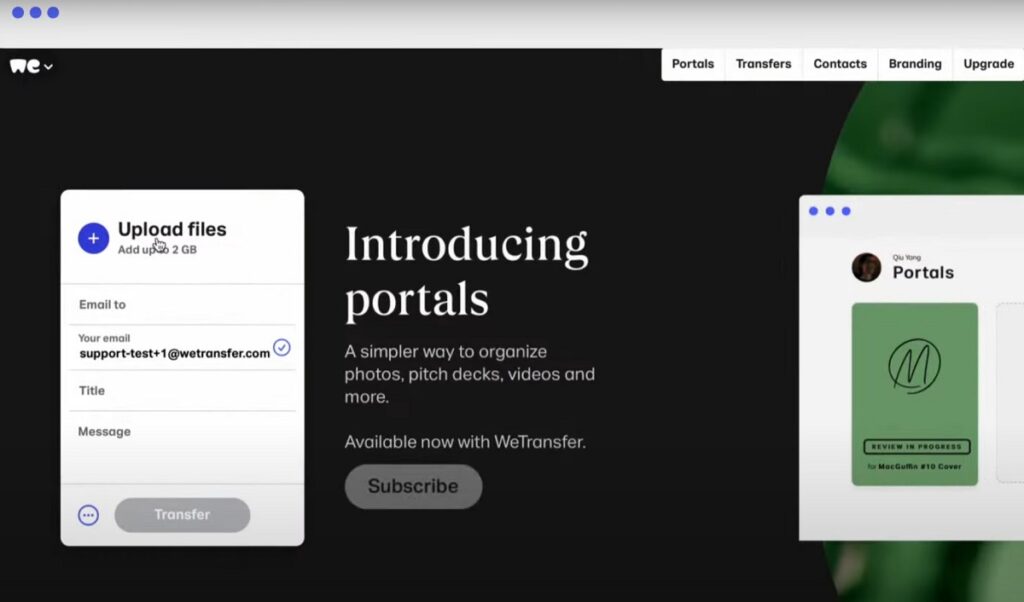
As we increasingly rely on digital platforms to exchange information, from routine documents to critical business data, the importance of secure file sharing cannot be overstated. The potential risks associated with unsecured transfers can have significant repercussions.
Adopting secure file-sharing platforms is not just about convenience; it's about ensuring that all information shared is protected from potential threats.
Features of Secure File-Sharing Platforms
- End-to-End Encryption: Ensures that files are encrypted from the sender's end and only decrypted by the recipient.
- Password Protection: Allows senders to set file passwords, ensuring only intended recipients can access them.
- Expiration Dates: Files can be set to expire after a certain period, reducing the risk of unwanted access.
Recommended Secure File-Sharing Platforms
- Dropbox: Offers encrypted file storage and the ability to set permissions for shared files.
- WeTransfer: Allows users to send large files with password protection and expiration dates.
- Box: Focuses on business solutions with advanced security features and collaboration tools.
5. Endpoint Security Software
It's become increasingly challenging for organizations to keep employees from accessing company resources using many devices. That's especially true for smaller companies. Remote workers now often use their laptops, smartphones, and even tablets.
These devices are endpoints and can be potential entry points for cyber threats. Endpoint security ensures these devices are fortified against such threats, making it a critical component in a remote work setup.
Key Features of Endpoint Security Solutions
- Malware Protection: Detects and removes malicious software that might try to harm the device or steal data.
- Firewall: Monitors and controls incoming and outgoing network traffic based on predetermined security policies.
- Device Management: IT teams can remotely monitor, manage, and secure employee devices.
- Application Control: Ensures only approved applications run on the device, preventing potentially harmful software.
Popular Endpoint Security Solutions
- Symantec Endpoint Protection: Offers a comprehensive defense against complex threats on both physical and virtual systems.
- F-Secure Protection Service for Business: F-Secure offers a comprehensive security solution that combines endpoint protection and risk management.
- Bitdefender GravityZone: Known for its layered next-gen security that protects against all malicious attacks.
6. Encrypted Messaging Apps
Communication is the lifeblood of any organization, and in a remote work environment, it becomes even more pivotal. As teams spread out geographically, relying on digital communication tools becomes the norm.
But with this reliance comes the challenge of ensuring that every conversation, every shared idea, and feedback remains confidential. Safeguarding business communication keeps strategic discussions, confidential updates, and sensitive information in trusted hands.
Benefits of Encrypted Messaging
- Privacy: Conversations remain confidential between the sender and recipient.
- Protection from Eavesdropping: Hackers and unauthorized entities can't spy on your conversations.
- Data Integrity: Ensures that the messages aren't tampered with during transit.
Best Encrypted Messaging Apps for Remote Work
- Signal: Known for its strong end-to-end encryption and open-source nature.
- WhatsApp: Offers end-to-end encryption for both messages and calls.
- Telegram: Provides encrypted chat options and self-destructing messages for added security. (Read our assessment on Telegram)
7. Antivirus and Anti-Malware Software
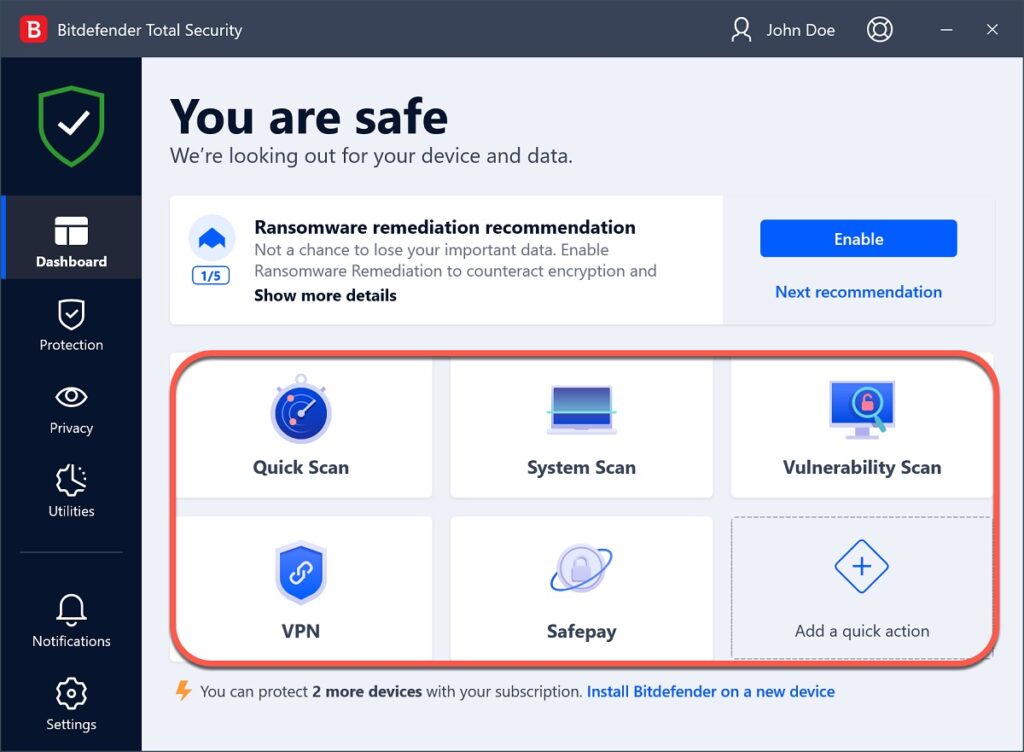
Remote work employees often use personal devices to access company resources. Unfortunately, the security on these devices often lags behind company-issued ones. Without proper protective software, they can become vulnerable to various threats.
Antivirus and anti-malware software are tools developed to detect, prevent, and remove these malware and other threats. The process is seamless and can help ensure the safety and integrity of digital assets.
Benefits of Using Antivirus and Anti-Malware
- Threat Protection: Shields the device from viruses, spyware, ransomware, and other malware.
- Safe Browsing: Warns users about potentially harmful websites or downloads.
- Performance Maintenance: Ensures that malware doesn't slow the device's performance.
Top Antivirus and Anti-Malware Solutions for Remote Work
- Norton 360: Offers a comprehensive suite of tools, including a VPN, firewall, and dark web monitoring.
- Malwarebytes: Renowned for its advanced anti-malware capabilities, especially against zero-day threats.
- Bitdefender Total Security: Provides multi-layered protection against malware, phishing, and online fraud.
8. Secure Cloud Storage Solutions
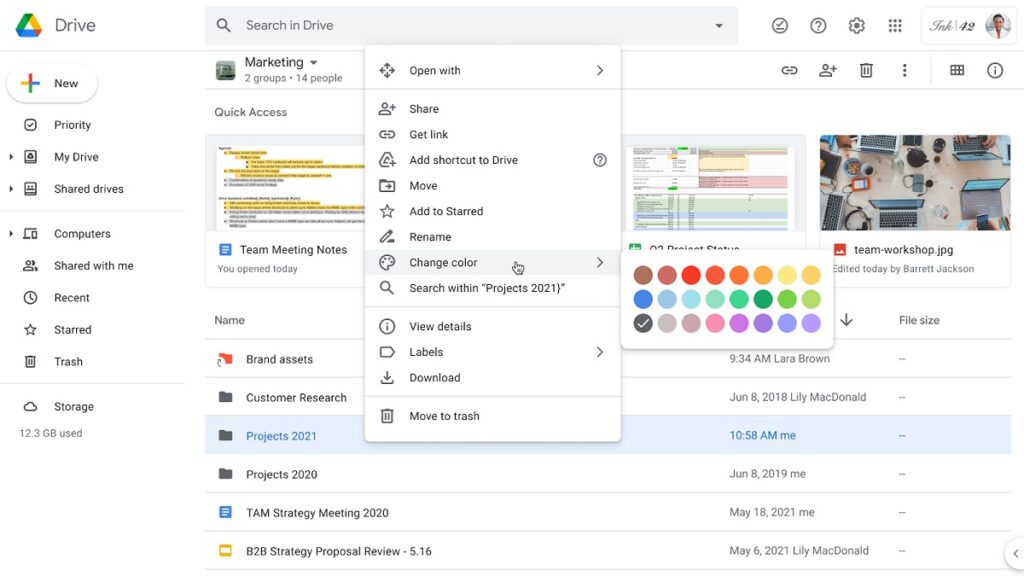
Cloud storage solutions have revolutionized the way we store and access data. Instead of relying solely on physical storage devices, we can now save our files on the cloud and access them from anywhere, anytime.
For remote workers, cloud storage is often the backbone of their workflow. They save, share, and collaborate on files stored in the cloud. Given the sensitive nature of some of this data, especially in professional settings, it's paramount that the cloud storage solutions employed prioritize security.
Benefits of Using Secure Cloud Storage
- Data Redundancy: Multiple copies of data are stored in different locations, ensuring data availability even if one server fails.
- Collaboration: Team members can collaborate in real time on documents and projects.
- Scalability: Storage plans can be easily adjusted based on the user's or organization's needs.
Best Secure Cloud Storage Solutions for Remote Work
- Dropbox Business: Known for its user-friendly interface, Dropbox offers robust security features, including 256-bit AES encryption.
- Google Drive for Workspace: Integrates seamlessly with other Google services and offers advanced security features like Vault for eDiscovery and archiving.
- Microsoft OneDrive for Business: Part of the Microsoft 365 suite, it provides advanced security and compliance capabilities.
Final Thoughts
Understanding that security is a shared responsibility in the digital age is crucial. Organizations must provide the best security tools for remote work, but employees must also be proactive in adopting and adhering to security best practices.
By fostering a culture of security awareness and leveraging the right tools, businesses can navigate the remote work landscape confidently, ensuring that productivity is maximized without compromising security.